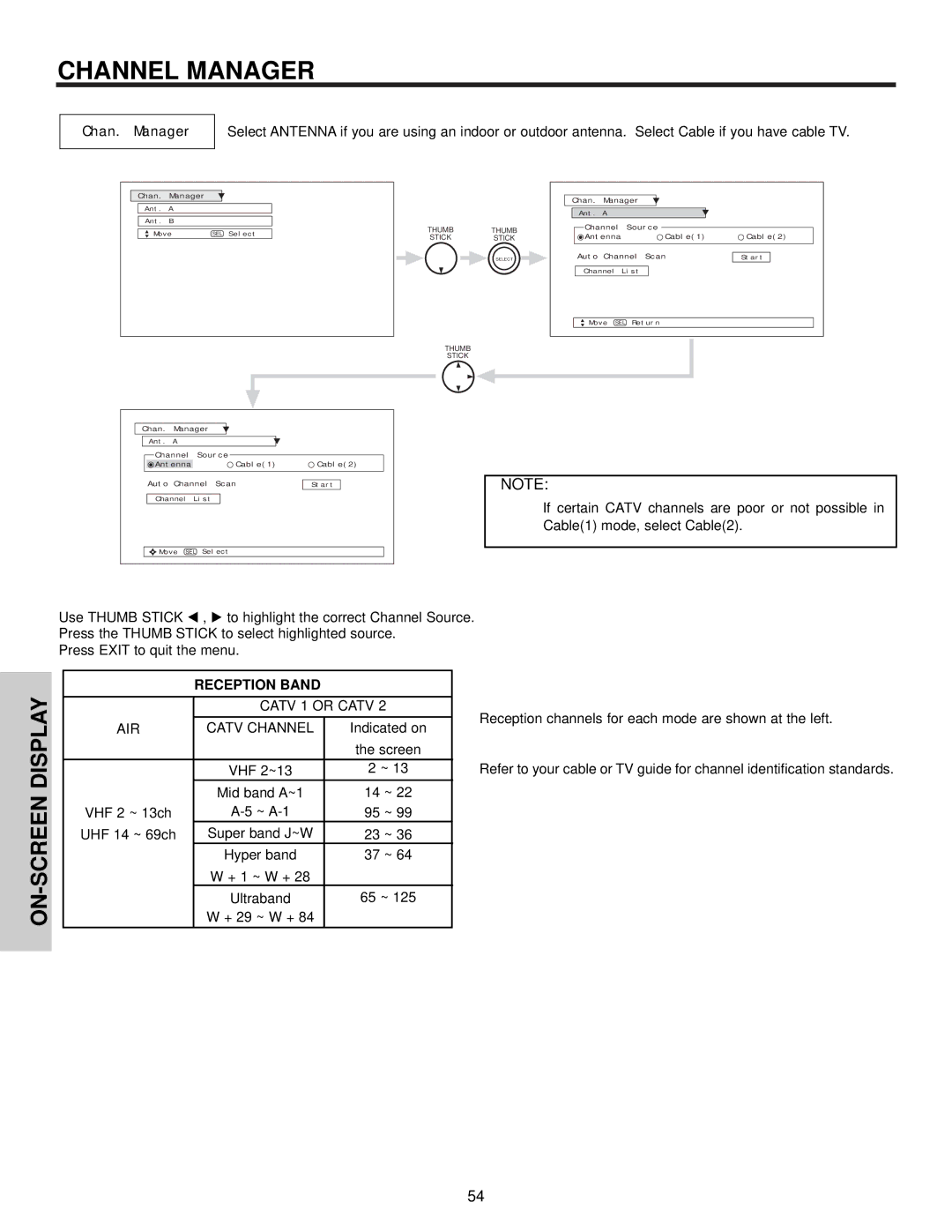CHANNEL MANAGER
Chan. Manager
Select ANTENNA if you are using an indoor or outdoor antenna. Select Cable if you have cable TV.
Chan. Manager
Ant. A
Ant. B
Move | SEL Select |
THUMB | THUMB |
STICK | STICK |
| SELECT |
THUMB
STICK
Chan. Manager |
| |
Ant. A |
|
|
Channel Source |
| |
Antenna | Cable(1) | Cable(2) |
Auto Channel Scan | Start | |
Channel List |
| |
Move SEL | Return |
|
Chan. Manager |
| |
Ant. A |
|
|
Channel Source |
| |
Antenna | Cable(1) | Cable(2) |
Auto Channel Scan | Start | |
Channel List |
| |
Move SEL | Select |
|
NOTE:
If certain CATV channels are poor or not possible in Cable(1) mode, select Cable(2).
| Use THUMB STICK | , to highlight the correct Channel Source. | |||
| Press the THUMB STICK to select highlighted source. | ||||
| Press EXIT to quit the menu. |
|
| ||
|
|
|
|
|
|
DISPLAY |
|
| RECEPTION BAND |
|
|
|
|
|
|
| |
|
| CATV 1 OR CATV 2 |
| ||
|
|
|
| ||
|
|
|
|
|
|
|
| AIR | CATV CHANNEL | Indicated on |
|
|
|
|
| the screen |
|
|
|
| VHF 2~13 | 2 ~ 13 |
|
|
|
| Mid band A~1 | 14 ~ 22 |
|
| VHF 2 ~ 13ch | W + 29 ~ W + 84 | 95 ~ 99 |
| |
|
|
| |||
|
| UHF 14 ~ 69ch | Super band J~W | 23 ~ 36 |
|
|
|
| Hyper band | 37 ~ 64 |
|
|
|
| W + 1 ~ W + 28 |
|
|
|
|
| Ultraband | 65 ~ 125 |
|
|
|
|
|
|
|
|
|
|
|
|
|
Reception channels for each mode are shown at the left.
Refer to your cable or TV guide for channel identification standards.
54