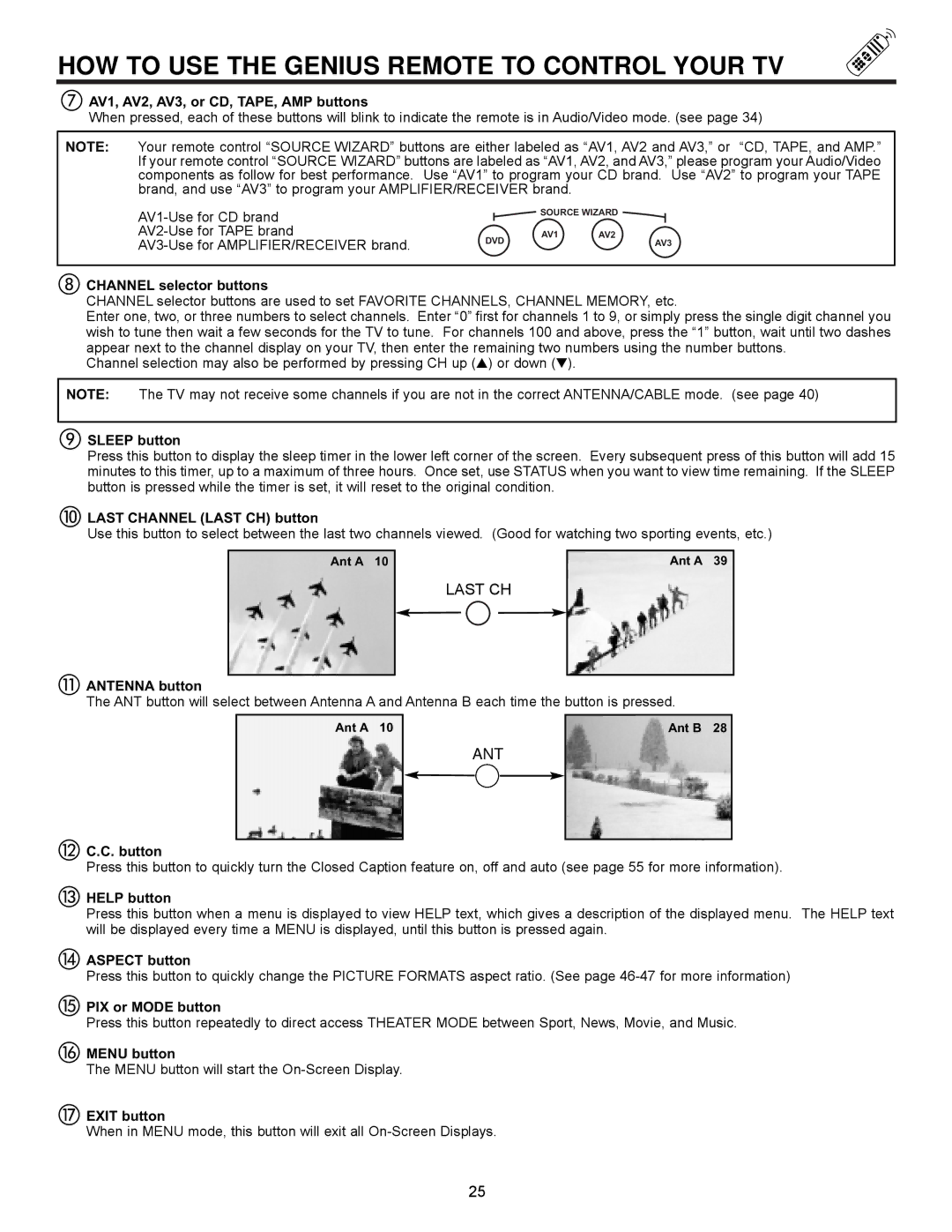61UWX10B specifications
Hitachi offers a diverse range of high-performance projectors designed for various applications, with models such as the 53SWX12B, 61SWX12B, 53SWX10B, 61UWX10B, and 43UWX10B leading the way in innovation and quality.The Hitachi 53SWX12B and 61SWX12B projectors are engineered with a strong emphasis on brightness and image clarity. Both models utilize DLP (Digital Light Processing) technology, which ensures sharp images with vibrant colors, making them ideal for presentations in well-lit environments. With a high brightness rating, they deliver clear visuals even in large venues, enhancing the viewing experience for audiences.
These models feature advanced connectivity options, including HDMI ports, which facilitate seamless connections with various devices such as laptops, Blu-ray players, and streaming devices. The 53SWX10B and 61UWX10B projectors, on the other hand, provide additional features such as wireless presentation capabilities, allowing users to present presentations or videos without the need for physical cables, thus simplifying setup and enhancing mobility.
The 43UWX10B model stands out due to its compact design while still delivering exceptional image quality and brightness. This makes it a preferred choice for small to medium-sized rooms where space is a premium. The projector's projection distance flexibility allows for adequate usage in various setups, whether used on a tabletop or mounted on a ceiling.
Hitachi projectors also incorporate various built-in features such as auto keystone correction, which helps to correct image distortion, ensuring that the projected image remains symmetrical. Additionally, some models come equipped with eco-friendly technologies, limiting energy consumption and extending lamp life, which is essential for institutions looking to reduce operational costs.
In summary, Hitachi's 53SWX12B, 61SWX12B, 53SWX10B, 61UWX10B, and 43UWX10B projectors epitomize versatility and high performance. With cutting-edge DLP technology, comprehensive connectivity options, and user-friendly features, these projectors are designed to meet the needs of educators, business professionals, and anyone seeking to enhance their visual presentations. Whether for large auditoriums or intimate classrooms, Hitachi’s dedication to quality ensures that users experience powerful visuals with every presentation.