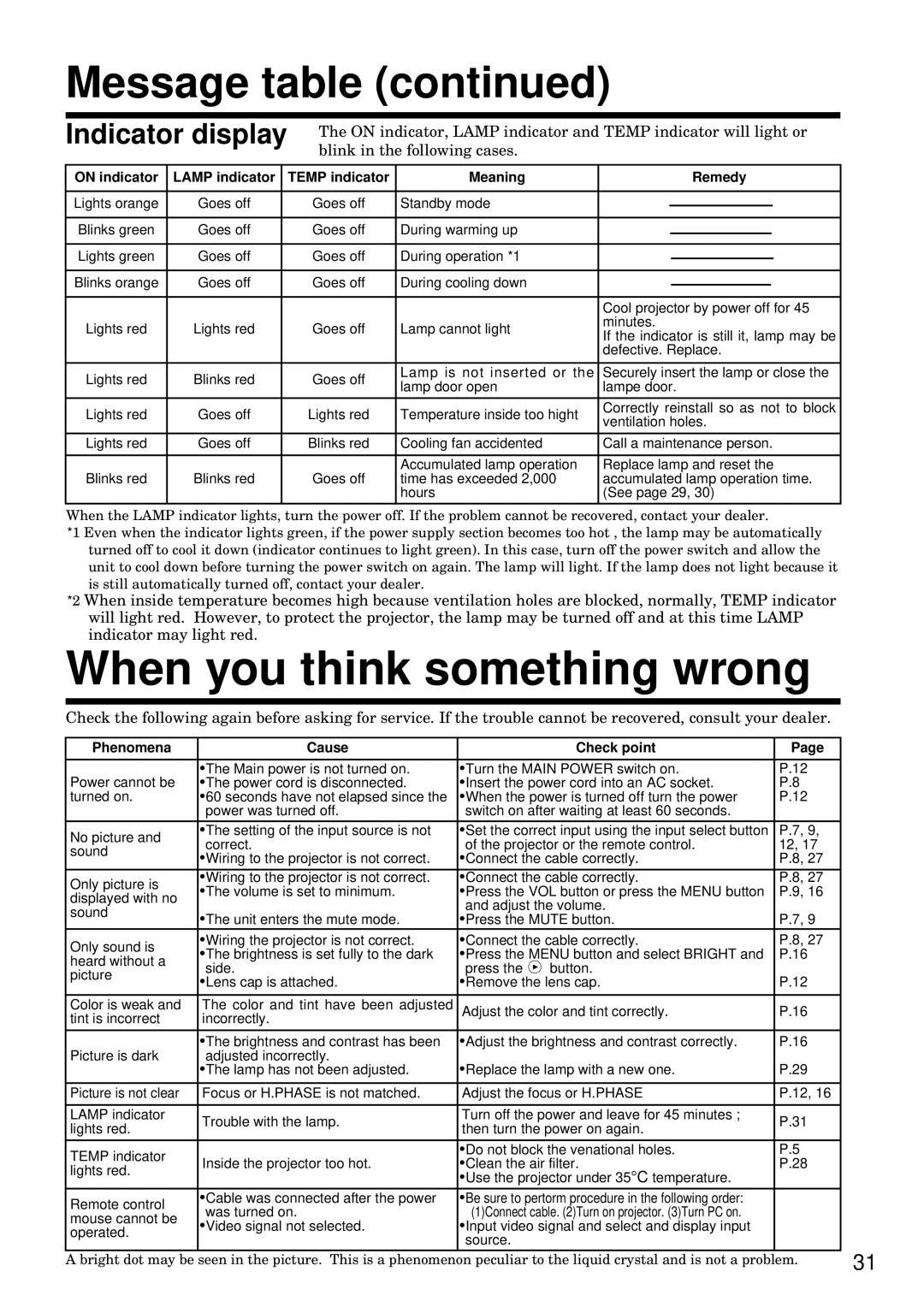CP-S833W, CP-S833E specifications
The Hitachi CP-S833E and CP-S833W projectors stand out in the market for their balance of quality, performance, and versatility, making them ideal for both business presentations and educational environments. These projectors are designed to provide vibrant visuals, ensuring that audiences remain engaged and informed.One of the main features of the CP-S833E and CP-S833W is their high brightness level, rated at around 3,000 ANSI lumens. This impressive brightness ensures that images are clear and visible even in well-lit rooms. Coupled with a high contrast ratio, these projectors deliver sharp images with deep blacks and vibrant colors, enhancing the overall viewing experience.
Both models utilize 3LCD technology, which helps in producing accurate color reproduction while minimizing the risks of color breakdown often associated with other projection technologies. The 3LCD system effectively uses three chips to project red, green, and blue light, resulting in richer and more natural images.
The Hitachi CP-S833E and CP-S833W are equipped with a native XGA resolution of 1024 x 768 pixels. This resolution strikes a good balance between image quality and performance, making it suitable for various content types, whether it be text-heavy slides, videos, or images. Furthermore, the projectors support various input options, including HDMI, VGA, and composite video, allowing for easy connectivity with a wide range of devices.
Additionally, these projectors come with features such as keystone correction and a built-in speaker, which enhance flexibility and functionality. Keystone correction allows users to adjust the projected image, ensuring it maintains a proper rectangular shape even when the projector is not perfectly aligned with the screen. The built-in speaker makes it convenient for users to present without needing additional audio equipment.
In terms of energy efficiency, both models are designed to consume less power. They feature a long lamp life, extending up to 5,000 hours in eco mode, which reduces replacement costs and contributes to lower overall operating expenses.
Overall, the Hitachi CP-S833E and CP-S833W projectors combine advanced technology with user-friendly features, making them a reliable choice for any presentation setting. Their impressive brightness, color accuracy, and versatile connectivity options ensure that they can meet the diverse needs of users, whether in classrooms or boardrooms.