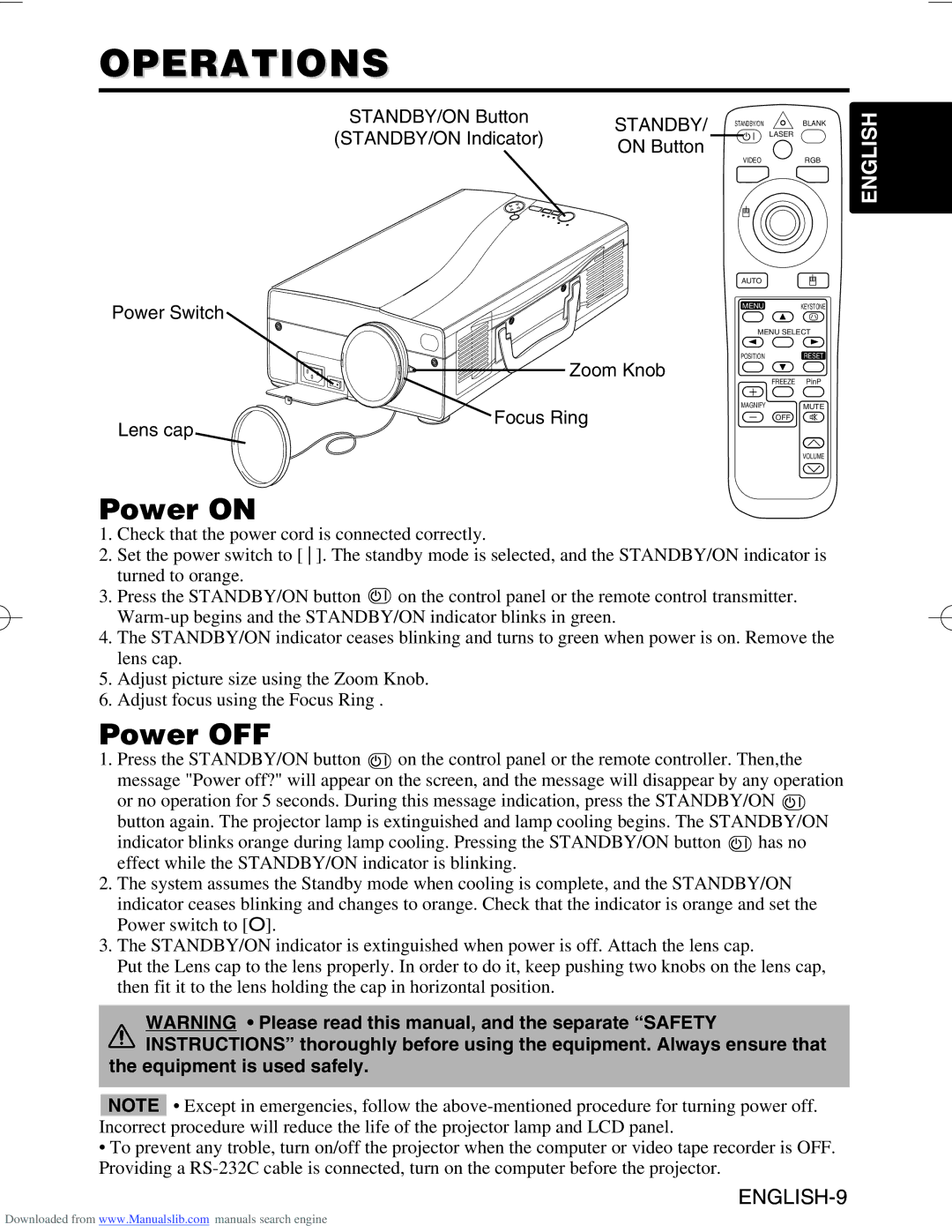CP-SX5500W specifications
The Hitachi CP-SX5500W is a high-performance projector designed to meet the needs of various professional and educational environments. With its advanced features and cutting-edge technologies, this projector stands out for its ability to deliver superior image quality, ease of use, and robust performance.One of the primary features of the CP-SX5500W is its brightness. With 5,500 lumens, this projector ensures vibrant and clear images even in well-lit rooms. This characteristic makes it particularly suitable for classrooms, conference rooms, and large venues where ambient light can be a challenge. Coupled with a high contrast ratio of 3000:1, the projector produces sharp and vivid images, enhancing the overall viewing experience.
The resolution of the CP-SX5500W is another significant aspect. It features a native XGA resolution of 1024x768 pixels, which allows for excellent detail in presentations, graphs, and videos. The projector is also compatible with various screen resolutions, including WXGA and SXGA+, ensuring versatility in different setups.
Technology plays a critical role in the performance of the CP-SX5500W. It utilizes 3LCD technology, which helps in delivering bright and colorful images, reducing the "rainbow effect" often associated with single-chip DLP projectors. This technology also ensures that colors appear natural and accurate, which is essential for professional presentations.
Another noteworthy characteristic of the CP-SX5500W is its flexibility in connectivity options. It comes with a range of input ports, including HDMI, VGA, and USB, allowing for easy connection to various devices such as laptops, Blu-ray players, and USB flash drives. Additionally, the projector supports wireless presentations, facilitating cable-free setups that enhance mobility and convenience.
The design of the projector also enhances its usability. It features an easy-to-navigate menu and a remote control, making it user-friendly for individuals of all technical backgrounds. Its compact size and lightweight construction allow for easy transport, making it an ideal choice for traveling professionals and educators.
Moreover, the Hitachi CP-SX5500W is designed with durability in mind. It incorporates advanced lamp technology, which extends the lamp’s life up to 5,000 hours in eco mode, reducing maintenance costs and downtime. This reliability makes it a suitable investment for organizations that demand consistent performance.
In conclusion, the Hitachi CP-SX5500W is a powerful and versatile projector that excels in delivering high-quality images in diverse environments. With its impressive brightness, excellent resolution, advanced 3LCD technology, and flexible connectivity options, it serves as an ideal solution for professionals and educators seeking a dependable projection system.