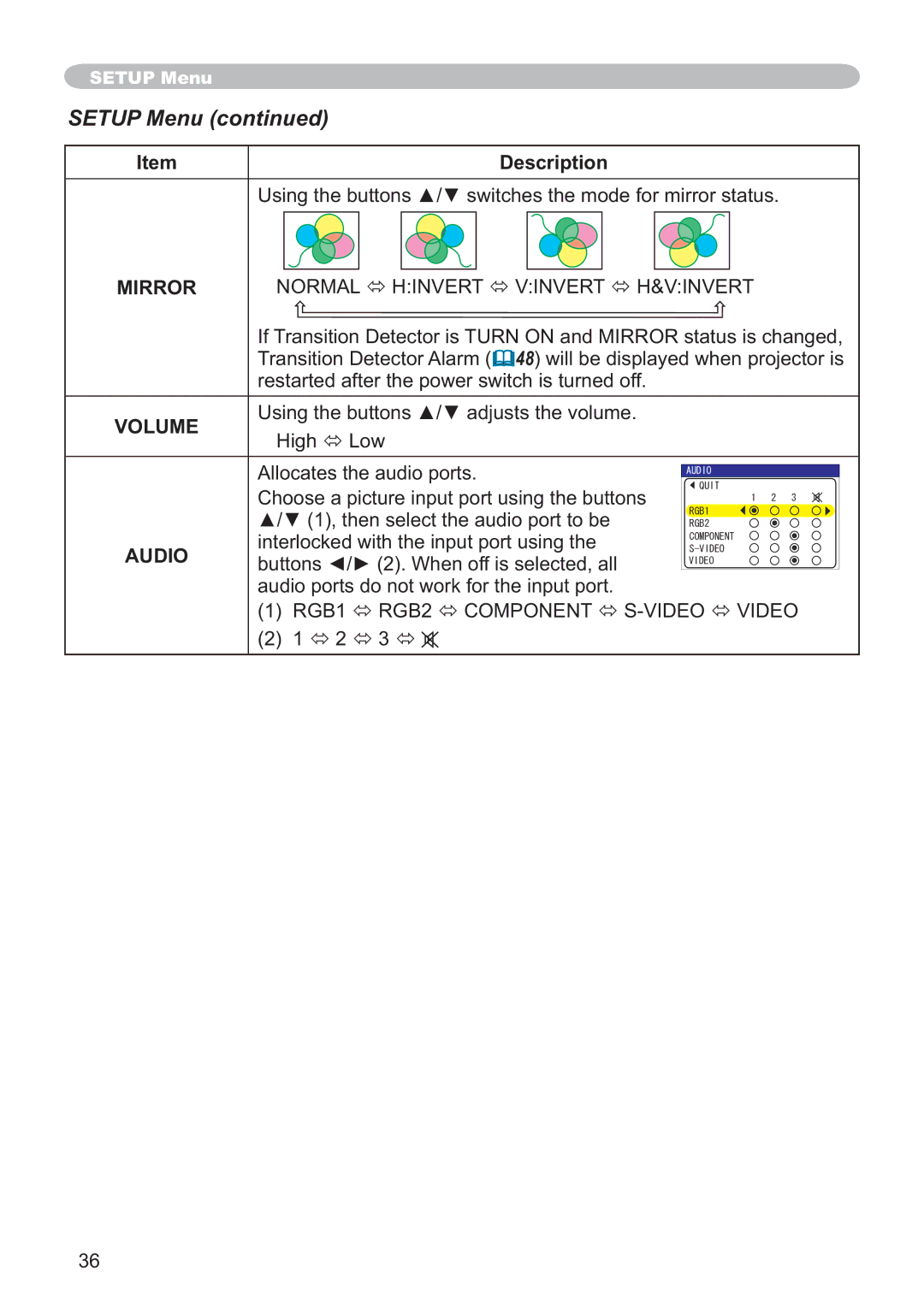CP-X251 specifications
The Hitachi CP-X251 is a versatile and reliable projector that is well-suited for educational and business environments. This model excels in delivering clear and vibrant images that enhance presentations, lectures, and meetings. With its robust features and advanced technologies, the CP-X251 stands out as an excellent choice for those seeking a dependable projection solution.One of the main features of the Hitachi CP-X251 is its exceptional brightness. With a brightness rating of 2500 lumens, the projector is capable of producing clear images even in well-lit environments. This makes it ideal for classrooms and conference rooms where ambient light can be a challenge. The high brightness level is complemented by a high contrast ratio of 2000:1, ensuring that colors are vivid and details are sharp, thereby allowing for a more engaging visual experience.
The CP-X251 utilizes 3LCD technology, which is renowned for its ability to deliver accurate colors and enhanced image quality. This technology enables the projector to produce consistent and bright images across a wide range of color spectrums. It effectively reduces the chances of color saturation, ensuring that presenters can rely on the projector to accurately convey their visual messages.
Additionally, the Hitachi CP-X251 is designed with versatility in mind. It supports a variety of input options including HDMI, VGA, and S-Video, allowing users to connect multiple devices easily. This connectivity is crucial for modern presentations that often incorporate laptops, tablets, and other multimedia sources. Furthermore, the projector has a LAN port for network connectivity, facilitating remote management and monitoring, which is particularly advantageous for IT administrators in a corporate or educational setting.
The projector's lightweight design and compact dimensions make it highly portable, allowing for easy transport between different locations. This is especially valuable for educators and professionals who may need to carry their projector to various venues. The CP-X251 also features a long lamp life of up to 5000 hours in eco mode, reducing maintenance costs and the need for frequent lamp replacements.
In summary, the Hitachi CP-X251 combines advanced projection technologies, impressive brightness, and versatile connectivity features, making it an excellent choice for both educational and professional use. Its reliable performance, portability, and economical operation further solidify its position as a leading projector in its class.