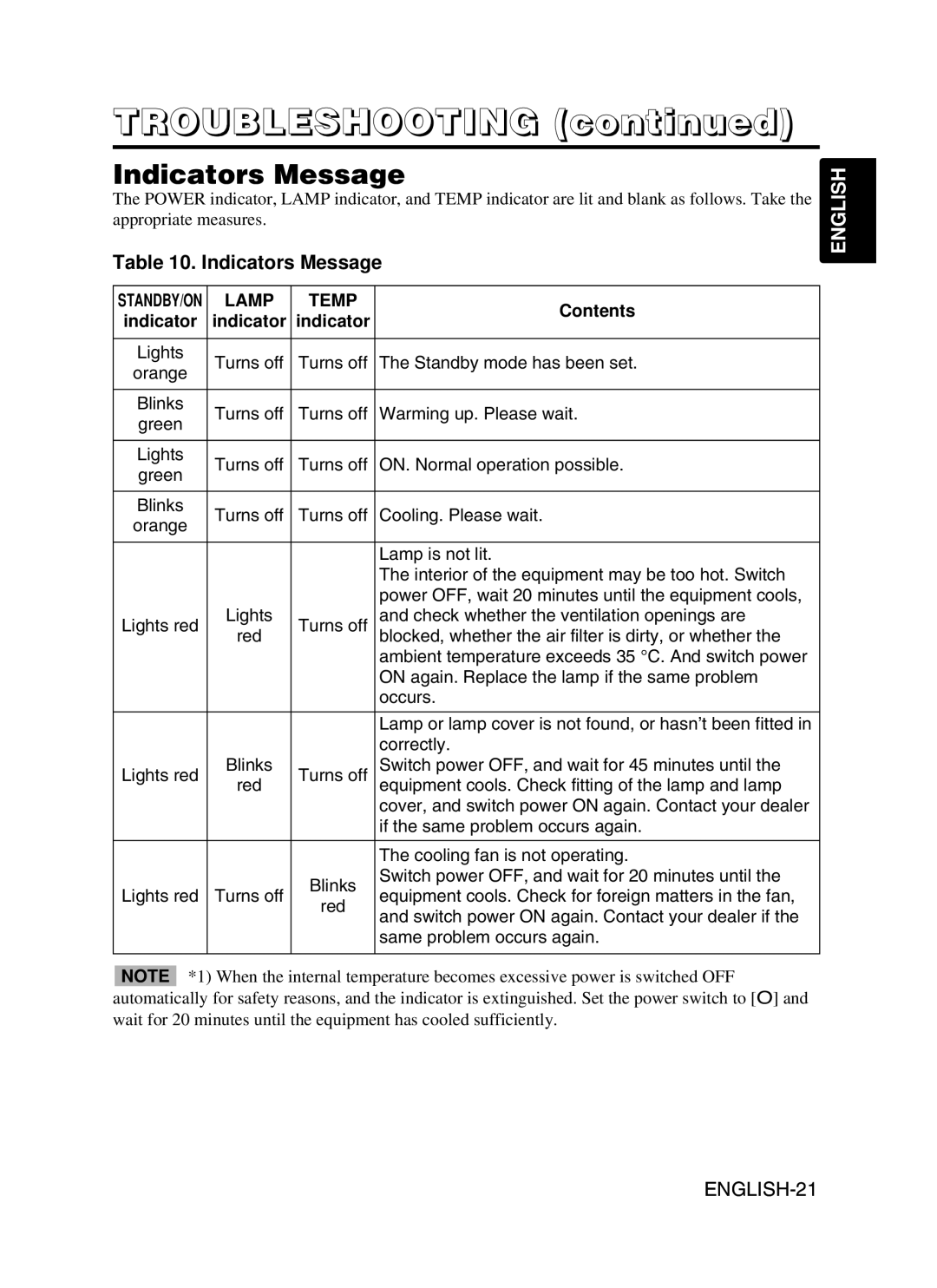TROUBLESHOOTING (continued)
Indicators Message
The POWER indicator, LAMP indicator, and TEMP indicator are lit and blank as follows. Take the appropriate measures.
Table 10. Indicators Message
STANDBY/ON | LAMP | TEMP | Contents | |
indicator | indicator | indicator | ||
| ||||
|
|
|
| |
Lights | Turns off | Turns off | The Standby mode has been set. | |
orange | ||||
|
|
| ||
|
|
|
| |
Blinks | Turns off | Turns off | Warming up. Please wait. | |
green | ||||
|
|
| ||
|
|
|
| |
Lights | Turns off | Turns off | ON. Normal operation possible. | |
green | ||||
|
|
| ||
|
|
|
| |
Blinks | Turns off | Turns off | Cooling. Please wait. | |
orange | ||||
|
|
| ||
|
|
|
| |
|
|
| Lamp is not lit. | |
|
|
| The interior of the equipment may be too hot. Switch | |
|
|
| power OFF, wait 20 minutes until the equipment cools, | |
Lights red | Lights | Turns off | and check whether the ventilation openings are | |
| red |
| blocked, whether the air filter is dirty, or whether the | |
|
|
| ambient temperature exceeds 35 °C. And switch power | |
|
|
| ON again. Replace the lamp if the same problem | |
|
|
| occurs. | |
|
|
|
| |
|
|
| Lamp or lamp cover is not found, or hasn’t been fitted in | |
|
|
| correctly. | |
Lights red | Blinks | Turns off | Switch power OFF, and wait for 45 minutes until the | |
| red |
| equipment cools. Check fitting of the lamp and lamp | |
|
|
| cover, and switch power ON again. Contact your dealer | |
|
|
| if the same problem occurs again. | |
|
|
|
| |
|
|
| The cooling fan is not operating. | |
|
| Blinks | Switch power OFF, and wait for 20 minutes until the | |
Lights red | Turns off | equipment cools. Check for foreign matters in the fan, | ||
red | ||||
|
| and switch power ON again. Contact your dealer if the | ||
|
|
| ||
|
|
| same problem occurs again. | |
|
|
|
|
NOTE *1) When the internal temperature becomes excessive power is switched OFF automatically for safety reasons, and the indicator is extinguished. Set the power switch to [O] and wait for 20 minutes until the equipment has cooled sufficiently.
ENGLISH