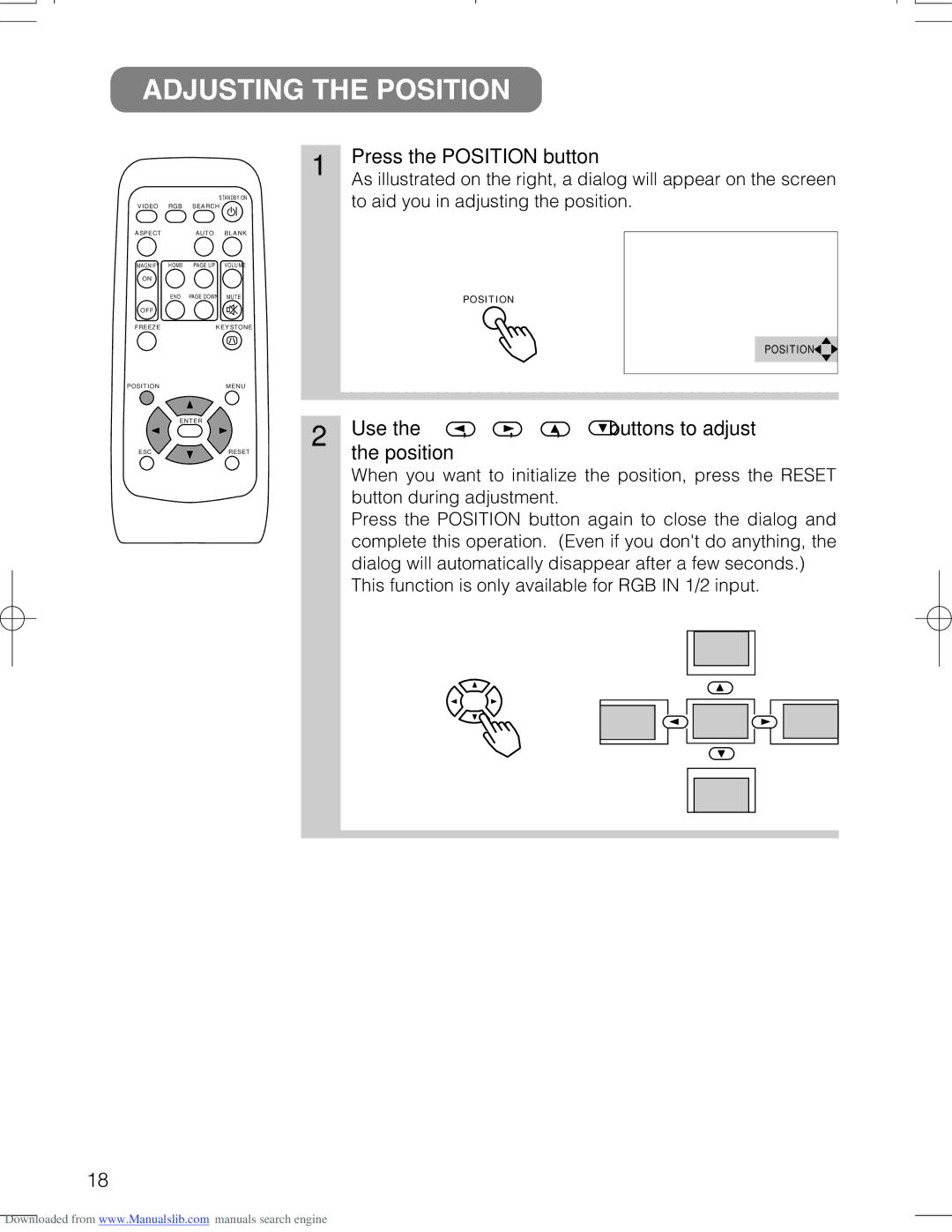ADJUSTING THE POSITION
|
|
| STANDBY/ON |
VIDEO | RGB | SEARCH |
|
ASPECT |
| AUTO | BLANK |
MAGNIFY | HOME | PAGE UP | VOLUME |
ON |
|
|
|
| END | PAGE DOWN | MUTE |
OFF |
|
|
|
FREEZE |
| KEYSTONE | |
POSITION |
|
| MENU |
| ENTER |
| |
ESC |
|
| RESET |
1 Press the POSITION button
As illustrated on the right, a dialog will appear on the screen to aid you in adjusting the position.
POSITION
POSITION ![]()
2 | Use the , , , | buttons to adjust |
| the position |
|
When you want to initialize the position, press the RESET button during adjustment.
Press the POSITION button again to close the dialog and complete this operation. (Even if you don't do anything, the dialog will automatically disappear after a few seconds.)
This function is only available for RGB IN 1/2 input.
18
Downloaded from www.Manualslib.com manuals search engine