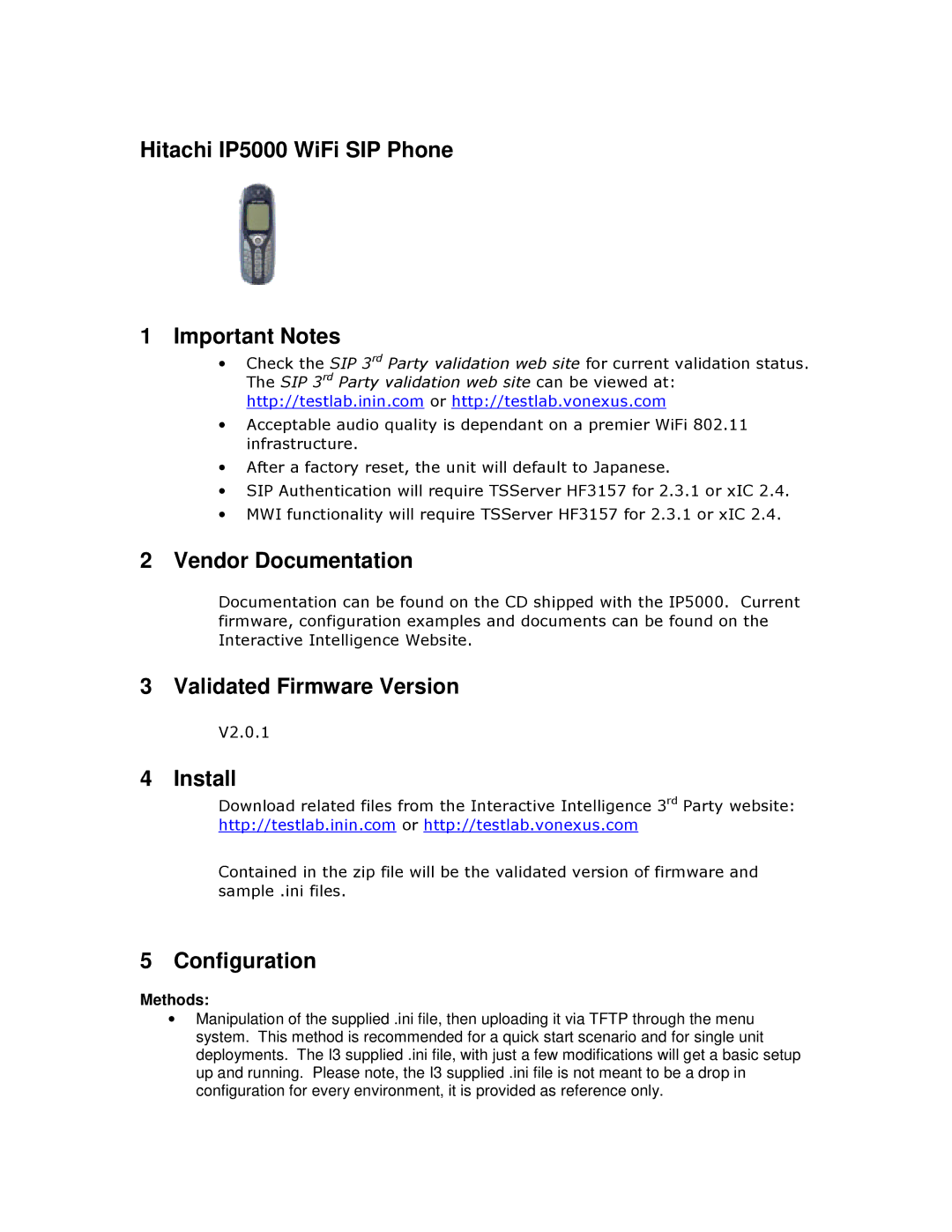Hitachi IP5000 WiFi SIP Phone
1Important Notes
∙Check the SIP 3rd Party validation web site for current validation status. The SIP 3rd Party validation web site can be viewed at: http://testlab.inin.com or http://testlab.vonexus.com
∙Acceptable audio quality is dependant on a premier WiFi 802.11 infrastructure.
∙After a factory reset, the unit will default to Japanese.
∙SIP Authentication will require TSServer HF3157 for 2.3.1 or xIC 2.4.
∙MWI functionality will require TSServer HF3157 for 2.3.1 or xIC 2.4.
2Vendor Documentation
Documentation can be found on the CD shipped with the IP5000. Current firmware, configuration examples and documents can be found on the Interactive Intelligence Website.
3 Validated Firmware Version
V2.0.1
4 Install
Download related files from the Interactive Intelligence 3rd Party website: http://testlab.inin.com or http://testlab.vonexus.com
Contained in the zip file will be the validated version of firmware and sample .ini files.
5 Configuration
Methods:
∙Manipulation of the supplied .ini file, then uploading it via TFTP through the menu system. This method is recommended for a quick start scenario and for single unit deployments. The I3 supplied .ini file, with just a few modifications will get a basic setup up and running. Please note, the I3 supplied .ini file is not meant to be a drop in configuration for every environment, it is provided as reference only.