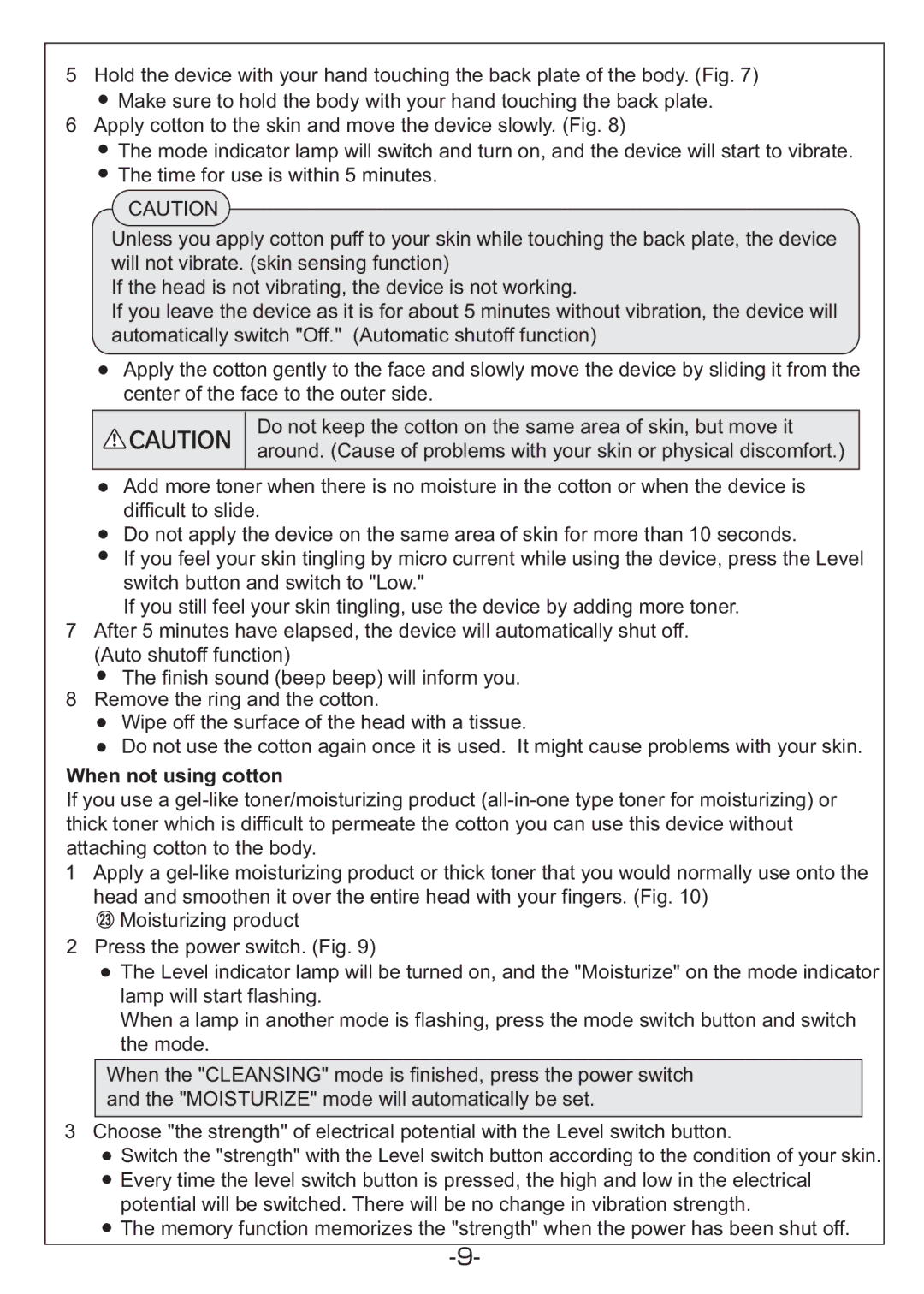5Hold the device with your hand touching the back plate of the body. (Fig. 7)
●Make sure to hold the body with your hand touching the back plate.
6Apply cotton to the skin and move the device slowly. (Fig. 8)
●The mode indicator lamp will switch and turn on, and the device will start to vibrate.
●The time for use is within 5 minutes.
CAUTION
Unless you apply cotton puff to your skin while touching the back plate, the device will not vibrate. (skin sensing function)
If the head is not vibrating, the device is not working.
If you leave the device as it is for about 5 minutes without vibration, the device will automatically switch "Off." (Automatic shutoff function)
●Apply the cotton gently to the face and slowly move the device by sliding it from the center of the face to the outer side.
Do not keep the cotton on the same area of skin, but move it around. (Cause of problems with your skin or physical discomfort.)
●Add more toner when there is no moisture in the cotton or when the device is difficult to slide.
●Do not apply the device on the same area of skin for more than 10 seconds.
●If you feel your skin tingling by micro current while using the device, press the Level switch button and switch to "Low."
If you still feel your skin tingling, use the device by adding more toner.
7After 5 minutes have elapsed, the device will automatically shut off. (Auto shutoff function)
●The finish sound (beep beep) will inform you.
8Remove the ring and the cotton.
●Wipe off the surface of the head with a tissue.
●Do not use the cotton again once it is used. It might cause problems with your skin.
When not using cotton
If you use a
1Apply a
head and smoothen it over the entire head with your fingers. (Fig. 10)
![]() Moisturizing product
Moisturizing product
2Press the power switch. (Fig. 9)
●The Level indicator lamp will be turned on, and the "Moisturize" on the mode indicator lamp will start flashing.
When a lamp in another mode is flashing, press the mode switch button and switch the mode.
When the "CLEANSING" mode is finished, press the power switch and the "MOISTURIZE" mode will automatically be set.
3Choose "the strength" of electrical potential with the Level switch button.
●Switch the "strength" with the Level switch button according to the condition of your skin.
●Every time the level switch button is pressed, the high and low in the electrical potential will be switched. There will be no change in vibration strength.
●The memory function memorizes the "strength" when the power has been shut off.