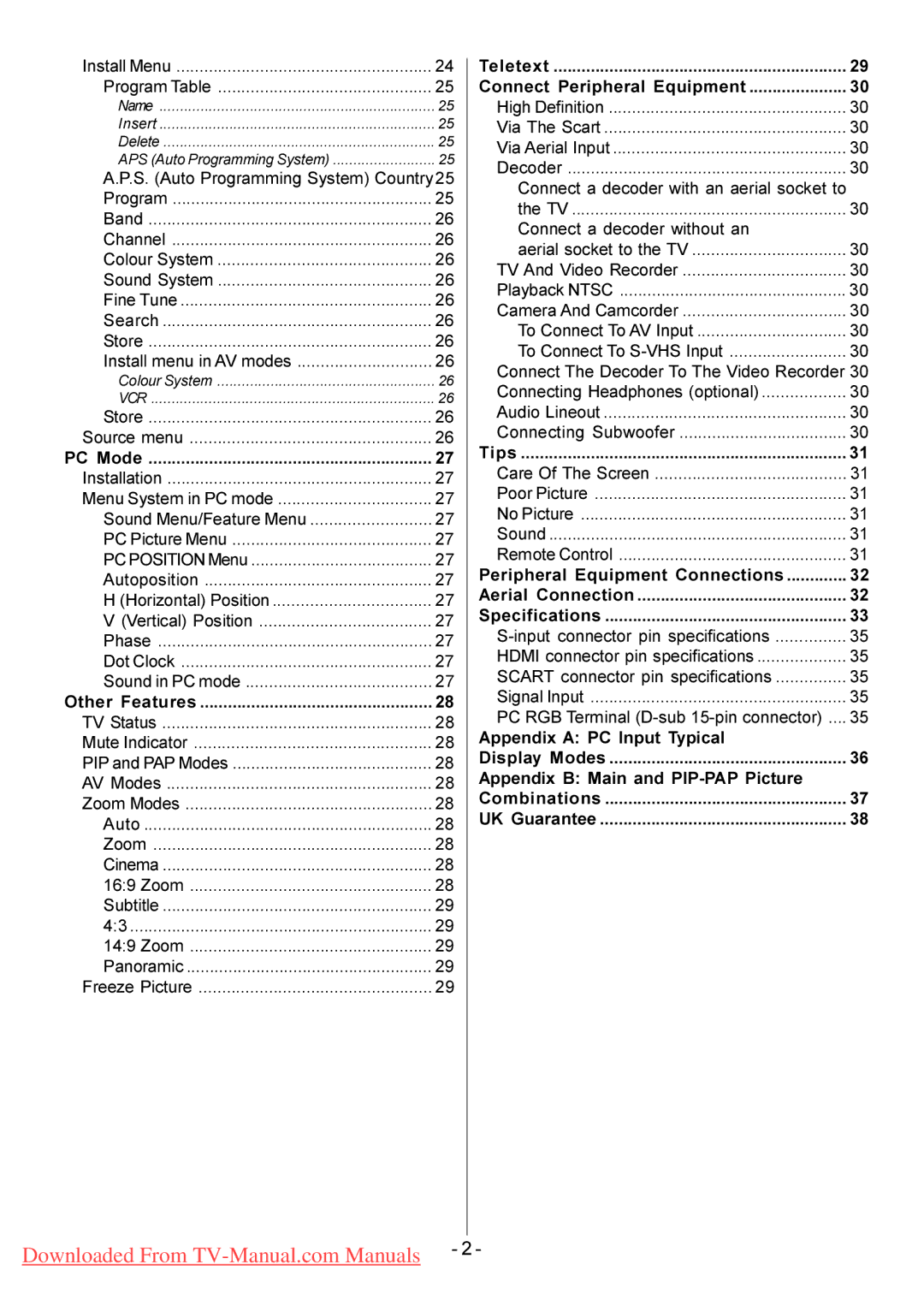Install Menu | 24 |
Program Table | 25 |
Name | 25 |
Insert | 25 |
Delete | 25 |
APS (Auto Programming System) | 25 |
A.P.S. (Auto Programming System) Country25 | |
Program | 25 |
Band | 26 |
Channel | 26 |
Colour System | 26 |
Sound System | 26 |
Fine Tune | 26 |
Search | 26 |
Store | 26 |
Install menu in AV modes | 26 |
Colour System | 26 |
VCR | 26 |
Store | 26 |
Source menu | 26 |
PC Mode | 27 |
Installation | 27 |
Menu System in PC mode | 27 |
Sound Menu/Feature Menu | 27 |
PC Picture Menu | 27 |
PC POSITION Menu | 27 |
Autoposition | 27 |
H (Horizontal) Position | 27 |
V (Vertical) Position | 27 |
Phase | 27 |
Dot Clock | 27 |
Sound in PC mode | 27 |
Other Features | 28 |
TV Status | 28 |
Mute Indicator | 28 |
PIP and PAP Modes | 28 |
AV Modes | 28 |
Zoom Modes | 28 |
Auto | 28 |
Zoom | 28 |
Cinema | 28 |
16:9 Zoom | 28 |
Subtitle | 29 |
4:3 | 29 |
14:9 Zoom | 29 |
Panoramic | 29 |
Freeze Picture | 29 |
Teletext | 29 |
Connect Peripheral Equipment | 30 |
High Definition | 30 |
Via The Scart | 30 |
Via Aerial Input | 30 |
Decoder | 30 |
Connect a decoder with an aerial socket to |
|
the TV | 30 |
Connect a decoder without an |
|
aerial socket to the TV | 30 |
TV And Video Recorder | 30 |
Playback NTSC | 30 |
Camera And Camcorder | 30 |
To Connect To AV Input | 30 |
To Connect To | 30 |
Connect The Decoder To The Video Recorder 30 | |
Connecting Headphones (optional) | 30 |
Audio Lineout | 30 |
Connecting Subwoofer | 30 |
Tips | 31 |
Care Of The Screen | 31 |
Poor Picture | 31 |
No Picture | 31 |
Sound | 31 |
Remote Control | 31 |
Peripheral Equipment Connections | 32 |
Aerial Connection | 32 |
Specifications | 33 |
35 | |
HDMI connector pin specifications | 35 |
SCART connector pin specifications | 35 |
Signal Input | 35 |
PC RGB Terminal | 35 |
Appendix A: PC Input Typical |
|
Display Modes | 36 |
Appendix B: Main and |
|
Combinations | 37 |
UK Guarantee | 38 |
Downloaded From