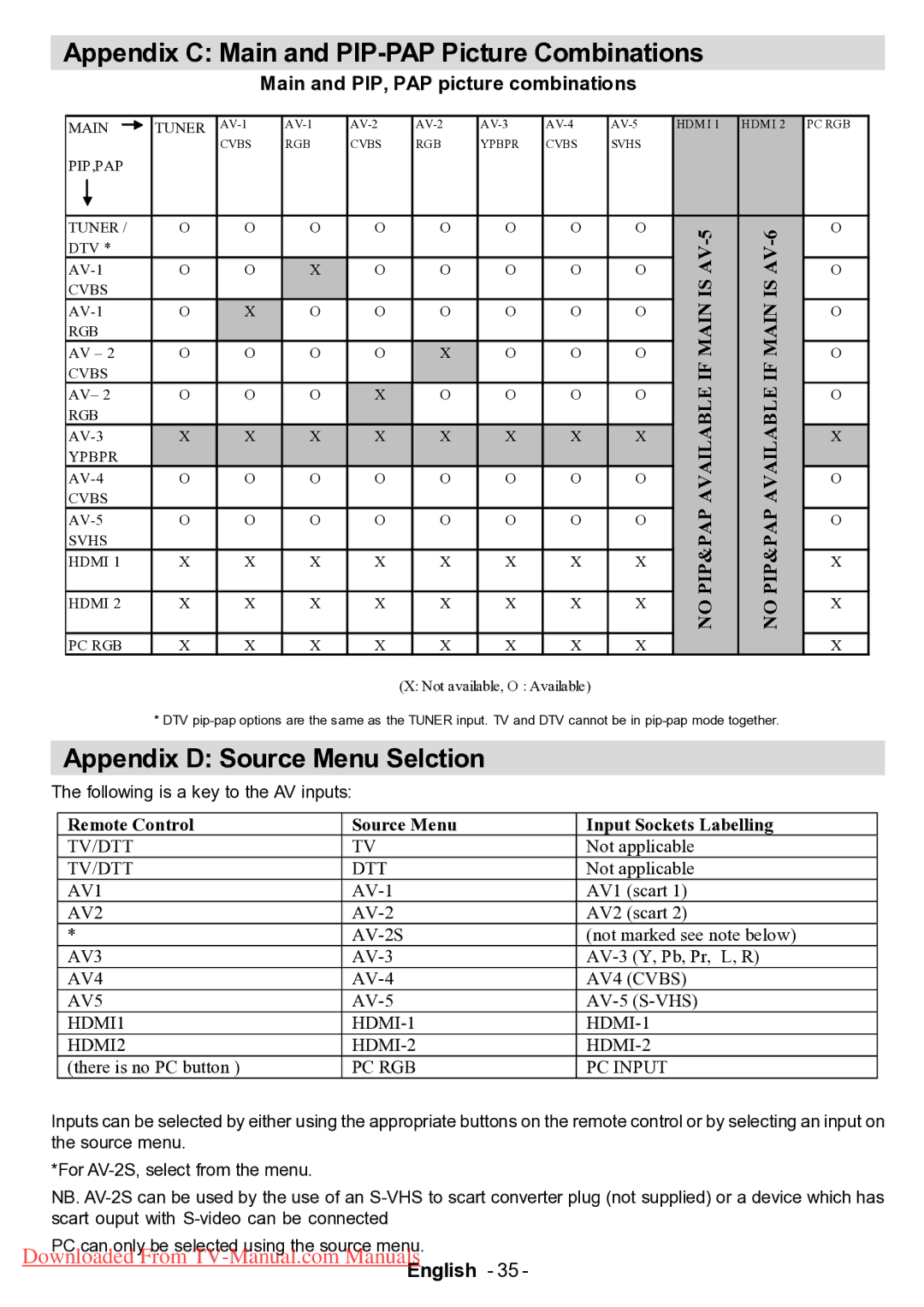Appendix C: Main and PIP-PAP Picture Combinations
Main and PIP, PAP picture combinations
MAIN | TUNER | HDMI 1 | HDMI 2 | PC RGB | ||||||||
|
| CVBS | RGB | CVBS | RGB | YPBPR | CVBS | SVHS |
|
|
| |
PIP,PAP |
|
|
|
|
|
|
|
|
|
|
| |
TUNER / | O | O | O | O | O | O | O | O | O | |||
DTV * |
|
|
|
|
|
|
|
|
| |||
|
|
|
|
|
|
|
| AV | AV |
| ||
O | O | X | O | O | O | O | O | O | ||||
IS | IS | |||||||||||
CVBS |
|
|
|
|
|
|
|
|
| |||
O | X | O | O | O | O | O | O | MAIN | MAIN | O | ||
RGB |
|
|
|
|
|
|
|
|
| |||
AV – 2 | O | O | O | O | X | O | O | O | O | |||
IF | IF | |||||||||||
CVBS |
|
|
|
|
|
|
|
|
| |||
AV– 2 | O | O | O | X | O | O | O | O | AVAILABLE | AVAILABLE | O | |
RGB |
|
|
|
|
|
|
|
|
| |||
X | X | X | X | X | X | X | X | X | ||||
YPBPR |
|
|
|
|
|
|
|
|
| |||
O | O | O | O | O | O | O | O | O | ||||
CVBS |
|
|
|
|
|
|
|
|
| |||
|
|
|
|
|
|
|
| PIP&PAP | PIP&PAP |
| ||
O | O | O | O | O | O | O | O | O | ||||
SVHS |
|
|
|
|
|
|
|
|
| |||
HDMI 1 | X | X | X | X | X | X | X | X | X | |||
|
|
|
|
|
|
|
|
|
| |||
HDMI 2 | X | X | X | X | X | X | X | X | NO | NO | X | |
|
|
|
|
|
|
|
|
|
| |||
PC RGB | X | X | X | X | X | X | X | X |
|
| X | |
|
|
|
|
| (X: Not available, O : Available) |
|
|
|
| |||
* DTV
Appendix D: Source Menu Selction
The following is a key to the AV inputs:
Remote Control | Source Menu | Input Sockets Labelling |
TV/DTT | TV | Not applicable |
TV/DTT | DTT | Not applicable |
AV1 | AV1 (scart 1) | |
AV2 | AV2 (scart 2) | |
* | (not marked see note below) | |
AV3 | ||
AV4 | AV4 (CVBS) | |
AV5 | ||
HDMI1 | ||
HDMI2 | ||
(there is no PC button ) | PC RGB | PC INPUT |
Inputs can be selected by either using the appropriate buttons on the remote control or by selecting an input on the source menu.
*For
NB.
PC can only be selected using the source menu.
Downloaded From
English - 35 -