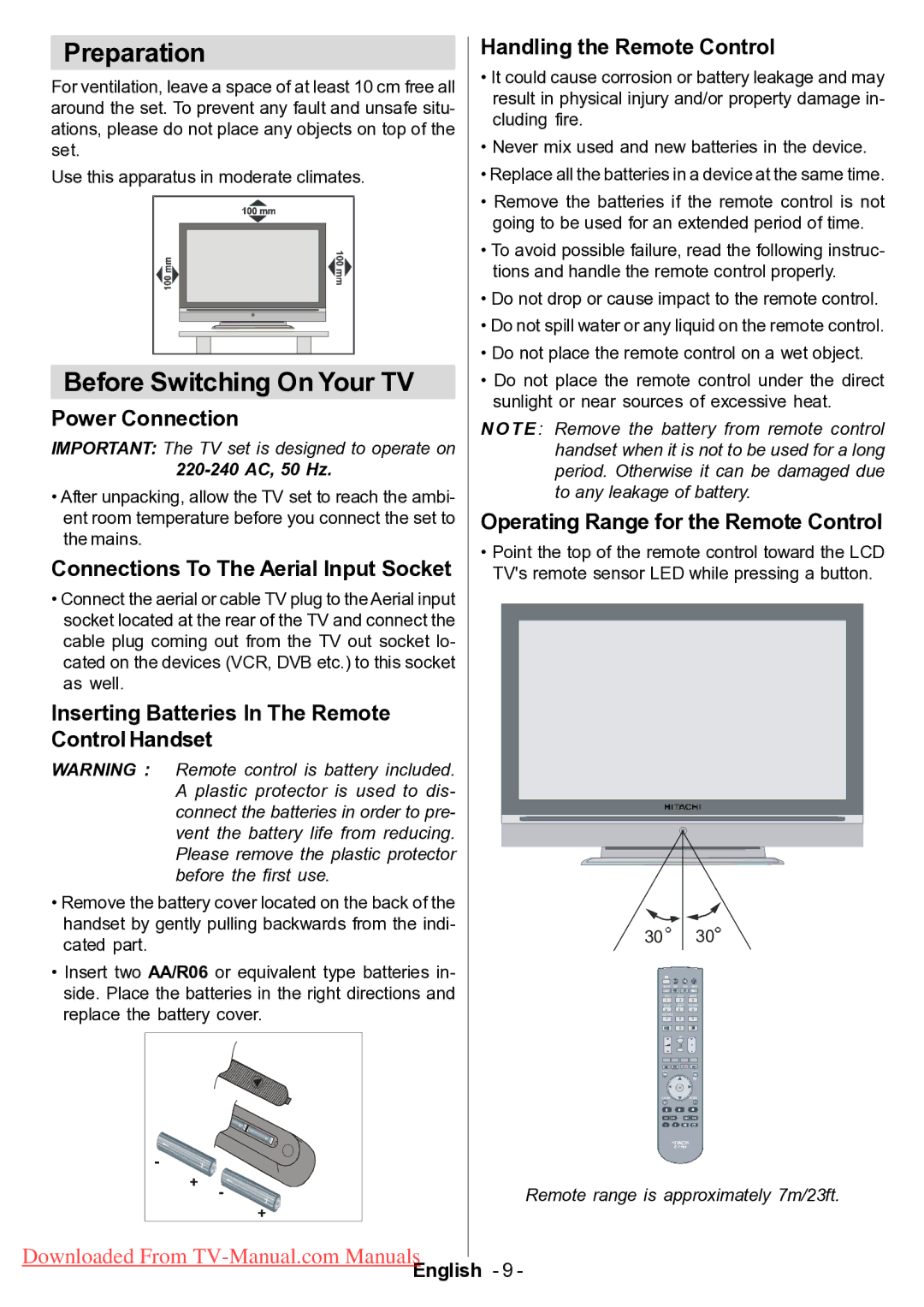Preparation
For ventilation, leave a space of at least 10 cm free all around the set. To prevent any fault and unsafe situ- ations, please do not place any objects on top of the set.
Use this apparatus in moderate climates.
Before Switching On Your TV
Power Connection
IMPORTANT: The TV set is designed to operate on
220-240 AC, 50 Hz.
•After unpacking, allow the TV set to reach the ambi- ent room temperature before you connect the set to the mains.
Connections To The Aerial Input Socket
•Connect the aerial or cable TV plug to the Aerial input socket located at the rear of the TV and connect the cable plug coming out from the TV out socket lo- cated on the devices (VCR, DVB etc.) to this socket as well.
Inserting Batteries In The Remote Control Handset
WARNING : Remote control is battery included. A plastic protector is used to dis- connect the batteries in order to pre- vent the battery life from reducing. Please remove the plastic protector before the first use.
•Remove the battery cover located on the back of the handset by gently pulling backwards from the indi- cated part.
•Insert two AA/R06 or equivalent type batteries in- side. Place the batteries in the right directions and replace the battery cover.
Handling the Remote Control
•It could cause corrosion or battery leakage and may result in physical injury and/or property damage in- cluding fire.
•Never mix used and new batteries in the device.
•Replace all the batteries in a device at the same time.
•Remove the batteries if the remote control is not going to be used for an extended period of time.
•To avoid possible failure, read the following instruc- tions and handle the remote control properly.
•Do not drop or cause impact to the remote control.
•Do not spill water or any liquid on the remote control.
•Do not place the remote control on a wet object.
•Do not place the remote control under the direct sunlight or near sources of excessive heat.
NO T E : Remove the battery from remote control handset when it is not to be used for a long period. Otherwise it can be damaged due to any leakage of battery.
Operating Range for the Remote Control
•Point the top of the remote control toward the LCD TV's remote sensor LED while pressing a button.
30![]() 30
30![]()
TV/DTT | DVD SAT | INPUT |
AV1 | AV2 | AV3 |
1 | 2 | 3 |
AV4 | AV5 | HD MI1 |
4 | 5 | 6 |
HD MI2 |
|
|
7 | 8 | 9 |
| 0 |
|
| I/II |
|
|
| P |
| OK |
|
|
| URN |
RGB2 |
|
|
-
+ ![]()
![]()
![]()
+
Remote range is approximately 7m/23ft.
Downloaded From
English - 9 -