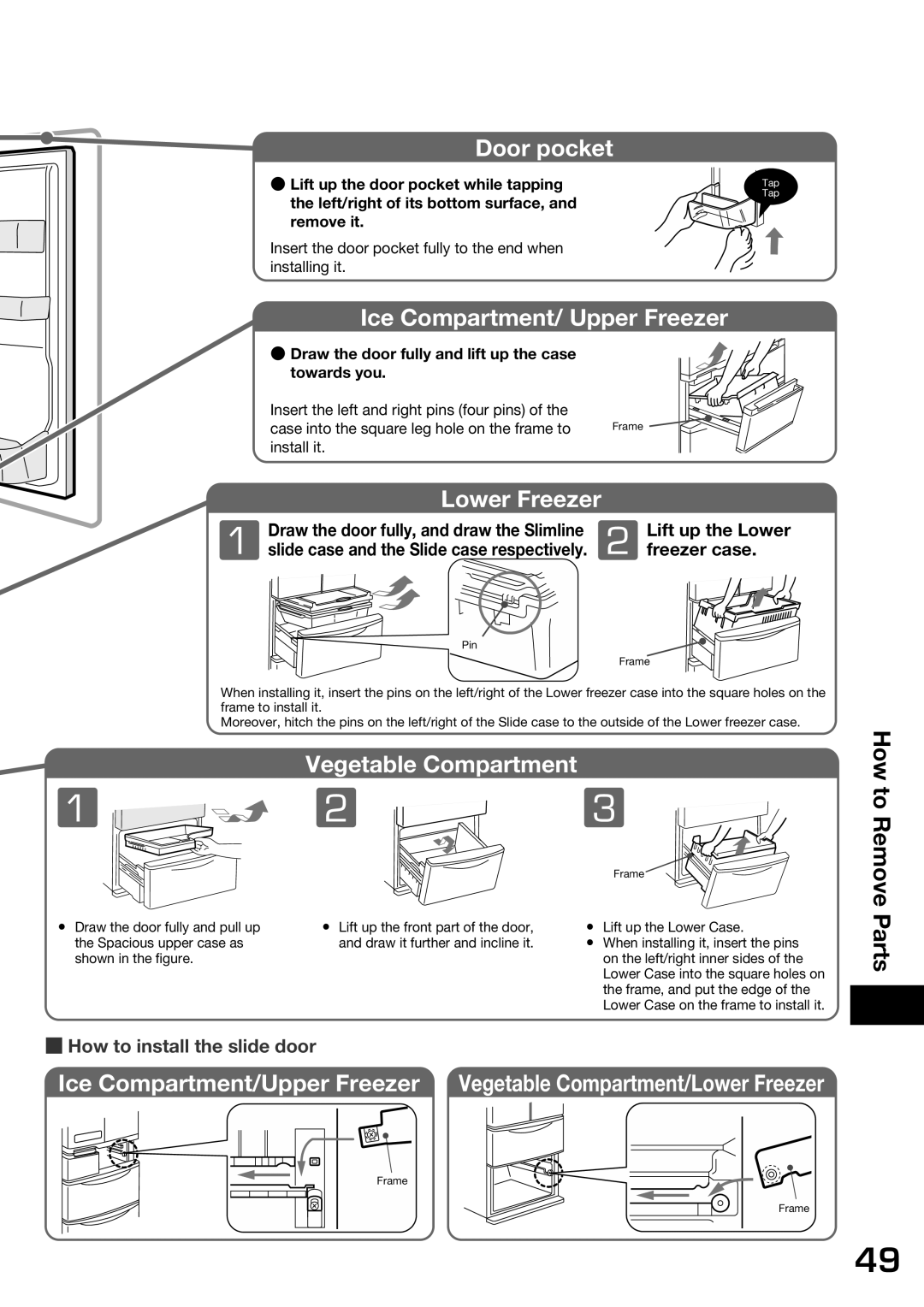r-sf42bms specifications
The Hitachi R-SF42BMS is a stylish and functional refrigerator designed to meet the demands of modern households. With its sleek design and advanced technology, this model offers an ideal combination of aesthetics and performance, making it a popular choice for those seeking a reliable refrigeration solution.One of the standout features of the R-SF42BMS is its generous storage capacity. With a total volume of around 420 liters, this refrigerator provides ample space for all your essentials, whether they are fresh produce, beverages, or frozen items. The smartly designed interior includes adjustable shelves and compartments, allowing consumers to organize items efficiently and accommodate larger containers with ease.
The R-SF42BMS utilizes Hitachi's innovative cooling technology to ensure optimal food preservation. The frost-clear technology minimizes ice build-up, reducing the need for manual defrosting and maintaining a consistent temperature throughout the unit. Furthermore, the inverter compressor technology not only enhances cooling efficiency but also helps save energy, making it an environmentally friendly choice.
Another noteworthy aspect of the R-SF42BMS is its advanced air purification system. Equipped with a nano titanium filter, this feature effectively eliminates odors, bacteria, and other contaminants. As a result, food stored inside maintains its freshness longer, contributing to better overall hygiene within the fridge.
The refrigerator also includes a touch control panel, offering ease of use and quick access to various settings. Users can adjust the temperature settings for both the fridge and freezer sections, providing the flexibility needed for different types of food storage. Additionally, the LED lighting throughout the interior ensures visibility, making it easier to locate items even in low-light conditions.
In terms of energy efficiency, the Hitachi R-SF42BMS is designed to meet high standards, bearing energy-saving certifications that help reduce electricity bills without sacrificing performance. The model operates quietly, thanks to its advanced compressor, ensuring it doesn’t disrupt the household environment.
Overall, the Hitachi R-SF42BMS combines modern technology, energy efficiency, and user-friendly features, making it an excellent investment for any kitchen. Its ability to maintain food freshness, coupled with ample storage and energy-saving benefits, establishes it as a superior choice among contemporary refrigerators.