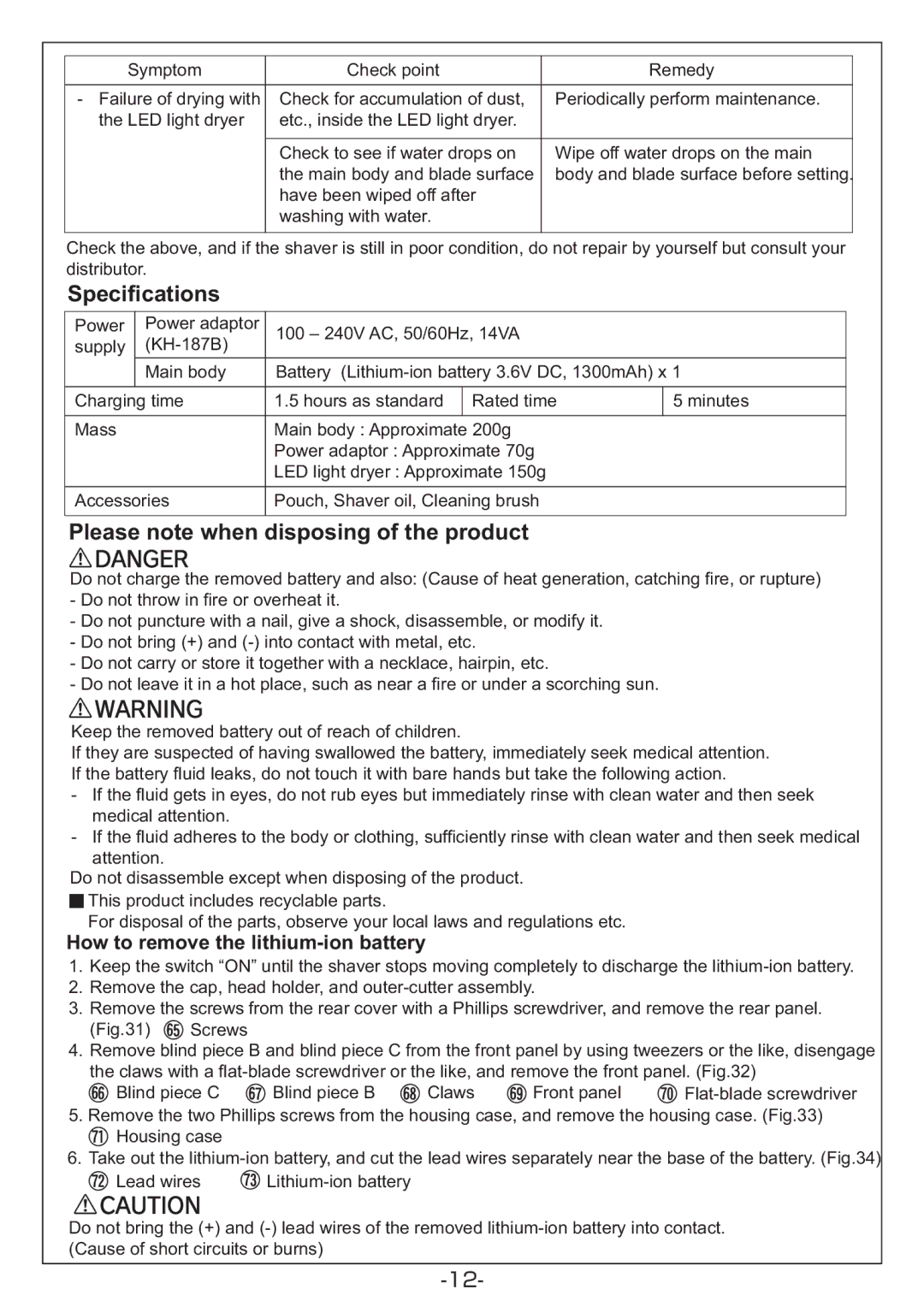Symptom | Check point | Remedy |
|
|
|
- Failure of drying with | Check for accumulation of dust, | Periodically perform maintenance. |
the LED light dryer | etc., inside the LED light dryer. |
|
|
|
|
| Check to see if water drops on | Wipe off water drops on the main |
| the main body and blade surface | body and blade surface before setting. |
| have been wiped off after |
|
| washing with water. |
|
|
|
|
Check the above, and if the shaver is still in poor condition, do not repair by yourself but consult your distributor.
Specifications
Power | Power adaptor | 100 – 240V AC, 50/60Hz, 14VA |
| |
supply |
| |||
|
|
| ||
| Main body | Battery | ||
|
|
|
|
|
Charging time | 1.5 hours as standard | Rated time | 5 minutes | |
|
|
|
|
|
Mass |
| Main body : Approximate 200g |
| |
|
| Power adaptor : Approximate 70g |
| |
|
| LED light dryer : Approximate 150g |
| |
|
|
| ||
Accessories | Pouch, Shaver oil, Cleaning brush |
| ||
|
|
|
|
|
Please note when disposing of the product
Do not charge the removed battery and also: (Cause of heat generation, catching fire, or rupture)
-Do not throw in fire or overheat it.
-Do not puncture with a nail, give a shock, disassemble, or modify it.
-Do not bring (+) and
-Do not carry or store it together with a necklace, hairpin, etc.
-Do not leave it in a hot place, such as near a fire or under a scorching sun.
Keep the removed battery out of reach of children.
If they are suspected of having swallowed the battery, immediately seek medical attention. If the battery fluid leaks, do not touch it with bare hands but take the following action.
-If the fluid gets in eyes, do not rub eyes but immediately rinse with clean water and then seek medical attention.
-If the fluid adheres to the body or clothing, sufficiently rinse with clean water and then seek medical
attention.
Do not disassemble except when disposing of the product. ![]() This product includes recyclable parts.
This product includes recyclable parts.
For disposal of the parts, observe your local laws and regulations etc.
How to remove the lithium-ion battery
1.Keep the switch “ON” until the shaver stops moving completely to discharge the
2.Remove the cap, head holder, and
3.Remove the screws from the rear cover with a Phillips screwdriver, and remove the rear panel. (Fig.31) ![]() Screws
Screws
4.Remove blind piece B and blind piece C from the front panel by using tweezers or the like, disengage the claws with a
Blind piece C | Blind piece B | Claws | Front panel |
5.Remove the two Phillips screws from the housing case, and remove the housing case. (Fig.33) ![]() Housing case
Housing case
6.Take out the
Lead wires |
Do not bring the (+) and