2.2Control Knobs and Switches on Display Unit
2.2.4Mouse and Trackball
Figure
The mouse has an additional two side buttons, S and E button.
Right Button
Left Button
Wheel and Wheel Button
Fig.
Figure
It is used for stage X and
Direction Switch
 Ball
Ball
| Fig. |
• Ball: | The field of view modes in the direction in which the ball is rotated. |
| It is possible to set the direction of motion in a reverse direction. |
|
•Direction switch: Setting the switch to the X side and turning the ball causes the stage to move solely in a horizontal direction. Likewise, setting the switch to the Y side and turning the ball causes the state to move solely in a vertical direction. When the switch is in a neutral state, the stage moves in either direction.
2 - 12