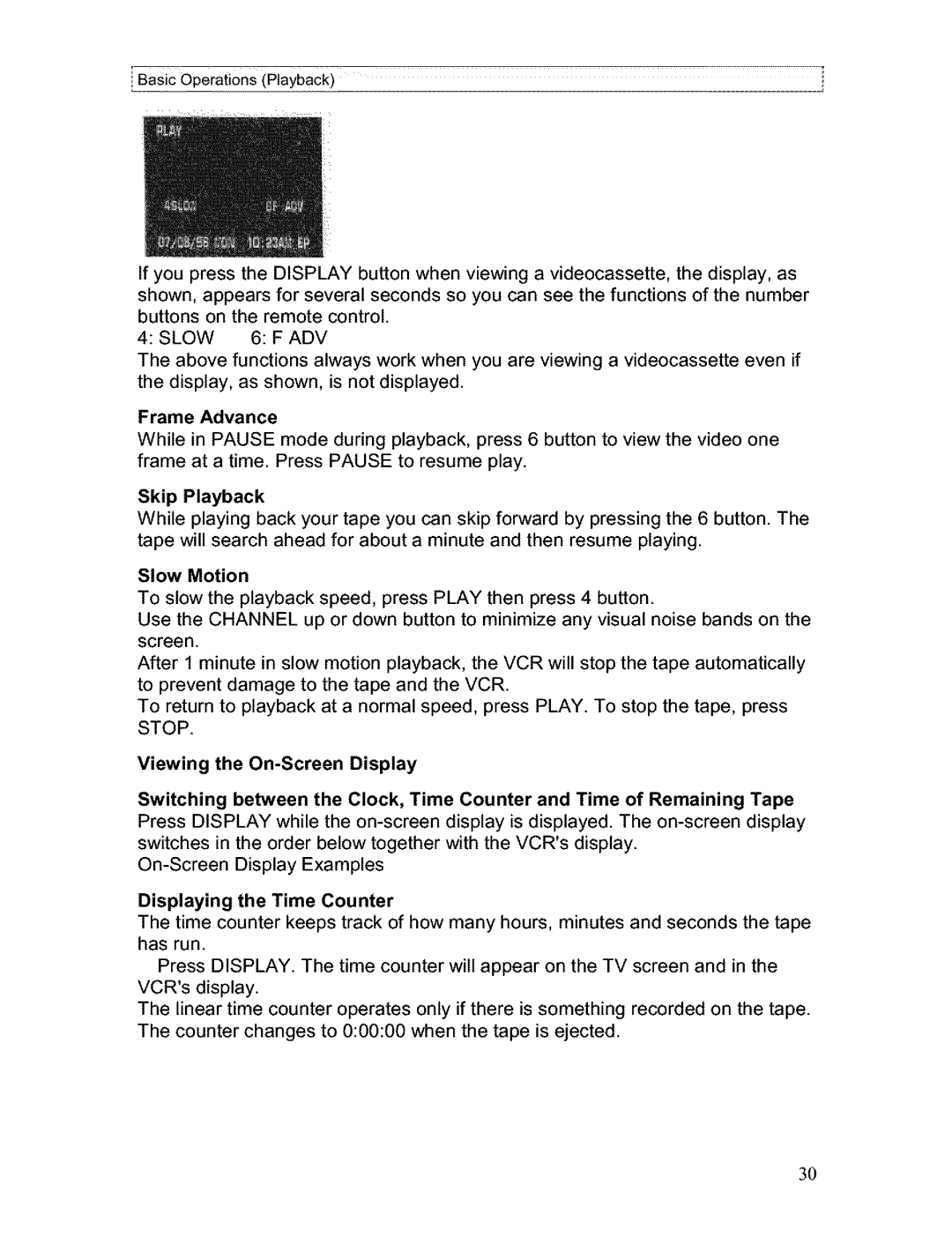VT-FX611A specifications
The Hitachi VT-FX611A is a versatile and reliable combination VCR that showcases Hitachi's commitment to quality and innovation in the realm of home video technology. Designed for both functionality and user-friendliness, this model maintains its relevance even in an era dominated by digital media.One of the main features of the VT-FX611A is its ability to record and play both VHS and S-VHS tapes. This dual functionality makes it an ideal choice for enthusiasts who appreciate the superior video quality that S-VHS offers compared to standard VHS formats. The S-VHS compatibility ensures that users can enjoy enhanced picture clarity and resolution, making it suitable for preserving precious memories or viewing classic films.
The VT-FX611A is equipped with the Time Base Correction (TBC) technology, which significantly enhances the playback quality of older and worn tapes. This feature minimizes picture jitter and helps stabilize the video signal, resulting in a smoother and clearer viewing experience. Additionally, the VCR incorporates Dolby B noise reduction to improve audio quality by reducing background noise that may otherwise disrupt the listening experience.
A standout characteristic of the VT-FX611A is its user-friendly interface. The on-screen programming guide simplifies the process of setting up recordings, allowing users to easily schedule their favorite TV shows or events without hassle. The machine features a 12-hour, programmable timer that ensures you never miss an episode or movie again.
In terms of connectivity, the Hitachi VT-FX611A provides several input and output options. These include composite video and audio jacks, enabling easy connection to televisions and audio systems. The front-loading design allows for straightforward tape insertion and ejection, making it an accessible choice for users of all ages.
In summary, the Hitachi VT-FX611A is a robust VCR that combines advanced technologies and characteristics to cater to the needs of video enthusiasts. With its S-VHS compatibility, Time Base Correction, Dolby B noise reduction, and user-friendly programming features, it stands as a testament to Hitachi's legacy in home entertainment systems. Whether for archiving home videos or enjoying classic media, the VT-FX611A continues to be a valuable asset in any media collection.