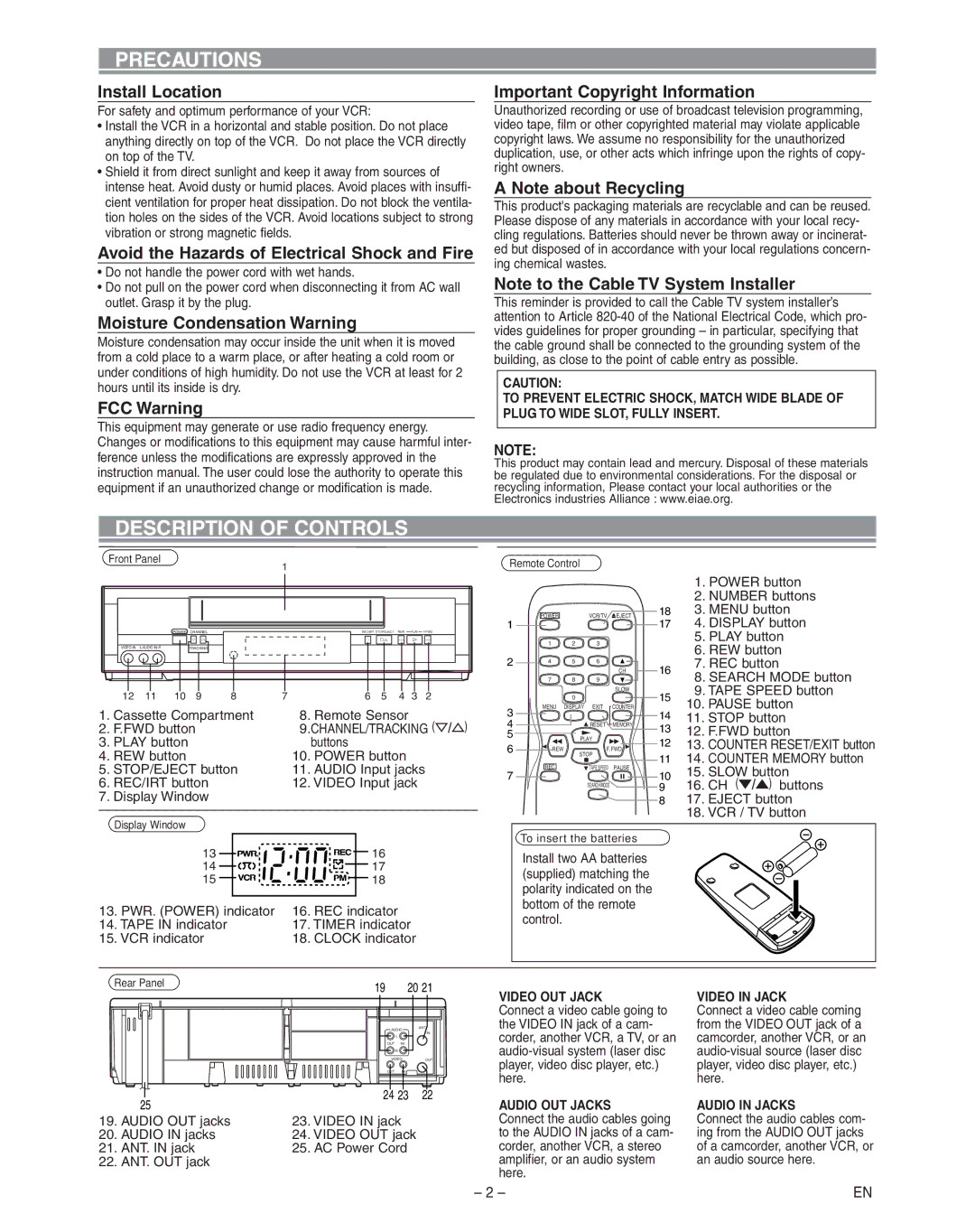VT-FX795A specifications
The Hitachi VT-FX795A is a sophisticated VHS video cassette recorder that was developed during the peak of the VCR era. Known for its reliability and feature-rich design, this versatile unit combines functionality with user-friendly operation, making it a sought-after choice for home entertainment enthusiasts.One of the key features of the Hitachi VT-FX795A is its Ability to play and record in various VHS formats, including standard play (SP), long play (LP), and extended play (EP). This flexibility allows users to tailor their viewing experience, maximizing recording time while maintaining acceptable playback quality. The built-in high-speed dubbing feature facilitates quick copying of tapes, making it easier to create duplicates.
The VT-FX795A is equipped with advanced video head technology, which enhances image clarity and reduces distortion. This is especially appreciated during playback, as it delivers crisp visuals and vibrant colors that can rival some modern standards. In addition, the unit incorporates a high-quality audio system, ensuring that sound fidelity is matched with visual excellence, providing a complete entertainment experience.
Convenience is another hallmark of the Hitachi VT-FX795A. The user interface is designed to be intuitive, with clearly labeled buttons and an easy-to-navigate menu system. The unit supports programmable recording, allowing users to schedule recordings effortlessly. This feature is particularly beneficial for capturing shows when away from home.
The VT-FX795A also features a front-loading mechanism, which makes inserting and ejecting tape hassle-free. This user-centric design aspect reflects Hitachi's commitment to providing seamless functionality. The unit's compact design allows it to fit neatly into home entertainment systems, while its robust construction ensures longevity.
Connectivity options on the Hitachi VT-FX795A include AV inputs and outputs, facilitating straightforward connections to other devices such as TVs, camcorders, or external audio systems, further enhancing its versatility. Additionally, the unit was designed to work seamlessly with standard RF connections, making it compatible with a wide range of broadcast sources.
In summary, the Hitachi VT-FX795A remains a notable example of classic VCR technology. With its multifaceted recording capabilities, top-tier image and sound quality, intuitive design, and extensive connectivity options, it continues to hold a place in the hearts of users who appreciate the nostalgia and practicality of VHS recording in a digital age.