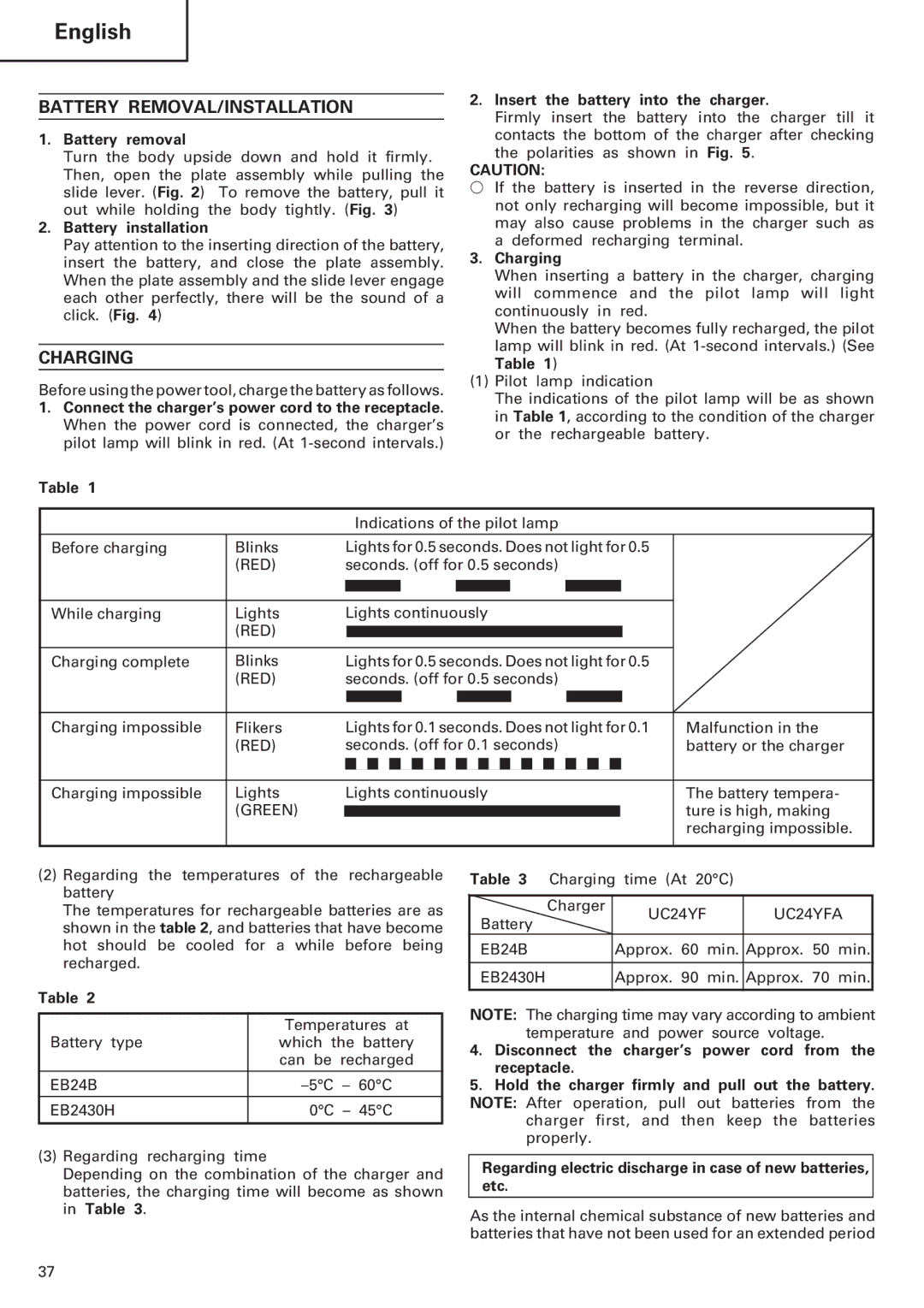DH 20DV specifications
The Hitachi Koki USA DH 20DV is a powerful and versatile rotary hammer drill that caters to both professionals and DIY enthusiasts. Engineered for tough applications, this tool stands out for its combination of performance, durability, and advanced technology. Weighing in at just under 6.4 pounds, the DH 20DV strikes a balance between portability and power, making it easy to handle without compromising on performance.One of the most notable features of the DH 20DV is its 2-mode operation, which allows users to switch between rotary hammer and hammer-only modes. This versatility makes it suitable for a wide range of tasks, from drilling into concrete and masonry to chipping away at tough materials. The powerful 7.0-amp motor delivers impressive impact energy to help users tackle even the most challenging projects with ease.
The ergonomic design of the DH 20DV ensures comfort during extended use. The integrated soft-grip handle provides added control, reducing user fatigue. Additionally, the 360-degree rotatable auxiliary handle enhances stability for precise drilling, allowing users to adjust the grip based on the specific job at hand.
Another key characteristic of this model is its variable speed control. With speeds reaching up to 1,100 RPM, users can easily adjust the drill to suit different applications. This feature, combined with a high-impact rate of 4,000 BPM, enables the DH 20DV to efficiently handle various materials, making it a valuable tool for electricians, plumbers, and general contractors.
The DH 20DV is also equipped with anti-vibration technology, minimizing vibrations during operation. This not only enhances user comfort but also improves accuracy, providing cleaner, more precise holes. The durable construction of the tool ensures longevity, with components built to withstand the rigors of tough job site conditions.
In summary, the Hitachi Koki USA DH 20DV is a robust and efficient rotary hammer drill engineered for performance and ease of use. With its dual-mode operation, powerful motor, ergonomic design, and advanced features, it stands as a reliable choice for professionals. Whether you're drilling into concrete or chipping away at tough materials, the DH 20DV is designed to meet your needs with exceptional reliability and power.