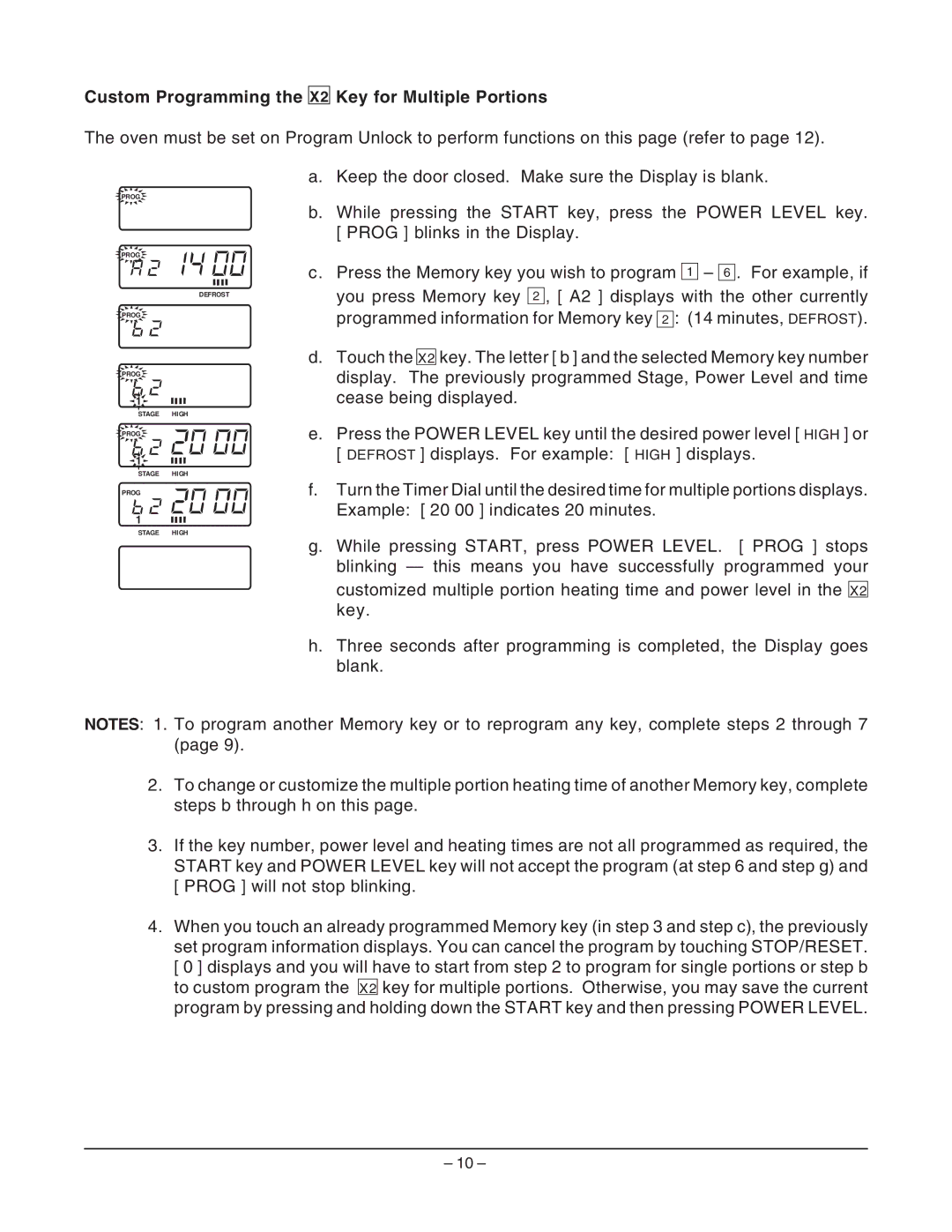Custom Programming the
X2
Key for Multiple Portions
The oven must be set on Program Unlock to perform functions on this page (refer to page 12).
a. Keep the door closed. Make sure the Display is blank.
![]() PROG
PROG ![]()
b.While pressing the START key, press the POWER LEVEL key. [ PROG ] blinks in the Display.
![]() PROG
PROG ![]()
DEFROST
![]() PROG
PROG ![]()
![]() PROG
PROG ![]()
![]() 1
1 ![]()
STAGE HIGH
![]() PROG
PROG ![]()
![]() 1
1 ![]()
STAGE HIGH
PROG
1
STAGE HIGH
c.Press the Memory key you wish to program 1 – 6 . For example, if you press Memory key 2 , [ A2 ] displays with the other currently programmed information for Memory key 2 : (14 minutes, DEFROST).
d.Touch the X2 key. The letter [ b ] and the selected Memory key number display. The previously programmed Stage, Power Level and time cease being displayed.
e.Press the POWER LEVEL key until the desired power level [ HIGH ] or [ DEFROST ] displays. For example: [ HIGH ] displays.
f.Turn the Timer Dial until the desired time for multiple portions displays. Example: [ 20 00 ] indicates 20 minutes.
g.While pressing START, press POWER LEVEL. [ PROG ] stops blinking — this means you have successfully programmed your customized multiple portion heating time and power level in the X2 key.
h.Three seconds after programming is completed, the Display goes blank.
NOTES: 1. To program another Memory key or to reprogram any key, complete steps 2 through 7 (page 9).
2.To change or customize the multiple portion heating time of another Memory key, complete steps b through h on this page.
3.If the key number, power level and heating times are not all programmed as required, the START key and POWER LEVEL key will not accept the program (at step 6 and step g) and [ PROG ] will not stop blinking.
4.When you touch an already programmed Memory key (in step 3 and step c), the previously set program information displays. You can cancel the program by touching STOP/RESET. [ 0 ] displays and you will have to start from step 2 to program for single portions or step b to custom program the X2 key for multiple portions. Otherwise, you may save the current program by pressing and holding down the START key and then pressing POWER LEVEL.
– 10 –