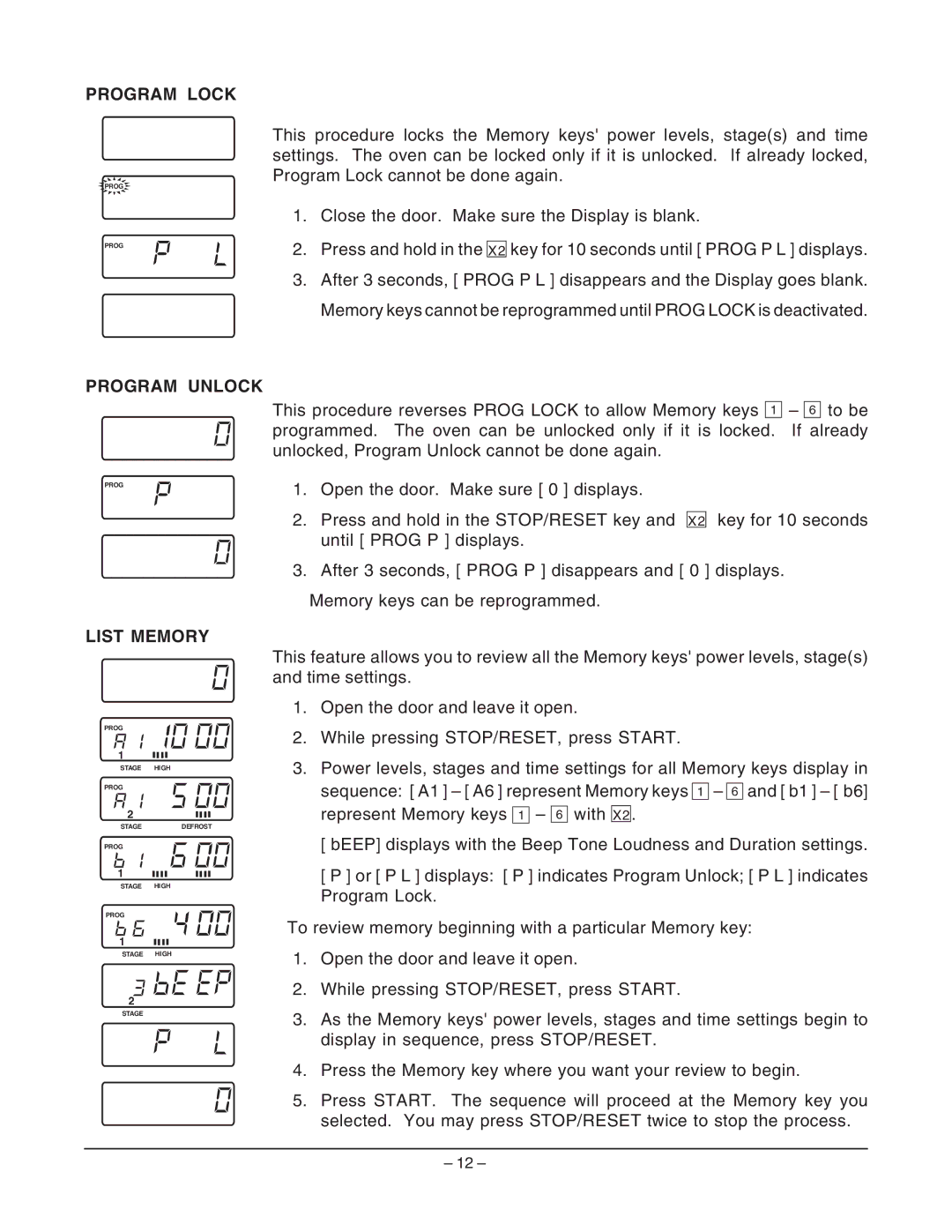PROGRAM LOCK
![]() PROG
PROG ![]()
PROG
PROGRAM UNLOCK
PROG
LIST MEMORY
PROG
1
STAGE HIGH
PROG
2
STAGEDEFROST
PROG
1
STAGE HIGH
PROG
1
STAGE HIGH
2
STAGE
This procedure locks the Memory keys' power levels, stage(s) and time settings. The oven can be locked only if it is unlocked. If already locked, Program Lock cannot be done again.
1.Close the door. Make sure the Display is blank.
2.Press and hold in the X2 key for 10 seconds until [ PROG P L ] displays.
3.After 3 seconds, [ PROG P L ] disappears and the Display goes blank. Memory keys cannot be reprogrammed until PROG LOCK is deactivated.
This procedure reverses PROG LOCK to allow Memory keys 1 – 6 to be programmed. The oven can be unlocked only if it is locked. If already unlocked, Program Unlock cannot be done again.
1.Open the door. Make sure [ 0 ] displays.
2.Press and hold in the STOP/RESET key and X2 key for 10 seconds until [ PROG P ] displays.
3.After 3 seconds, [ PROG P ] disappears and [ 0 ] displays.
Memory keys can be reprogrammed.
This feature allows you to review all the Memory keys' power levels, stage(s) and time settings.
1.Open the door and leave it open.
2.While pressing STOP/RESET, press START.
3.Power levels, stages and time settings for all Memory keys display in
sequence: [ A1 ] – [ A6 ] represent Memory keys 1 – 6 and [ b1 ] – [ b6] represent Memory keys 1 – 6 with X2 .
[ bEEP] displays with the Beep Tone Loudness and Duration settings.
[ P ] or [ P L ] displays: [ P ] indicates Program Unlock; [ P L ] indicates Program Lock.
To review memory beginning with a particular Memory key:
1.Open the door and leave it open.
2.While pressing STOP/RESET, press START.
3.As the Memory keys' power levels, stages and time settings begin to display in sequence, press STOP/RESET.
4.Press the Memory key where you want your review to begin.
5.Press START. The sequence will proceed at the Memory key you selected. You may press STOP/RESET twice to stop the process.
– 12 –