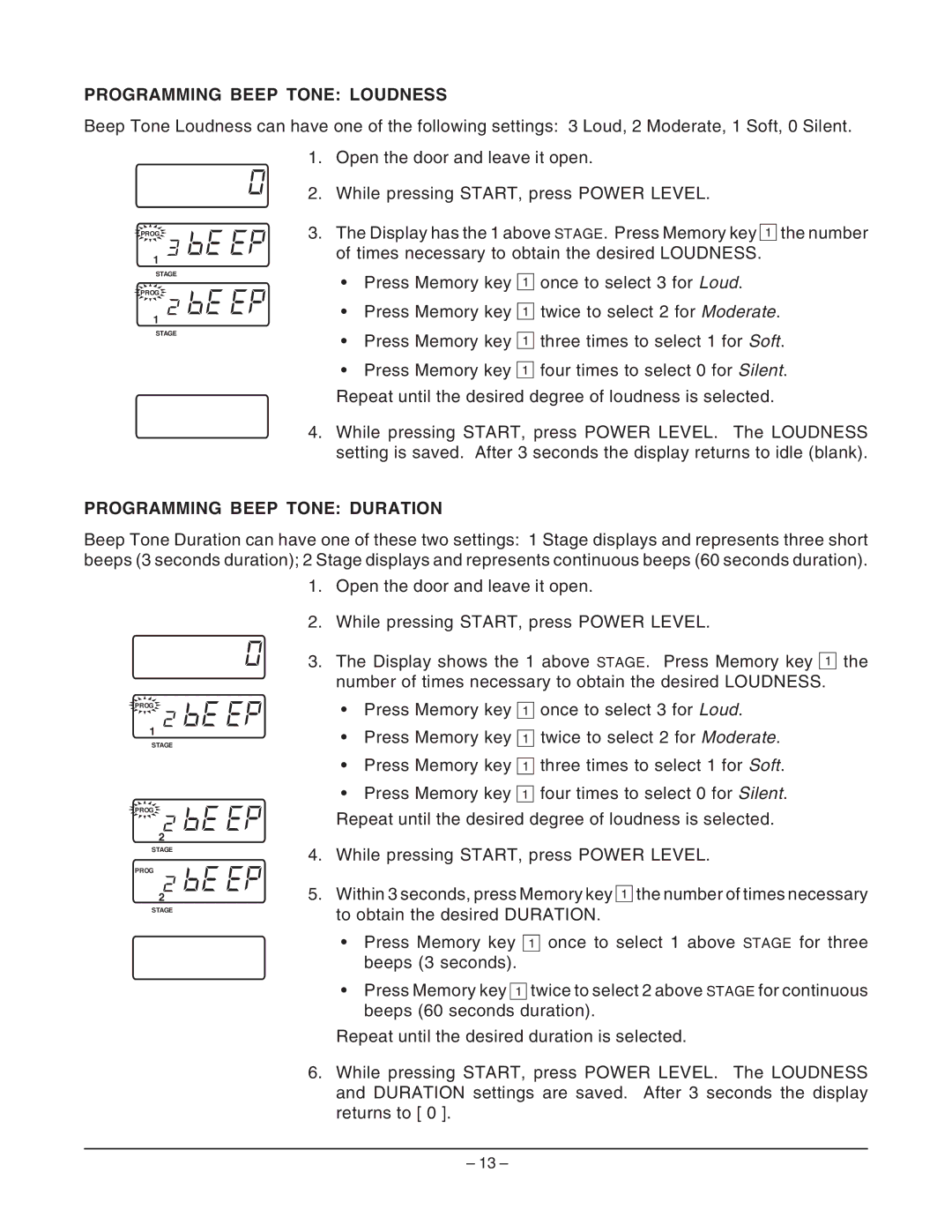PROGRAMMING BEEP TONE: LOUDNESS
Beep Tone Loudness can have one of the following settings: 3 Loud, 2 Moderate, 1 Soft, 0 Silent.
![]() PROG
PROG ![]()
1
STAGE
![]() PROG
PROG ![]()
1
STAGE
1.Open the door and leave it open.
2.While pressing START, press POWER LEVEL.
3.The Display has the 1 above STAGE. Press Memory key 1 the number of times necessary to obtain the desired LOUDNESS.
•Press Memory key 1 once to select 3 for Loud.
•Press Memory key 1 twice to select 2 for Moderate.
•Press Memory key 1 three times to select 1 for Soft.
•Press Memory key 1 four times to select 0 for Silent.
Repeat until the desired degree of loudness is selected.
4.While pressing START, press POWER LEVEL. The LOUDNESS setting is saved. After 3 seconds the display returns to idle (blank).
PROGRAMMING BEEP TONE: DURATION
Beep Tone Duration can have one of these two settings: 1 Stage displays and represents three short beeps (3 seconds duration); 2 Stage displays and represents continuous beeps (60 seconds duration).
![]() PROG
PROG ![]()
1
STAGE
![]() PROG
PROG ![]()
2
STAGE
PROG
2
STAGE
1.Open the door and leave it open.
2.While pressing START, press POWER LEVEL.
3.The Display shows the 1 above STAGE. Press Memory key 1 the number of times necessary to obtain the desired LOUDNESS.
•Press Memory key 1 once to select 3 for Loud.
•Press Memory key 1 twice to select 2 for Moderate.
•Press Memory key 1 three times to select 1 for Soft.
•Press Memory key 1 four times to select 0 for Silent.
Repeat until the desired degree of loudness is selected.
4.While pressing START, press POWER LEVEL.
5.Within 3 seconds, press Memory key 1 the number of times necessary to obtain the desired DURATION.
•Press Memory key 1 once to select 1 above STAGE for three beeps (3 seconds).
•Press Memory key 1 twice to select 2 above STAGE for continuous beeps (60 seconds duration).
Repeat until the desired duration is selected.
6.While pressing START, press POWER LEVEL. The LOUDNESS and DURATION settings are saved. After 3 seconds the display returns to [ 0 ].
– 13 –