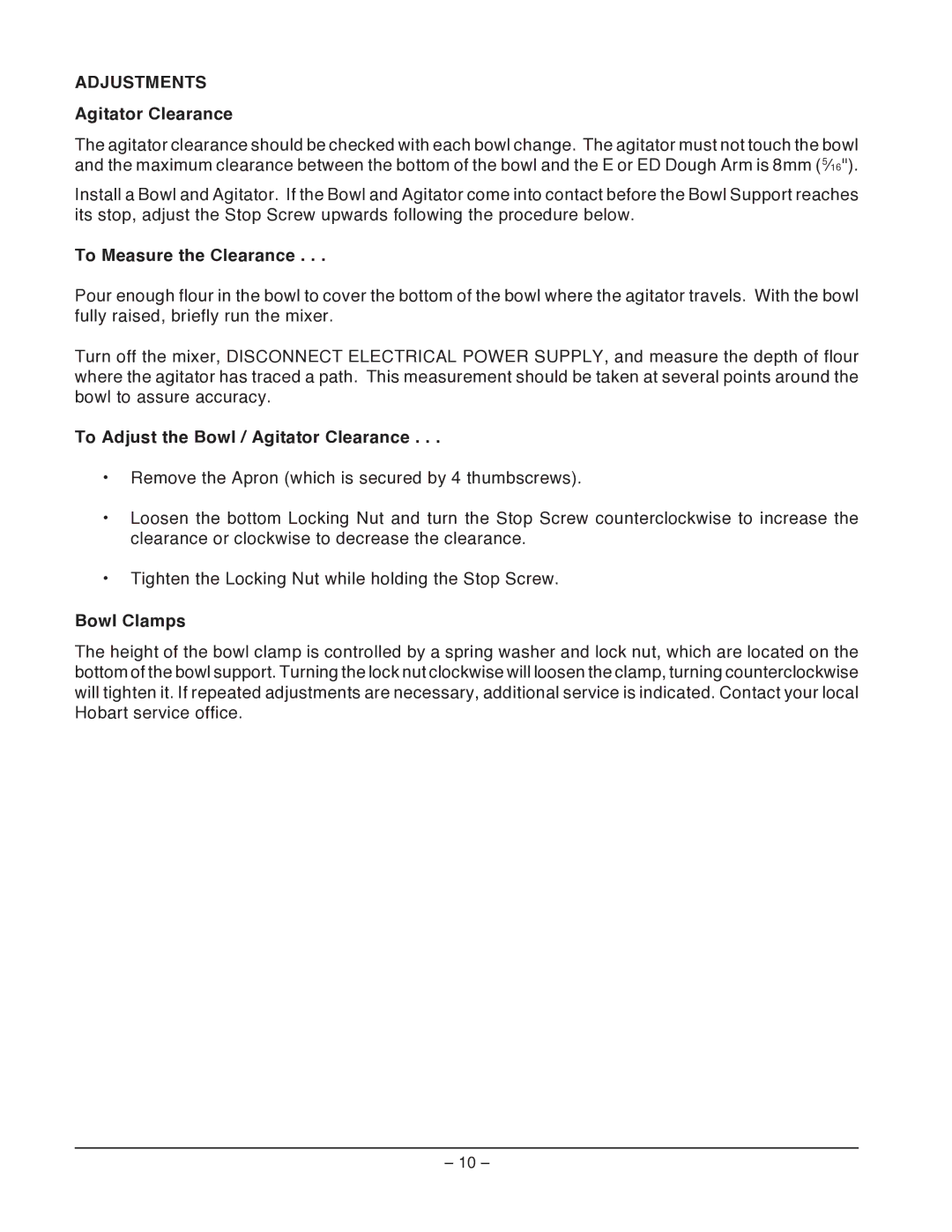P660 specifications
The Hobart P660 is a versatile and robust commercial mixer designed for bakeries and foodservice establishments that require efficiency and reliability in their food preparation processes. This mixer is specifically engineered to handle a wide range of mixing tasks, from kneading dough for breads to whipping cream for pastries, making it an essential tool for any professional kitchen.One of the main features of the P660 is its powerful motor, which delivers a consistent performance even under heavy loads. The heavy-duty, all-metal construction of the mixer ensures durability and longevity, making it a worthwhile investment for busy kitchens. The mixer is equipped with a 60-quart bowl, providing ample capacity for larger batches, which is ideal for restaurants or catering businesses that serve high volumes of food.
The Hobart P660 features a patented, gear-driven transmission, allowing for a variety of speed settings to accommodate different mixing requirements. The mixer offers multiple speed options, enabling chefs and bakers to choose the perfect speed for each task—from slow mixing to high-speed whipping. This flexibility is crucial for achieving the desired consistency, texture, and volume of ingredients.
Another notable characteristic of the P660 is its user-friendly design. The mixer features a simple control panel with user-friendly controls that make it easy for operators to adjust settings and switch between speeds seamlessly. The bowl lift mechanism is ergonomically designed for easy handling, while the robust guard protects users during operation, enhancing safety in the kitchen.
Moreover, the Hobart P660 is compatible with a range of optional attachments, such as a whisk, flat beater, and dough hook, allowing it to perform various functions beyond mixing. This adaptability makes it suitable for preparing a variety of dishes, from bread and pasta to dough-based desserts.
In terms of maintenance, the Hobart P660 is designed for easy cleaning with its removable attachments and stainless-steel finish, which resists stains and ensures a hygienic preparation environment.
In conclusion, the Hobart P660 is an exceptional commercial mixer that combines power, efficiency, and versatility. Its robust construction, various mixing speeds, and compatibility with numerous attachments make it an indispensable asset for any professional kitchen, ensuring high-quality results for a wide array of culinary applications.