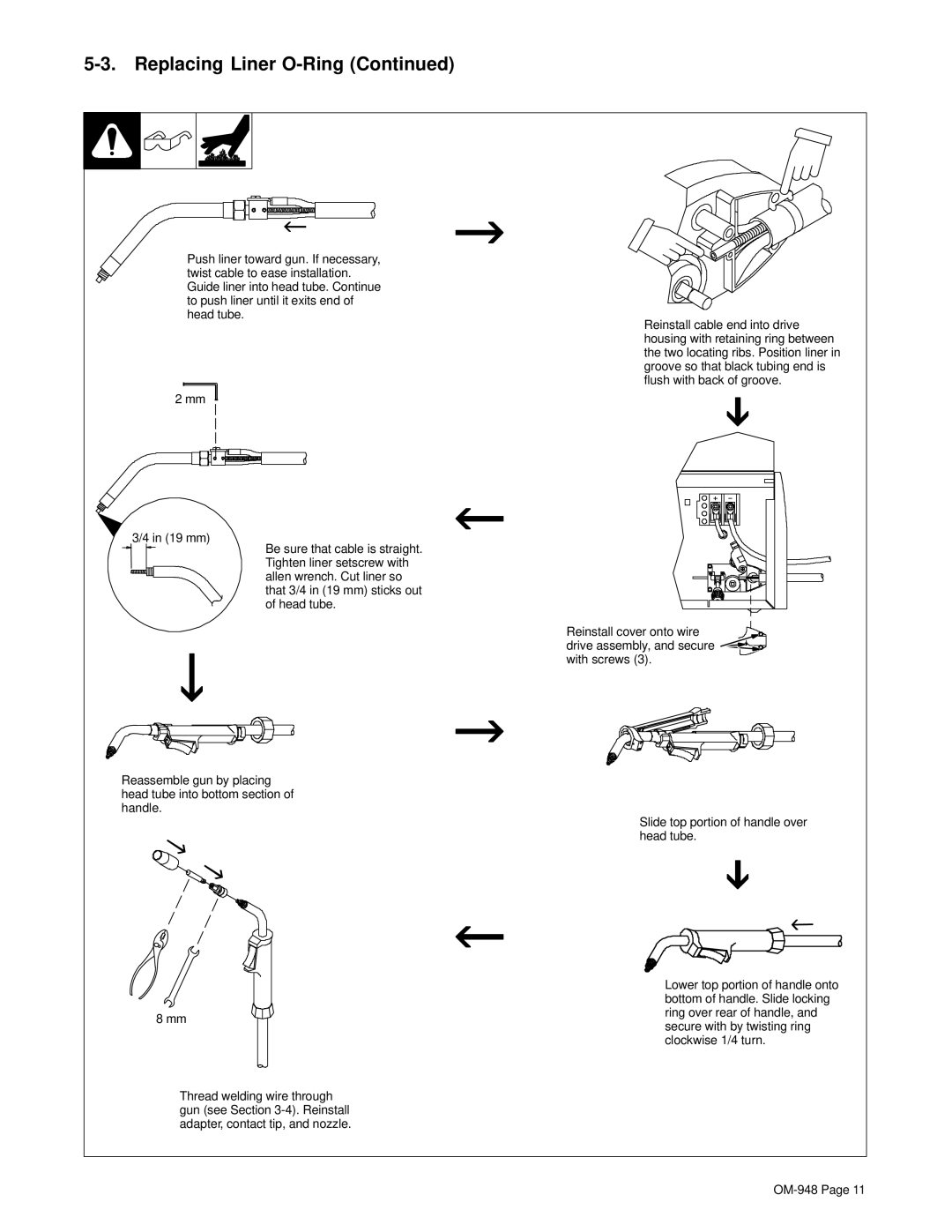5-3. Replacing Liner O-Ring (Continued)
Push liner toward gun. If necessary, twist cable to ease installation. Guide liner into head tube. Continue to push liner until it exits end of head tube.
2 mm
3/4 in (19 mm)
Be sure that cable is straight. Tighten liner setscrew with allen wrench. Cut liner so that 3/4 in (19 mm) sticks out of head tube.
Reassemble gun by placing head tube into bottom section of handle.
8 mm
Thread welding wire through gun (see Section
Reinstall cable end into drive housing with retaining ring between the two locating ribs. Position liner in groove so that black tubing end is flush with back of groove.
Reinstall cover onto wire drive assembly, and secure with screws (3).
Slide top portion of handle over head tube.
Lower top portion of handle onto bottom of handle. Slide locking ring over rear of handle, and secure with by twisting ring clockwise 1/4 turn.