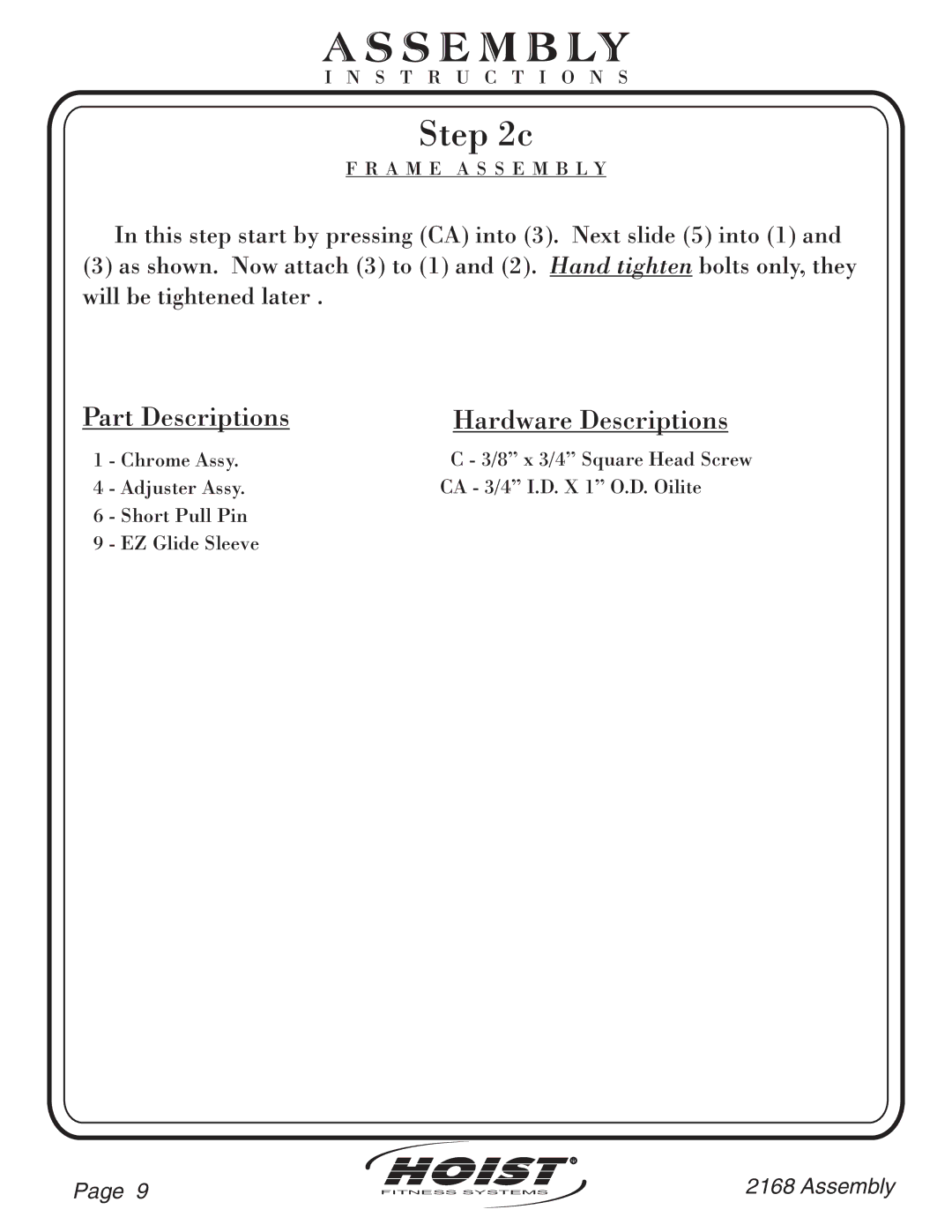A SS E M B LY
I N S T R U C T I O N S
Step 2c
F R A M E A S S E M B L Y
In this step start by pressing (CA) into (3). Next slide (5) into (1) and
(3)as shown. Now attach (3) to (1) and (2). Hand tighten bolts only, they will be tightened later .
Part Descriptions | Hardware Descriptions | |
1 | - Chrome Assy. | C - 3/8” x 3/4” Square Head Screw |
4 | - Adjuster Assy. | CA - 3/4” I.D. X 1” O.D. Oilite |
6 | - Short Pull Pin |
|
9 | - EZ Glide Sleeve |
|
Page 9
HOIST![]()
FITNESS SYSTEMS
R
2168 Assembly