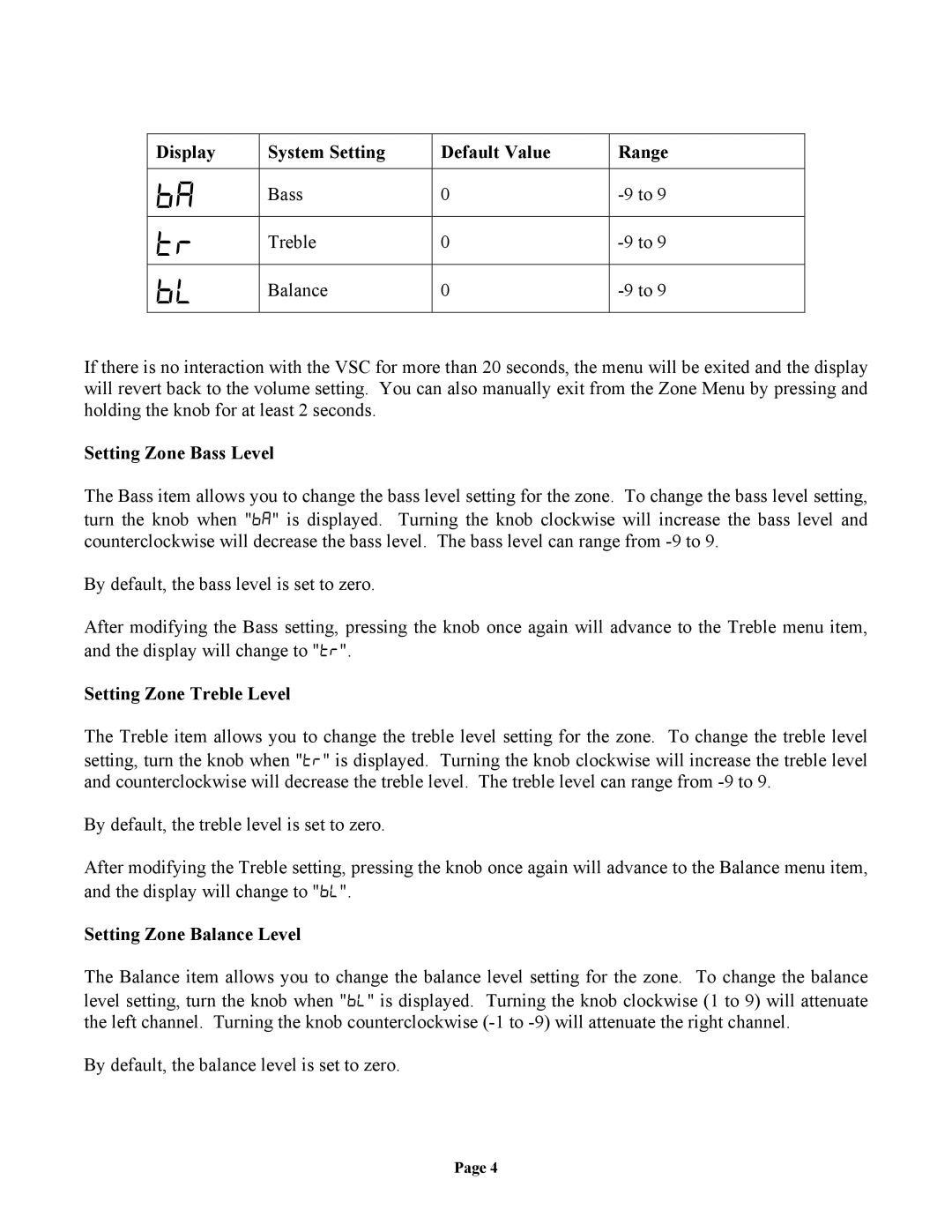Display | System Setting | Default Value | Range |
|
|
|
|
Ba | Bass | 0 | |
Tr | Treble | 0 | |
bL | Balance | 0 |
If there is no interaction with the VSC for more than 20 seconds, the menu will be exited and the display will revert back to the volume setting. You can also manually exit from the Zone Menu by pressing and holding the knob for at least 2 seconds.
Setting Zone Bass Level
The Bass item allows you to change the bass level setting for the zone. To change the bass level setting, turn the knob when "bA" is displayed. Turning the knob clockwise will increase the bass level and counterclockwise will decrease the bass level. The bass level can range from
By default, the bass level is set to zero.
After modifying the Bass setting, pressing the knob once again will advance to the Treble menu item, and the display will change to "tr".
Setting Zone Treble Level
The Treble item allows you to change the treble level setting for the zone. To change the treble level setting, turn the knob when "tr" is displayed. Turning the knob clockwise will increase the treble level and counterclockwise will decrease the treble level. The treble level can range from
By default, the treble level is set to zero.
After modifying the Treble setting, pressing the knob once again will advance to the Balance menu item, and the display will change to "bL".
Setting Zone Balance Level
The Balance item allows you to change the balance level setting for the zone. To change the balance level setting, turn the knob when "bL" is displayed. Turning the knob clockwise (1 to 9) will attenuate the left channel. Turning the knob counterclockwise
By default, the balance level is set to zero.
Page 4