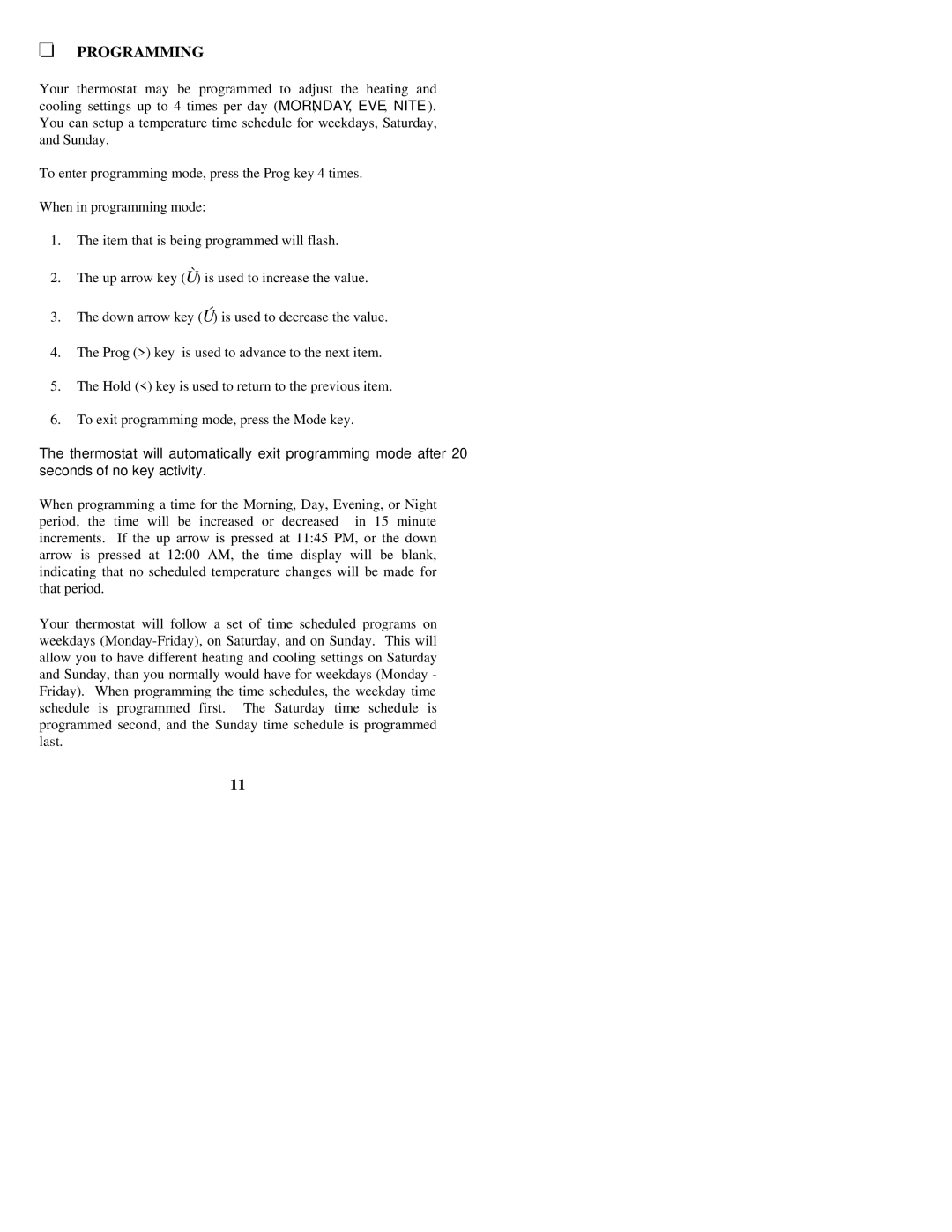PROGRAMMING
Your thermostat may be programmed to adjust the heating and cooling settings up to 4 times per day (MORN, DAY, EVE, NITE). You can setup a temperature time schedule for weekdays, Saturday, and Sunday.
To enter programming mode, press the Prog key 4 times.
When in programming mode:
1.The item that is being programmed will flash.
2.The up arrow key (∧) is used to increase the value.
3.The down arrow key (∨) is used to decrease the value.
4.The Prog (>) key is used to advance to the next item.
5.The Hold (<) key is used to return to the previous item.
6.To exit programming mode, press the Mode key.
The thermostat will automatically exit programming mode after 20 seconds of no key activity.
When programming a time for the Morning, Day, Evening, or Night period, the time will be increased or decreased in 15 minute increments. If the up arrow is pressed at 11:45 PM, or the down arrow is pressed at 12:00 AM, the time display will be blank, indicating that no scheduled temperature changes will be made for that period.
Your thermostat will follow a set of time scheduled programs on weekdays
11