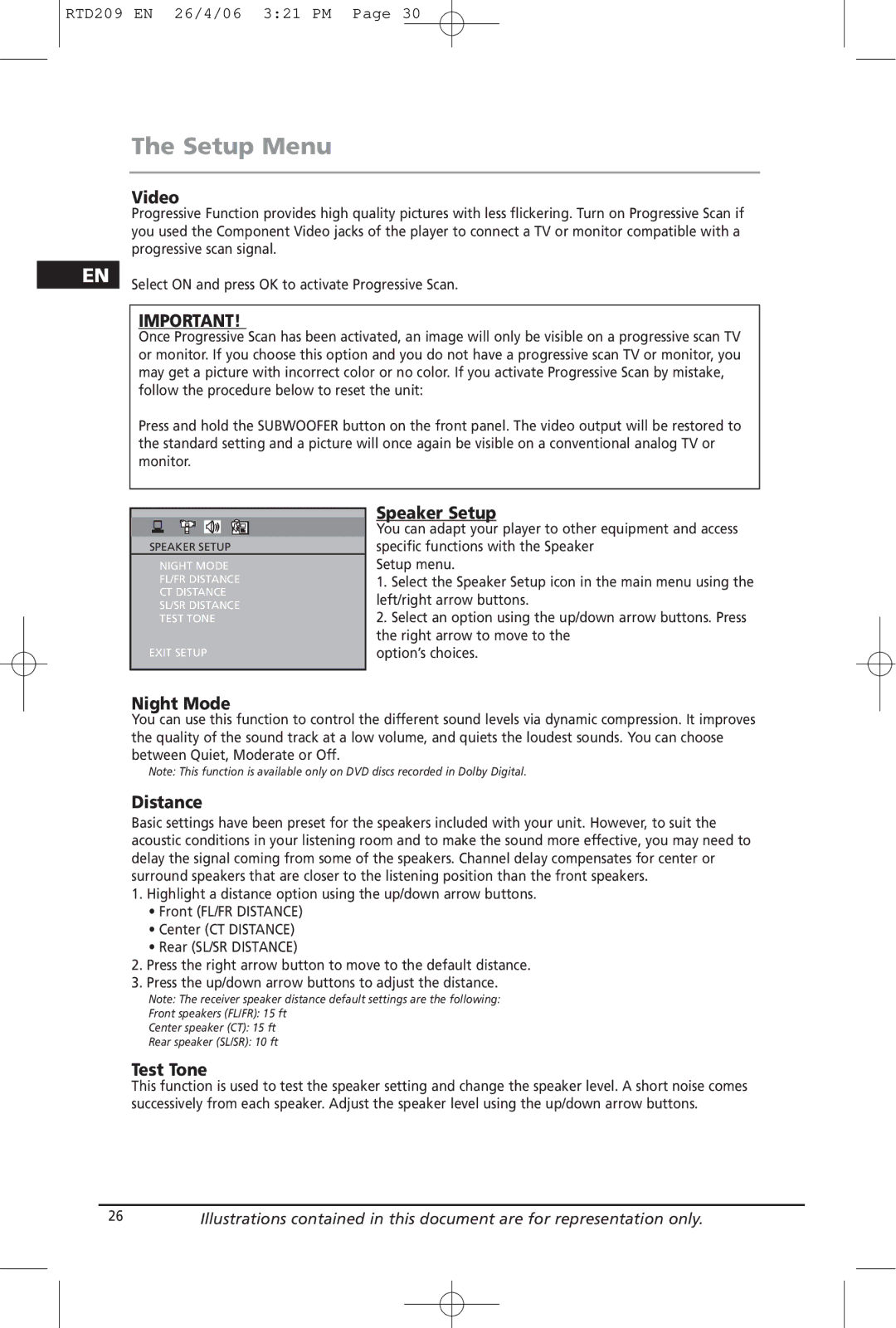RTD209 specifications
The Home Theater Direct RTD209 is a standout speaker system designed for audiophiles and home theater enthusiasts seeking high-quality sound at an affordable price. Combining innovation with practicality, the RTD209 serves as a versatile solution that enhances movie viewing experiences and music listening alike.One of the main features of the RTD209 is its 9-driver configuration, which includes dual 8-inch woofers, dual 4-inch midrange drivers, and dual 1-inch silk dome tweeters. This configuration enables the speaker to deliver a rich and balanced audio experience across various frequencies. The dual woofers provide deep, powerful bass response, while the midrange drivers ensure clear and well-defined vocal and instrumental sounds. The silk dome tweeters contribute to a smooth, airy high-frequency range, adding clarity and detail to the overall sound profile.
The RTD209 incorporates advanced technologies to improve sound quality and performance. It features a proprietary design that minimizes cabinet resonance, allowing the speakers to produce clean audio without unwanted distortions. The carefully crafted enclosure is both visually appealing and acoustically efficient, making it a stylish addition to any home theater setup. Additionally, the speaker utilizes a rear-firing bass port, which enhances low-frequency response and allows for flexible placement options without compromising sound quality.
Another significant characteristic of the RTD209 is its compatibility with various audio systems. The speaker boasts an 8-ohm impedance, making it an excellent match for a wide range of amplifiers and receivers. Its sensitivity rating of 87 dB indicates that the RTD209 can produce high output levels while requiring less power, making it energy-efficient.
Installation is straightforward, thanks to the speaker's well-thought-out design and included mounting options. Its contemporary aesthetic, available in a range of finishes, allows it to blend seamlessly with existing décor.
In summary, the Home Theater Direct RTD209 speaker system combines an impressive driver configuration with innovative technologies, delivering high-quality sound for music and movies. Its well-balanced performance, compatibility with various audio systems, and attractive design make it a noteworthy choice for anyone seeking to elevate their home audio experience.