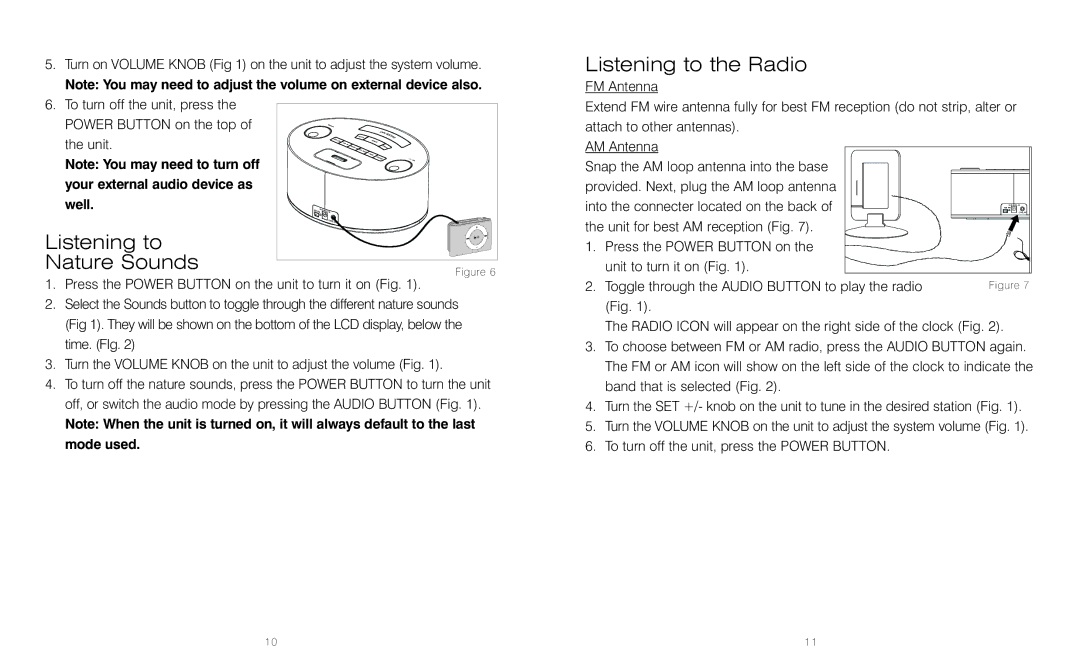HMDX-C20 specifications
The HoMedics HMDX-C20 is a versatile and innovative portable speaker that caters to music enthusiasts and everyday users alike. Featuring a sleek and compact design, this speaker is engineered to deliver high-quality audio while remaining easy to carry. With a powerful sound output, the HMDX-C20 enhances your listening experience, whether you’re at home, outdoors, or on the go.One of the standout features of the HMDX-C20 is its Bluetooth connectivity, allowing seamless streaming from a variety of devices such as smartphones, tablets, and laptops. This wireless technology not only ensures freedom of movement but also enhances convenience, allowing you to enjoy your favorite playlists, podcasts, and audio content without the hassle of tangled cords.
The speaker is equipped with a long-lasting rechargeable battery that provides impressive playtime, enabling you to enjoy hours of continuous music before needing to recharge. This feature makes it perfect for outdoor events, picnics, or any gathering where you want to bring the party with you. Charging is simple, and the included USB cable makes it easy to power up the device quickly.
In terms of sound quality, the HMDX-C20 boasts a rich and balanced audio profile. The speaker's drivers are designed to produce clear highs, detailed mids, and punchy lows, making it suitable for a wide range of music genres. Whether you’re listening to classical music, rock, or electronic, the HMDX-C20 delivers an immersive experience that captures the nuances of your favorite tracks.
Additionally, the HMDX-C20 features a built-in microphone, which allows for hands-free calling. This is a great advantage for users who want to take calls without having to disconnect from their music. The speaker’s design is also rugged and durable, making it resistant to minor bumps and drops, which is particularly beneficial for users who lead active lifestyles.
Furthermore, the HoMedics HMDX-C20 is available in a variety of colors, allowing users to choose a style that reflects their personality. Its compact size makes it easy to fit in a backpack or purse, ensuring that you can take your music with you anywhere.
In summary, the HoMedics HMDX-C20 offers a compelling combination of portability, sound quality, and modern connectivity features. Whether for casual listening or as a part of a lively gathering, it stands out as a reliable and stylish audio solution that meets the needs of today’s mobile consumers.