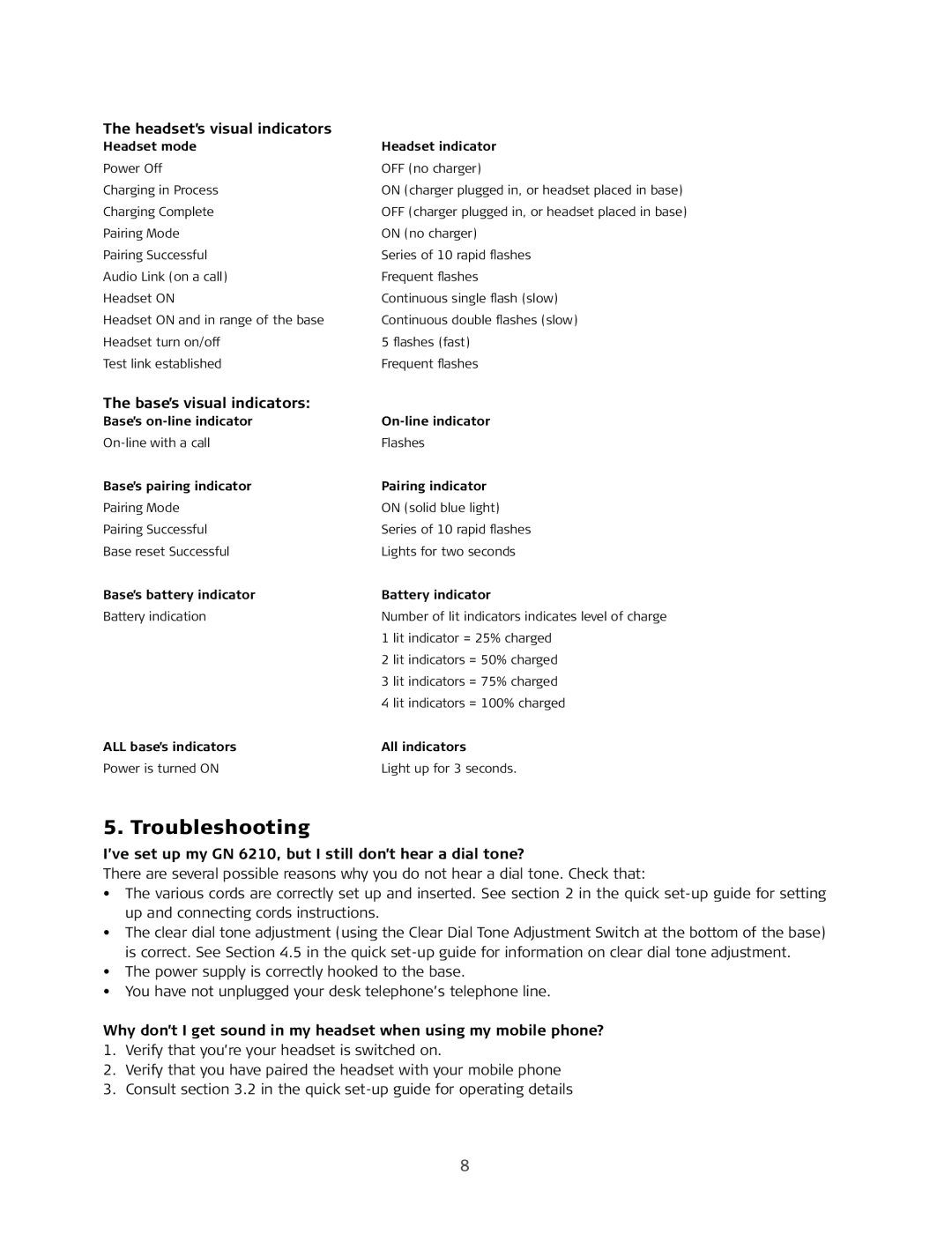The headset’s visual indicators
Headset mode | Headset indicator |
Power Off | OFF (no charger) |
Charging in Process | ON (charger plugged in, or headset placed in base) |
Charging Complete | OFF (charger plugged in, or headset placed in base) |
Pairing Mode | ON (no charger) |
Pairing Successful | Series of 10 rapid flashes |
Audio Link (on a call) | Frequent flashes |
Headset ON | Continuous single flash (slow) |
Headset ON and in range of the base | Continuous double flashes (slow) |
Headset turn on/off | 5 flashes (fast) |
Test link established | Frequent flashes |
The base’s visual indicators:
Base’s | |
Flashes | |
Base’s pairing indicator | Pairing indicator |
Pairing Mode | ON (solid blue light) |
Pairing Successful | Series of 10 rapid flashes |
Base reset Successful | Lights for two seconds |
Base’s battery indicator | Battery indicator |
Battery indication | Number of lit indicators indicates level of charge |
| 1 lit indicator = 25% charged |
| 2 lit indicators = 50% charged |
| 3 lit indicators = 75% charged |
| 4 lit indicators = 100% charged |
ALL base’s indicators | All indicators |
Power is turned ON | Light up for 3 seconds. |
5. Troubleshooting
I’ve set up my GN 6210, but I still don’t hear a dial tone?
There are several possible reasons why you do not hear a dial tone. Check that:
•The various cords are correctly set up and inserted. See section 2 in the quick
•The clear dial tone adjustment (using the Clear Dial Tone Adjustment Switch at the bottom of the base) is correct. See Section 4.5 in the quick
•The power supply is correctly hooked to the base.
•You have not unplugged your desk telephone’s telephone line.
Why don’t I get sound in my headset when using my mobile phone?
1.Verify that you’re your headset is switched on.
2.Verify that you have paired the headset with your mobile phone
3.Consult section 3.2 in the quick
8