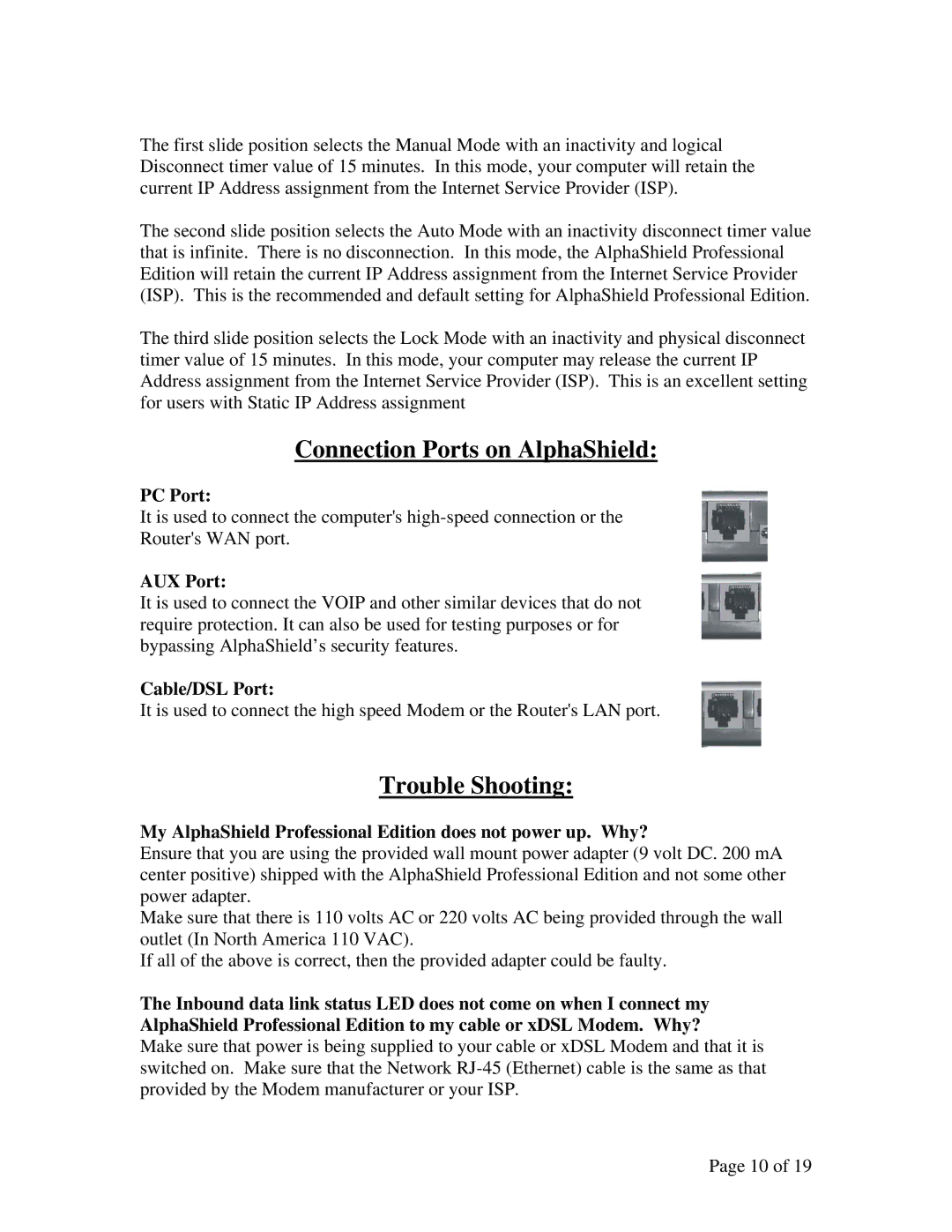The first slide position selects the Manual Mode with an inactivity and logical Disconnect timer value of 15 minutes. In this mode, your computer will retain the current IP Address assignment from the Internet Service Provider (ISP).
The second slide position selects the Auto Mode with an inactivity disconnect timer value that is infinite. There is no disconnection. In this mode, the AlphaShield Professional Edition will retain the current IP Address assignment from the Internet Service Provider (ISP). This is the recommended and default setting for AlphaShield Professional Edition.
The third slide position selects the Lock Mode with an inactivity and physical disconnect timer value of 15 minutes. In this mode, your computer may release the current IP Address assignment from the Internet Service Provider (ISP). This is an excellent setting for users with Static IP Address assignment
Connection Ports on AlphaShield:
PC Port:
It is used to connect the computer's
Router's WAN port.
AUX Port:
It is used to connect the VOIP and other similar devices that do not require protection. It can also be used for testing purposes or for bypassing AlphaShield’s security features.
Cable/DSL Port:
It is used to connect the high speed Modem or the Router's LAN port.
Trouble Shooting:
My AlphaShield Professional Edition does not power up. Why?
Ensure that you are using the provided wall mount power adapter (9 volt DC. 200 mA center positive) shipped with the AlphaShield Professional Edition and not some other power adapter.
Make sure that there is 110 volts AC or 220 volts AC being provided through the wall outlet (In North America 110 VAC).
If all of the above is correct, then the provided adapter could be faulty.
The Inbound data link status LED does not come on when I connect my AlphaShield Professional Edition to my cable or xDSL Modem. Why?
Make sure that power is being supplied to your cable or xDSL Modem and that it is switched on. Make sure that the Network
Page 10 of 19