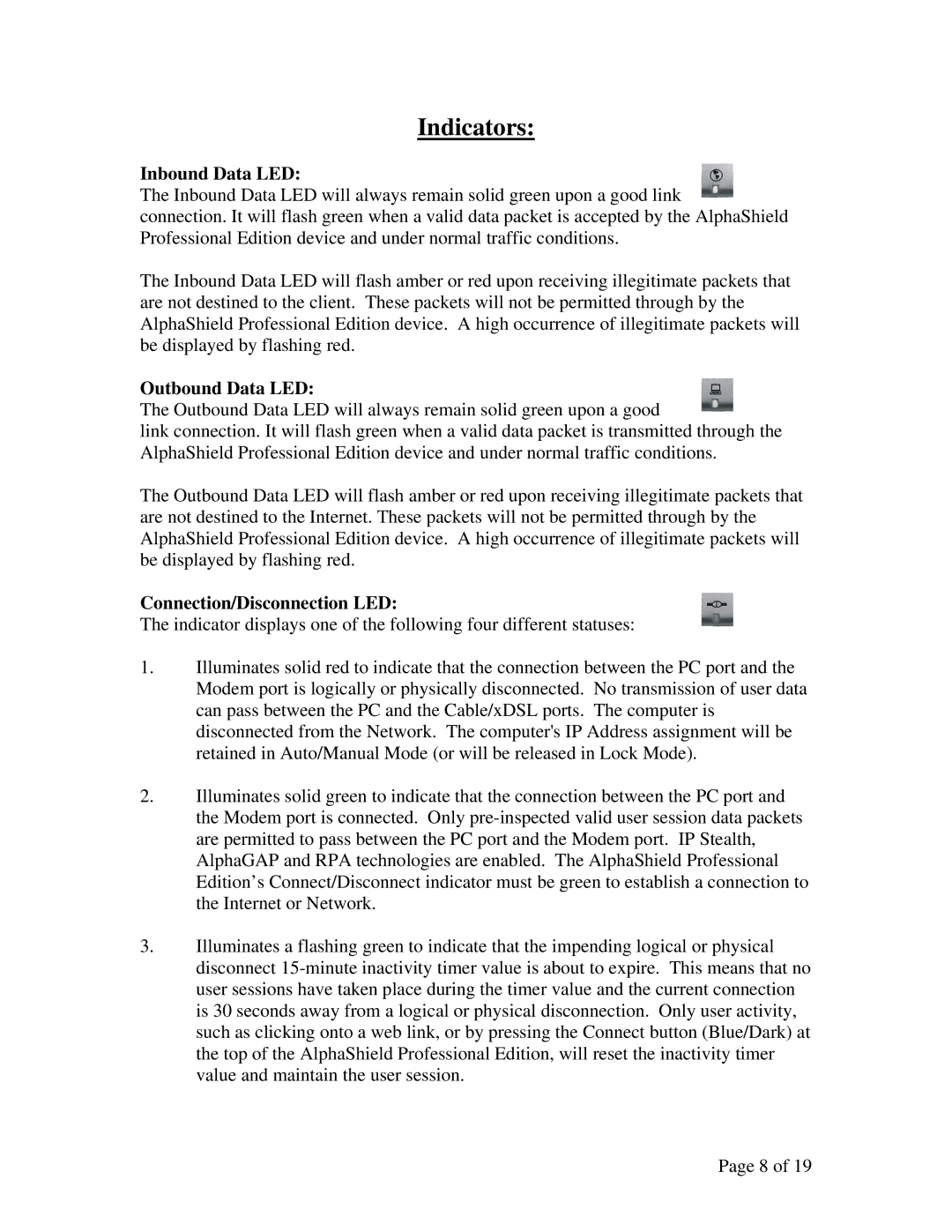Indicators:
Inbound Data LED:
The Inbound Data LED will always remain solid green upon a good link
connection. It will flash green when a valid data packet is accepted by the AlphaShield Professional Edition device and under normal traffic conditions.
The Inbound Data LED will flash amber or red upon receiving illegitimate packets that are not destined to the client. These packets will not be permitted through by the AlphaShield Professional Edition device. A high occurrence of illegitimate packets will be displayed by flashing red.
Outbound Data LED:
The Outbound Data LED will always remain solid green upon a good
link connection. It will flash green when a valid data packet is transmitted through the AlphaShield Professional Edition device and under normal traffic conditions.
The Outbound Data LED will flash amber or red upon receiving illegitimate packets that are not destined to the Internet. These packets will not be permitted through by the AlphaShield Professional Edition device. A high occurrence of illegitimate packets will be displayed by flashing red.
Connection/Disconnection LED:
The indicator displays one of the following four different statuses:
1.Illuminates solid red to indicate that the connection between the PC port and the Modem port is logically or physically disconnected. No transmission of user data can pass between the PC and the Cable/xDSL ports. The computer is disconnected from the Network. The computer's IP Address assignment will be retained in Auto/Manual Mode (or will be released in Lock Mode).
2.Illuminates solid green to indicate that the connection between the PC port and the Modem port is connected. Only
3.Illuminates a flashing green to indicate that the impending logical or physical disconnect
Page 8 of 19