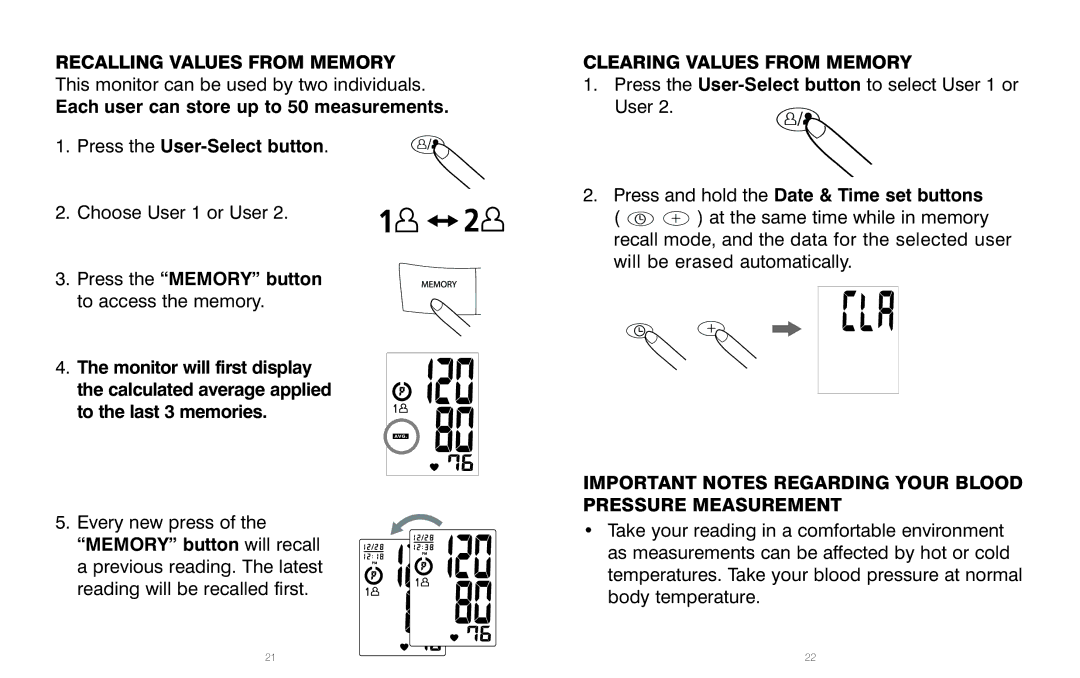RECALLING VALUES FROM MEMORY
This monitor can be used by two individuals.
Each user can store up to 50 measurements.
1. Press the
2. Choose User 1 or User 2.
3. Press the “MEMORY” button to access the memory.
4. The monitor will first display the calculated average applied to the last 3 memories.
5. Every new press of the “MEMORY” button will recall a previous reading. The latest reading will be recalled first.
CLEARING VALUES FROM MEMORY
1.Press the
2.Press and hold the Date & Time set buttons
( ![]()
![]() ) at the same time while in memory recall mode, and the data for the selected user will be erased automatically.
) at the same time while in memory recall mode, and the data for the selected user will be erased automatically.
IMPORTANT NOTES REGARDING YOUR BLOOD PRESSURE MEASUREMENT
•Take your reading in a comfortable environment as measurements can be affected by hot or cold temperatures. Take your blood pressure at normal body temperature.
21 | 22 |