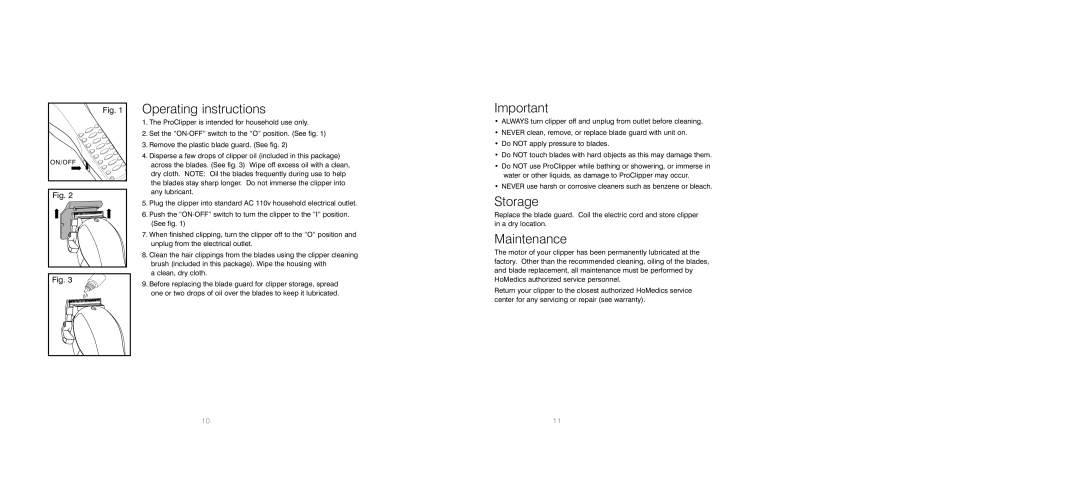Fig. 1
ON/OFF
Fig. 2
Fig. 3
Operating instructions
1.The ProClipper is intended for household use only.
2.Set the
3.Remove the plastic blade guard. (See fig. 2)
4.Disperse a few drops of clipper oil (included in this package) across the blades. (See fig. 3) Wipe off excess oil with a clean, dry cloth. NOTE: Oil the blades frequently during use to help the blades stay sharp longer. Do not immerse the clipper into any lubricant.
5.Plug the clipper into standard AC 110v household electrical outlet.
6.Push the
7.When finished clipping, turn the clipper off to the “O” position and unplug from the electrical outlet.
8.Clean the hair clippings from the blades using the clipper cleaning brush (included in this package). Wipe the housing with
a clean, dry cloth.
9.Before replacing the blade guard for clipper storage, spread
one or two drops of oil over the blades to keep it lubricated.
Important
•ALWAYS turn clipper off and unplug from outlet before cleaning.
•NEVER clean, remove, or replace blade guard with unit on.
•Do NOT apply pressure to blades.
•Do NOT touch blades with hard objects as this may damage them.
•Do NOT use ProClipper while bathing or showering, or immerse in water or other liquids, as damage to ProClipper may occur.
•NEVER use harsh or corrosive cleaners such as benzene or bleach.
Storage
Replace the blade guard. Coil the electric cord and store clipper in a dry location.
Maintenance
The motor of your clipper has been permanently lubricated at the factory. Other than the recommended cleaning, oiling of the blades, and blade replacement, all maintenance must be performed by HoMedics authorized service personnel.
Return your clipper to the closest authorized HoMedics service center for any servicing or repair (see warranty).
1 0 | 1 1 |