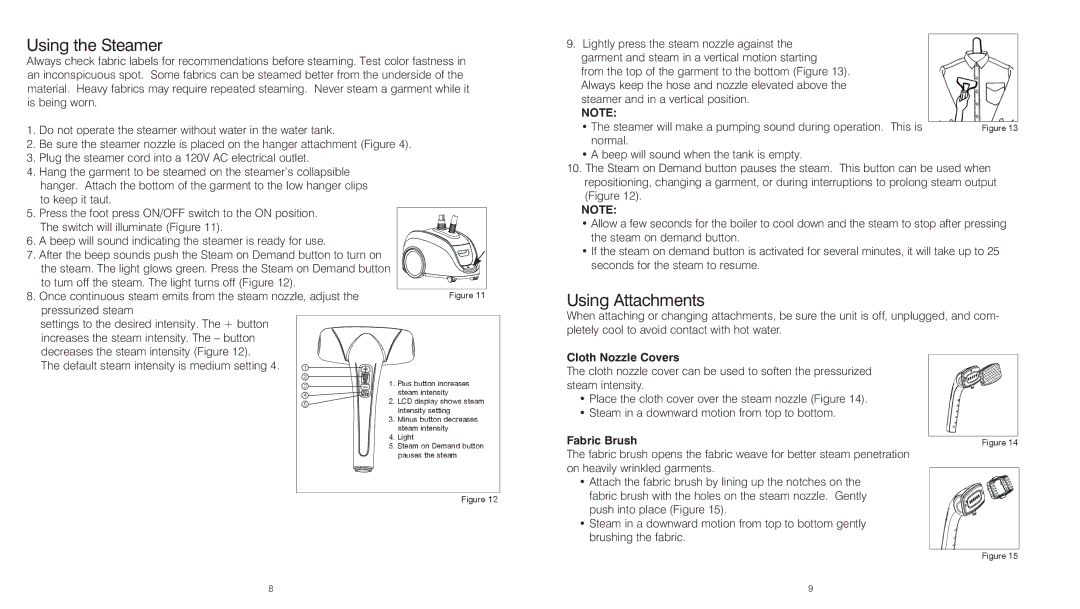Using the Steamer
Always check fabric labels for recommendations before steaming. Test color fastness in an inconspicuous spot. Some fabrics can be steamed better from the underside of the material. Heavy fabrics may require repeated steaming. Never steam a garment while it is being worn.
1.Do not operate the steamer without water in the water tank.
2.Be sure the steamer nozzle is placed on the hanger attachment (Figure 4).
3.Plug the steamer cord into a 120V AC electrical outlet.
4.Hang the garment to be steamed on the steamer’s collapsible hanger. Attach the bottom of the garment to the low hanger clips to keep it taut.
5.Press the foot press ON/OFF switch to the ON position. The switch will illuminate (Figure 11).
6.A beep will sound indicating the steamer is ready for use.
7. After the beep sounds push the Steam on Demand button to turn on |
|
| ||
the steam. The light glows green. Press the Steam on Demand button |
| |||
to turn off the steam. The light turns off (Figure 12). |
|
|
|
|
8. Once continuous steam emits from the steam nozzle, adjust the |
|
| Figure 11 | |
pressurized steam |
|
|
|
|
settings to the desired intensity. The + button |
|
|
|
|
increases the steam intensity. The – button |
|
|
|
|
decreases the steam intensity (Figure 12). |
|
|
|
|
The default steam intensity is medium setting 4. | 1 |
|
|
|
| 2 |
| 1. | Plus button increases |
| 3 |
| ||
|
|
| steam intensity | |
| 4 | STEAM |
| |
|
| 2. | LCD display shows steam | |
| 5 |
| ||
|
|
|
| intensity setting |
|
|
| 3. | Minus button decreases |
|
|
|
| steam intensity |
|
|
| 4. | Light |
|
|
| 5. | Steam on Demand button |
|
|
|
| pauses the steam |
|
|
|
| Figure 12 |
9.Lightly press the steam nozzle against the garment and steam in a vertical motion starting from the top of the garment to the bottom (Figure 13). Always keep the hose and nozzle elevated above the steamer and in a vertical position.
NOTE:
• The steamer will make a pumping sound during operation. This is normal.
•A beep will sound when the tank is empty.
10.The Steam on Demand button pauses the steam. This button can be used when repositioning, changing a garment, or during interruptions to prolong steam output (Figure 12).
NOTE:
•Allow a few seconds for the boiler to cool down and the steam to stop after pressing the steam on demand button.
•If the steam on demand button is activated for several minutes, it will take up to 25 seconds for the steam to resume.
Using Attachments
When attaching or changing attachments, be sure the unit is off, unplugged, and com- pletely cool to avoid contact with hot water.
Cloth Nozzle Covers
The cloth nozzle cover can be used to soften the pressurized steam intensity.
•Place the cloth cover over the steam nozzle (Figure 14).
•Steam in a downward motion from top to bottom.
Fabric Brush |
|
Figure 14 |
The fabric brush opens the fabric weave for better steam penetration on heavily wrinkled garments.
•Attach the fabric brush by lining up the notches on the fabric brush with the holes on the steam nozzle. Gently push into place (Figure 15).
•Steam in a downward motion from top to bottom gently brushing the fabric.
Figure 15
8 | 9 |