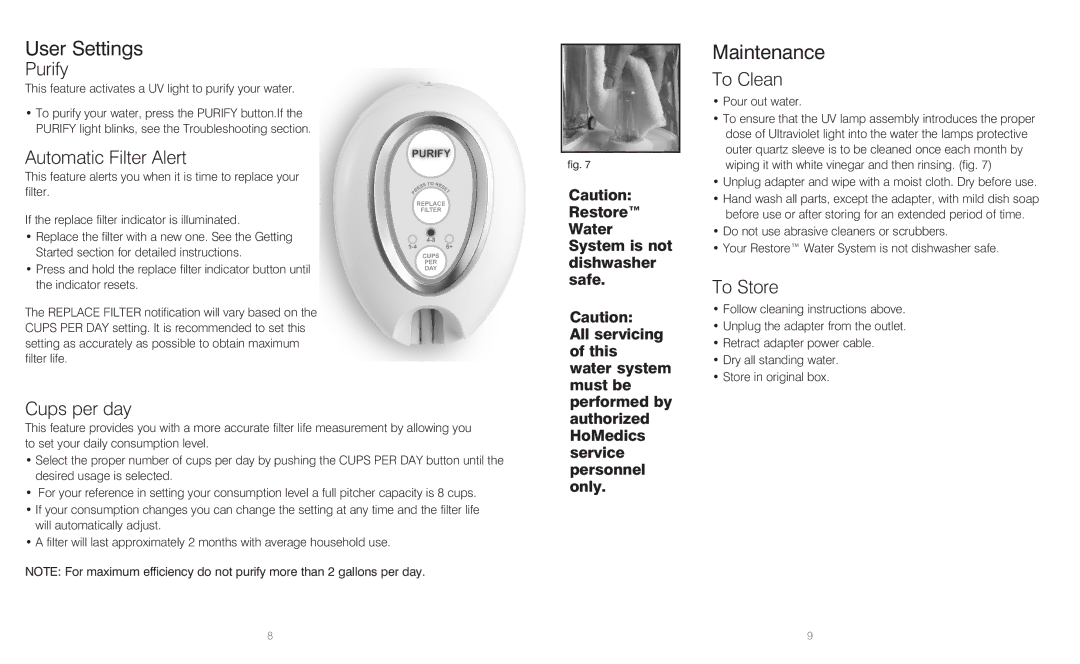RWS-100, RWS-1FL, IB-RWS100A specifications
HoMedics has made a significant impact in the wellness industry with its innovative range of devices that focus on delivering relaxation and comfort. Among its popular offerings are the HoMedics RWS-100, RWS-1FL, and IB-RWS100A. Each of these products is engineered to enhance user experience through advanced technologies and thoughtful design.The HoMedics RWS-100 is an exceptional product that combines warmth and massage for ultimate relaxation. It features a heated function that soothes tired muscles and promotes circulation. The RWS-100 comes with multiple massage settings, allowing users to customize their experience according to their preferences. Built with a lightweight and portable design, it can be easily used in various settings, from home to the office.
In terms of technology, the RWS-100 incorporates advanced vibration technology that targets specific muscle groups, providing a comprehensive massage experience. The ergonomic design ensures that users can comfortably use the device for extended periods. The material used is soft to the touch, adding to the overall comfort of the user. Its easy-to-use control panel lets users swiftly adjust settings without any hassle.
The RWS-1FL is another remarkable addition from HoMedics that focuses on foot wellness. This device offers a deep kneading foot massage that alleviates tension and stress, making it perfect for those who spend long hours on their feet. It features a built-in heat function to enhance relaxation and improve blood circulation. The RWS-1FL is designed with a user-friendly interface, allowing users to choose the intensity and type of massage, whether it’s a gentle roll or a deeper kneading action.
Last but not least, the IB-RWS100A stands out for its versatility and functionality. This model combines the benefits of multiple wellness technologies, including vibrating massage and heat therapy, to provide an all-encompassing relaxation experience. The IB-RWS100A is perfect for targeting various body parts, ensuring that every tension point is addressed. It features adjustable settings for frequency and intensity, which can be easily controlled through a straightforward interface.
In summary, the HoMedics RWS-100, RWS-1FL, and IB-RWS100A are exceptional wellness devices that prioritize user comfort and relaxation. Through innovative technologies, ergonomic designs, and customizable features, these products stand out in the wellness market, providing users with the ultimate relaxation experience tailored to their needs.