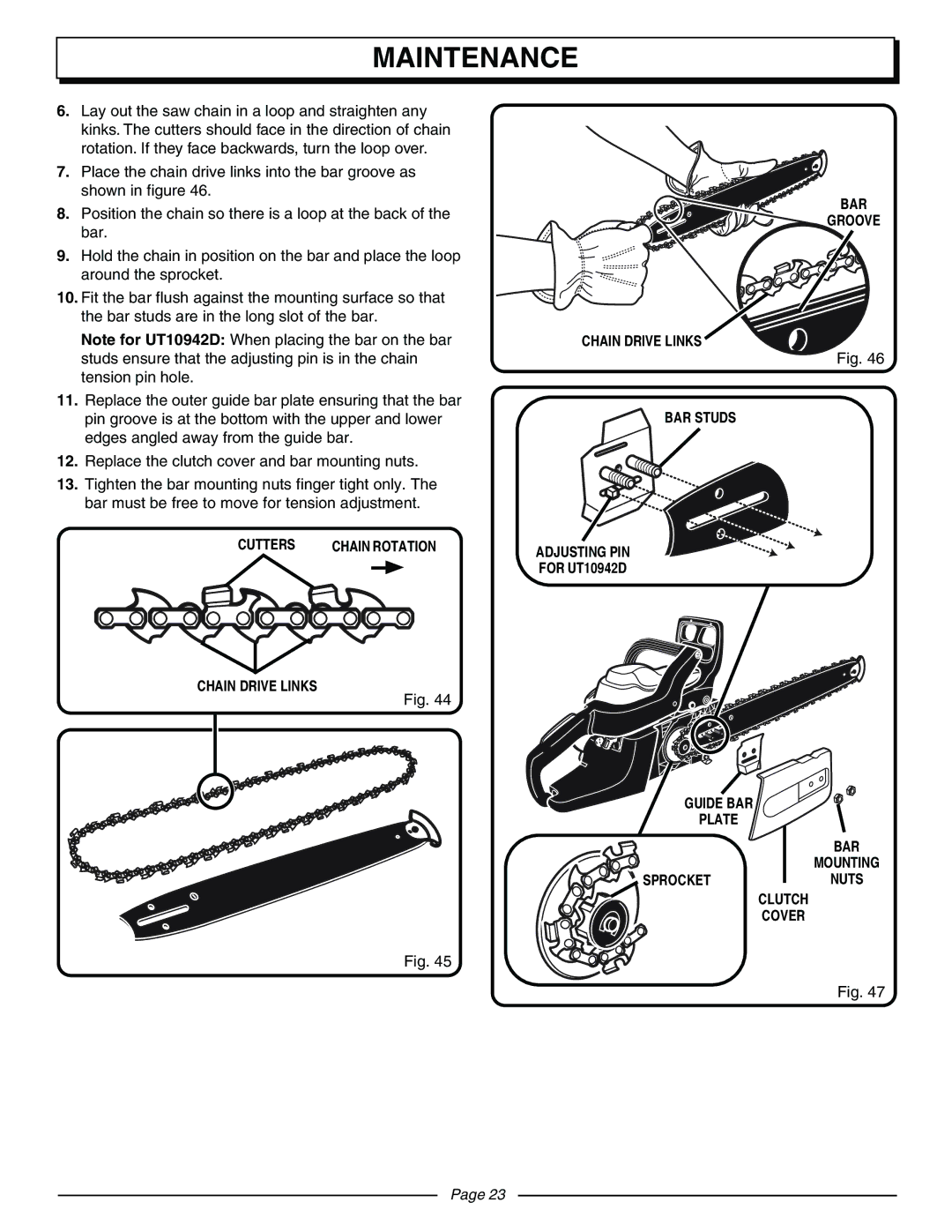UT10942D specifications
The Homelite UT10942D is a powerful and versatile string trimmer designed for both residential and commercial landscaping needs. With its lightweight construction and user-friendly features, it provides an ideal solution for maintaining a pristine garden or lawn. One of the standout qualities of the UT10942D is its robust 25cc, 2-cycle engine that delivers ample power while remaining efficient. This engine enables users to tackle thick weeds and overgrown grass with ease.One of the primary features of the UT10942D is its easy-start technology, which significantly reduces the effort needed to fire up the machine. This function is especially valuable for those who may struggle with traditional starting methods, ensuring a smooth and hassle-free user experience. The bike handle configuration enhances control and maneuverability, allowing users to navigate various terrains effortlessly.
Equipped with a dual-line feeding system, the trimmer allows for faster cutting, helping users to complete their tasks in less time. The 18-inch cutting swath provides an extensive coverage area, making it well-suited for both small and large properties. Additionally, the bump feed mechanism simplifies line advancement, enabling users to focus on their work without interruptions.
The Homelite UT10942D also boasts a durable construction, designed to withstand the rigors of frequent use. Its heavy-duty parts are built to last while still being lightweight, reducing fatigue during extended sessions. Furthermore, the inclusion of an adjustable cutting head enhances versatility, allowing users to switch between trimming and edging functions easily.
For added convenience, the trimmer comes with an anti-vibration feature that decreases hand fatigue, making it comfortable to operate for prolonged periods. Safety features, including a guard to protect the user from debris and a secure grip handle, are also part of the design, ensuring a safer cutting experience.
In summary, the Homelite UT10942D is a reliable and efficient string trimmer that combines power and ease of use. Its innovative technologies and thoughtful features make it a popular choice among homeowners and professionals alike, providing a truly effective tool for lawn care and maintenance. Whether for maintaining a small garden or taking care of larger landscapes, the UT10942D is equipped to handle the challenge, delivering precise results every time.