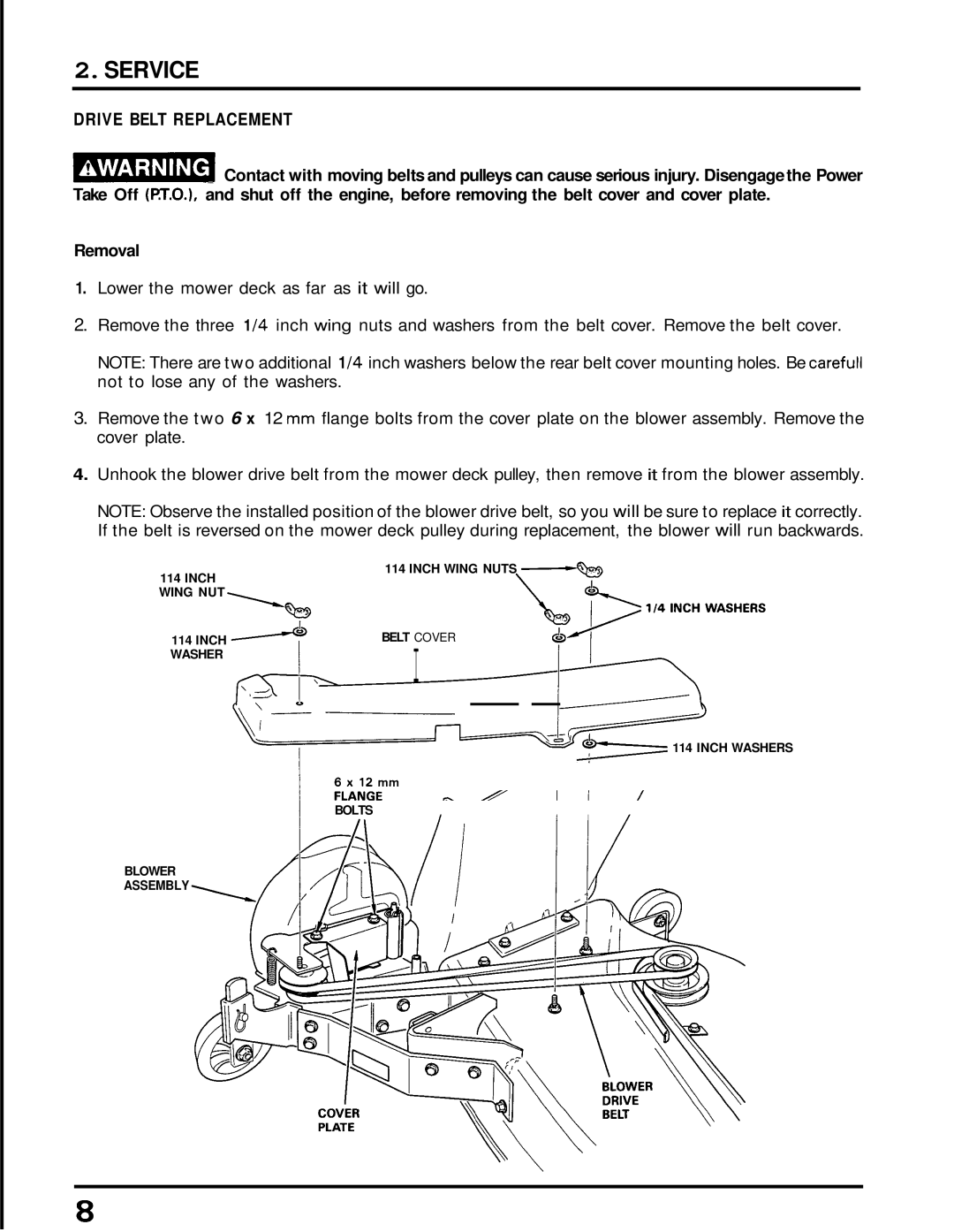2.SERVICE
DRIVE BELT REPLACEMENT
![]() Contact with moving belts and pulleys can cause serious injury. Disengagethe Power Take Off (RT.O.1, and shut off the engine, before removing the belt cover and cover plate.
Contact with moving belts and pulleys can cause serious injury. Disengagethe Power Take Off (RT.O.1, and shut off the engine, before removing the belt cover and cover plate.
Removal
1.Lower the mower deck as far as it will go.
2.Remove the three 1/4 inch wing nuts and washers from the belt cover. Remove the belt cover.
NOTE: There are two additional 1/4 inch washers below the rear belt cover mounting holes. Be carefull not to lose any of the washers.
3.Remove the t w o 6 x 12 mm flange bolts from the cover plate on the blower assembly. Remove the cover plate.
4.Unhook the blower drive belt from the mower deck pulley, then remove it from the blower assembly.
NOTE: Observe the installed position of the blower drive belt, so you will be sure to replace it correctly. If the belt is reversed on the mower deck pulley during replacement, the blower will run backwards.
114 INCH
114 INCH WING NUTS
WING NUT
114 INCH | /& | BELT COVER |
| ||
WASHER |
| I |
|
|
114 INCH WASHERS
6 x l 2 m m
BOLTS
BLOWER
ASSEMBLY