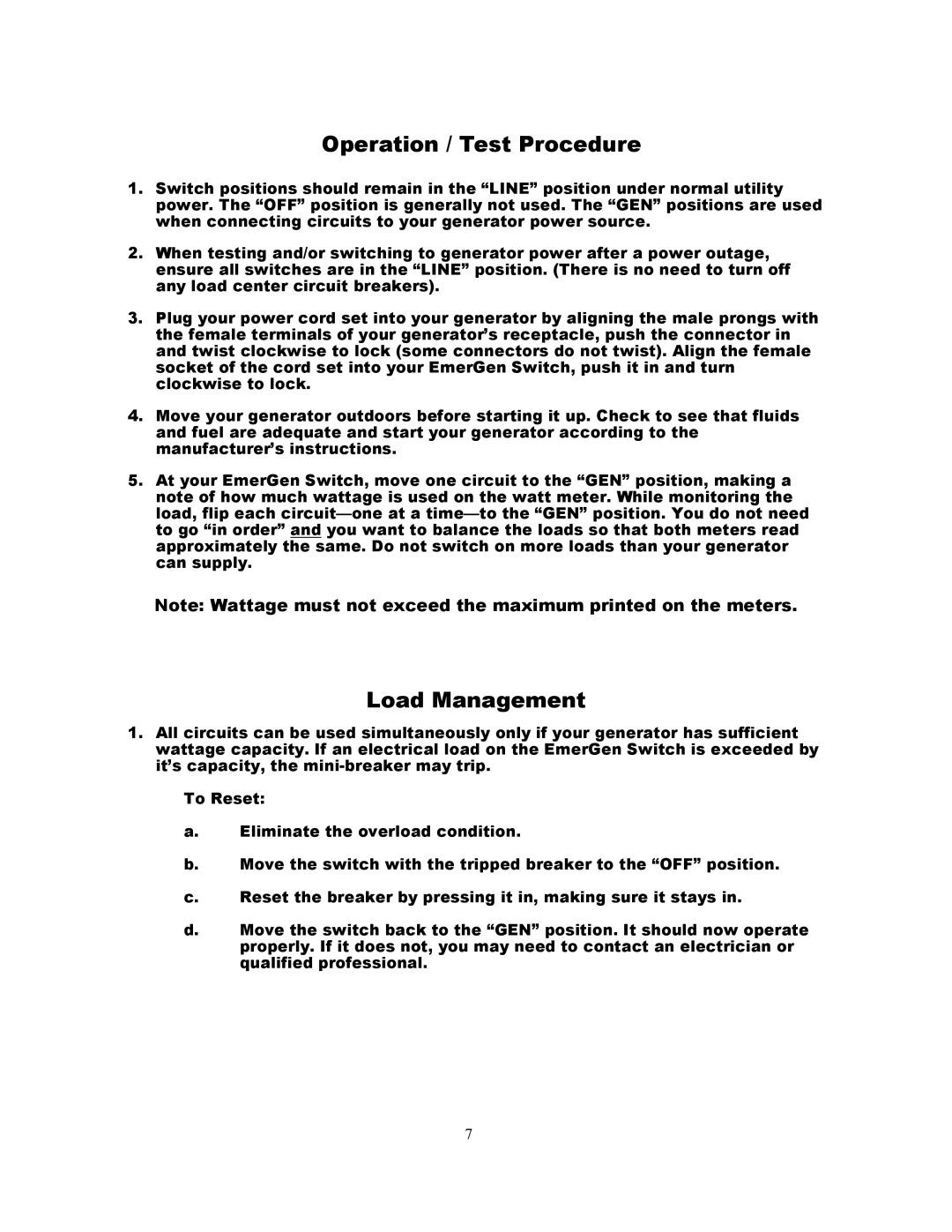Operation / Test Procedure
1.Switch positions should remain in the “LINE” position under normal utility power. The “OFF” position is generally not used. The “GEN” positions are used when connecting circuits to your generator power source.
2.When testing and/or switching to generator power after a power outage, ensure all switches are in the “LINE” position. (There is no need to turn off any load center circuit breakers).
3.Plug your power cord set into your generator by aligning the male prongs with the female terminals of your generator’s receptacle, push the connector in and twist clockwise to lock (some connectors do not twist). Align the female socket of the cord set into your EmerGen Switch, push it in and turn clockwise to lock.
4.Move your generator outdoors before starting it up. Check to see that fluids and fuel are adequate and start your generator according to the manufacturer’s instructions.
5.At your EmerGen Switch, move one circuit to the “GEN” position, making a note of how much wattage is used on the watt meter. While monitoring the load, flip each
Note: Wattage must not exceed the maximum printed on the meters.
Load Management
1.All circuits can be used simultaneously only if your generator has sufficient wattage capacity. If an electrical load on the EmerGen Switch is exceeded by it’s capacity, the
To Reset:
a.Eliminate the overload condition.
b.Move the switch with the tripped breaker to the “OFF” position.
c.Reset the breaker by pressing it in, making sure it stays in.
d.Move the switch back to the “GEN” position. It should now operate properly. If it does not, you may need to contact an electrician or qualified professional.
7