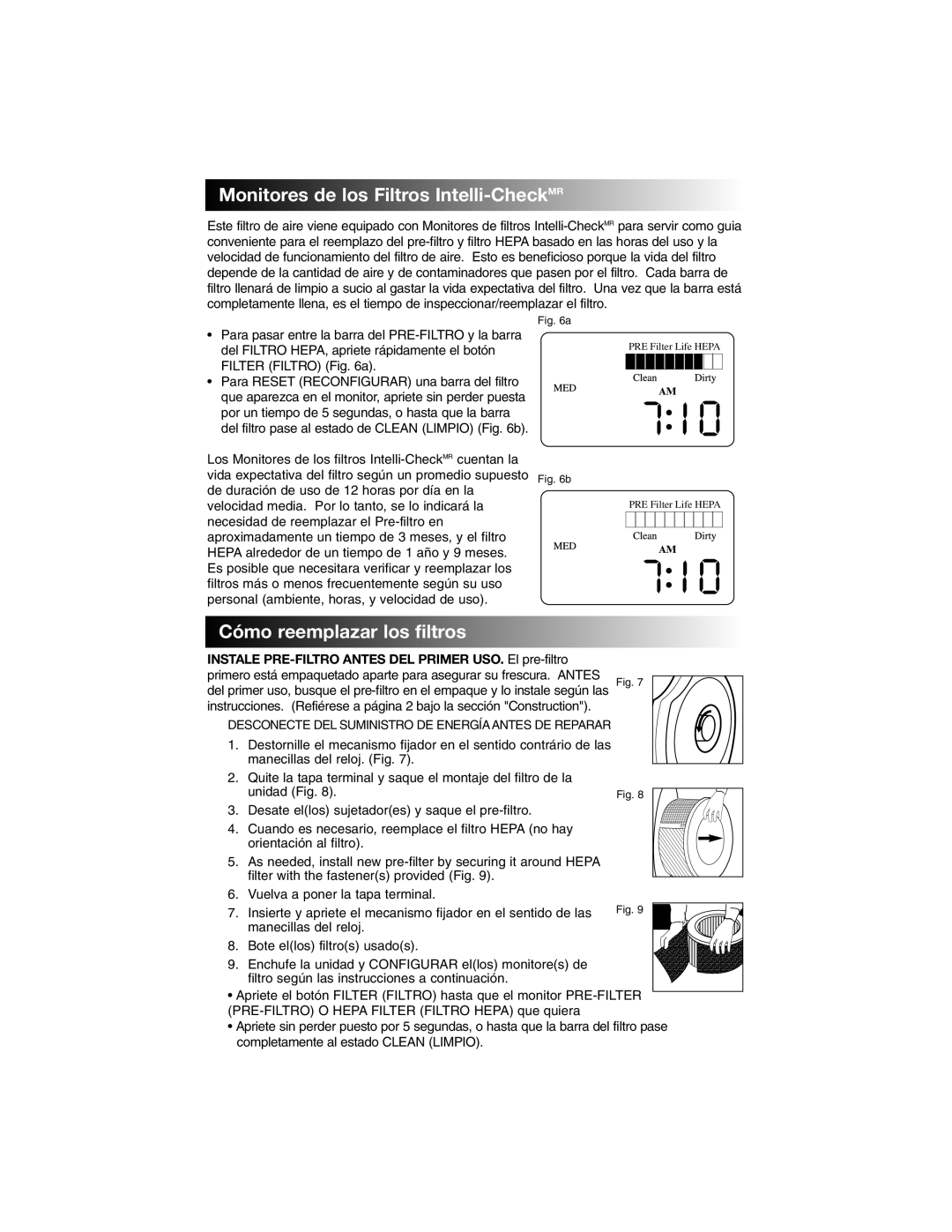17005 specifications
The Honeywell 17005 is a robust and versatile product that has gained a reputation for providing reliable performance in various industrial applications. Known for its advanced technologies and user-friendly design, the 17005 is particularly sought after in sectors such as manufacturing, healthcare, and building management.One of the standout features of the Honeywell 17005 is its high level of adaptability. The device is engineered to be compatible with various software platforms, allowing for seamless integration into existing systems. This flexibility ensures that businesses can implement the 17005 without the need for extensive modifications to their infrastructure, making it a cost-effective solution for efficiency and productivity.
Another key characteristic of the Honeywell 17005 is its advanced connectivity options. The device supports multiple communication protocols, including Ethernet, Modbus, and BACnet, facilitating real-time data transfer and monitoring. This capability enhances operational visibility, allowing users to make informed decisions quickly based on accurate data.
Moreover, the Honeywell 17005 employs state-of-the-art sensing technologies to provide precise monitoring of environmental conditions. With features such as temperature and humidity sensors, the device helps maintain optimal working conditions, which can lead to increased comfort and productivity for employees. Additionally, its ability to monitor energy consumption contributes to sustainability efforts by helping organizations identify areas for energy savings.
The ergonomic design of the Honeywell 17005 further enhances its usability. Its intuitive user interface and easy-to-navigate display ensure that users can operate the device with minimal training. This focus on user experience is complemented by robust support options provided by Honeywell, including comprehensive documentation and responsive customer service.
In terms of durability, the Honeywell 17005 is built to withstand the rigors of industrial environments. Its rugged construction and resistance to dust and moisture ensure reliable operation even in challenging conditions. This reliability is a significant factor that helps businesses minimize downtime and maximize operational efficiency.
Overall, the Honeywell 17005 is a feature-rich device that combines advanced technologies with practical design elements. Its adaptability, connectivity, environmental monitoring capabilities, and user-friendly interface make it a valuable asset for any organization looking to enhance its operational effectiveness and sustainability initiatives. With such attributes, the Honeywell 17005 continues to be a preferred choice for industries worldwide, driving innovation and efficiency across various applications.