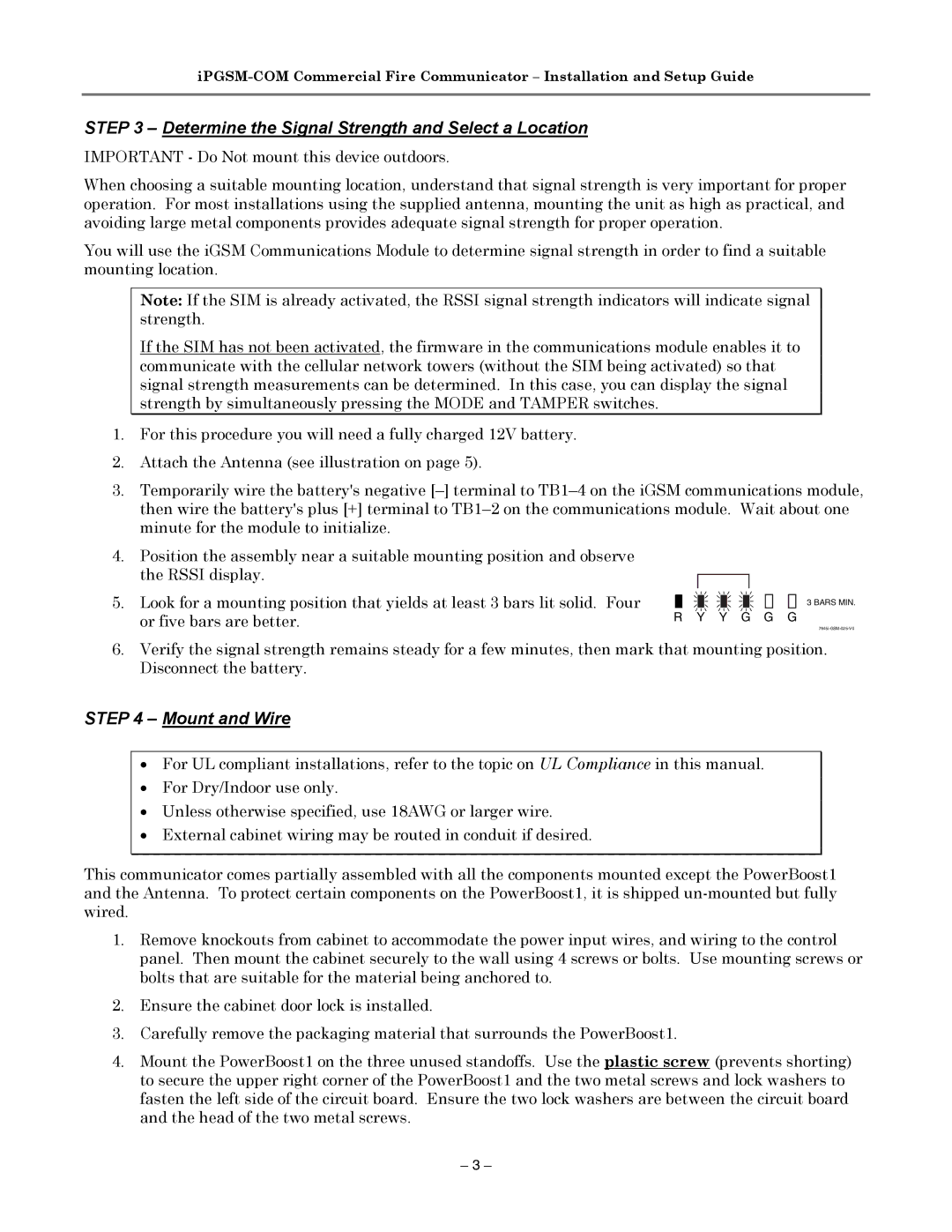800-04433V1 specifications
The Honeywell 800-04433V1 is a robust and efficient product designed to enhance the operational capabilities of various systems. As part of Honeywell's extensive portfolio, this device is engineered with advanced technologies that cater to both industrial and commercial applications, emphasizing reliability and user-friendly operation.One of the standout features of the Honeywell 800-04433V1 is its versatility. It is compatible with a wide range of systems, making it an ideal choice for facilities looking to upgrade their operations without overhauling existing infrastructure. The device supports several communication protocols, ensuring seamless integration into various control architectures.
The Honeywell 800-04433V1 is built with advanced sensing technologies that provide accurate data readings and measurements. This high level of precision is crucial for applications requiring stringent compliance with safety and performance standards. Its robust sensors are capable of operating under challenging environmental conditions, ensuring consistent performance regardless of external factors.
Energy efficiency is another prominent characteristic of the Honeywell 800-04433V1. The device is designed to minimize power consumption while maintaining optimal operational performance. This not only helps businesses reduce operational costs but also contributes to a smaller carbon footprint, making it a sustainable choice for modern enterprises.
The user interface of the Honeywell 800-04433V1 is intuitive and easy to navigate, allowing operators to monitor and control processes with minimal training. The device typically features a clear display and programmable settings, enabling users to customize operations according to specific needs and preferences. This ease of use translates into increased productivity and more streamlined workflows.
In terms of durability, the Honeywell 800-04433V1 is constructed with high-quality materials that can withstand the rigors of industrial environments. Its design often incorporates protective features such as moisture resistance and shock absorption, which extend the device's lifespan and reduce the potential for maintenance and replacement costs.
Moreover, Honeywell prioritizes innovation, and the 800-04433V1 reflects this commitment through its ongoing support and software updates. This ensures that users can benefit from the latest advancements in technology, further enhancing their operational capabilities.
In summary, the Honeywell 800-04433V1 is an advanced device designed for efficiency, flexibility, and durability. With its intuitive user interface, energy-saving characteristics, and compatibility with various systems, it stands out as a top choice for businesses looking to enhance their operational effectiveness.