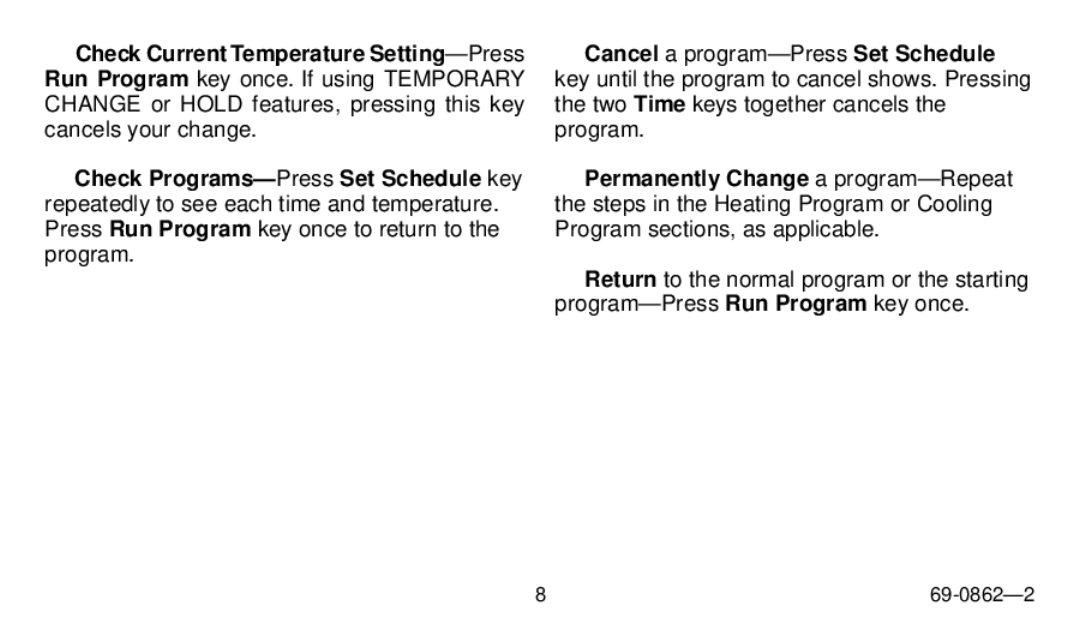Electronic Programmable Thermostat specifications
The Honeywell Electronic Programmable Thermostat is a highly advanced device designed to enhance home comfort and energy efficiency. This thermostat is known for its sleek design, user-friendly interface, and a plethora of features that cater to modern heating and cooling demands.One of the main characteristics of the Honeywell Electronic Programmable Thermostat is its ability to program temperature settings. Users can easily customize their heating and cooling schedules according to their lifestyle. The thermostat typically allows for multiple programs per day, providing flexibility for weekdays versus weekends. With its intuitive touchscreen display, setting schedules is straightforward, making it accessible even for those who are not tech-savvy.
The thermostat employs an advanced technology called Smart Scheduling, which learns the homeowner's patterns over time. This feature not only optimizes energy usage but also ensures that the home remains comfortable when it's occupied. By adapting to individual routines, the thermostat can help save on energy bills without compromising comfort.
Another key feature is its energy-saving mode. Honeywell’s thermostats often include the Energy Star certification, indicating that they meet strict energy efficiency guidelines. Homeowners can utilize this mode to enjoy significant cost savings by reducing energy consumption when the house is empty or during sleeping hours.
The device is also equipped with Wi-Fi connectivity, allowing users to control their home’s temperature remotely via a smartphone app. This functionality enables adjustments on the go, so whether you're coming home from work or vacation, you can ensure your living space is at the perfect temperature upon arrival.
Additionally, some models come with a feature that provides alerts for filter changes and maintenance reminders, promoting better upkeep of HVAC systems. This proactive approach ensures optimal performance while extending the lifespan of heating and cooling equipment.
Lastly, the Honeywell Electronic Programmable Thermostat is compatible with a variety of heating and cooling systems, including heat pumps and conventional heating systems. This versatility makes it an excellent choice for homeowners looking to upgrade their HVAC controls.
In summary, the Honeywell Electronic Programmable Thermostat combines programmable features, smart technology, energy efficiency, remote access, and compatibility, positioning it as a leading choice for anyone looking to enhance their home's climate control capabilities.