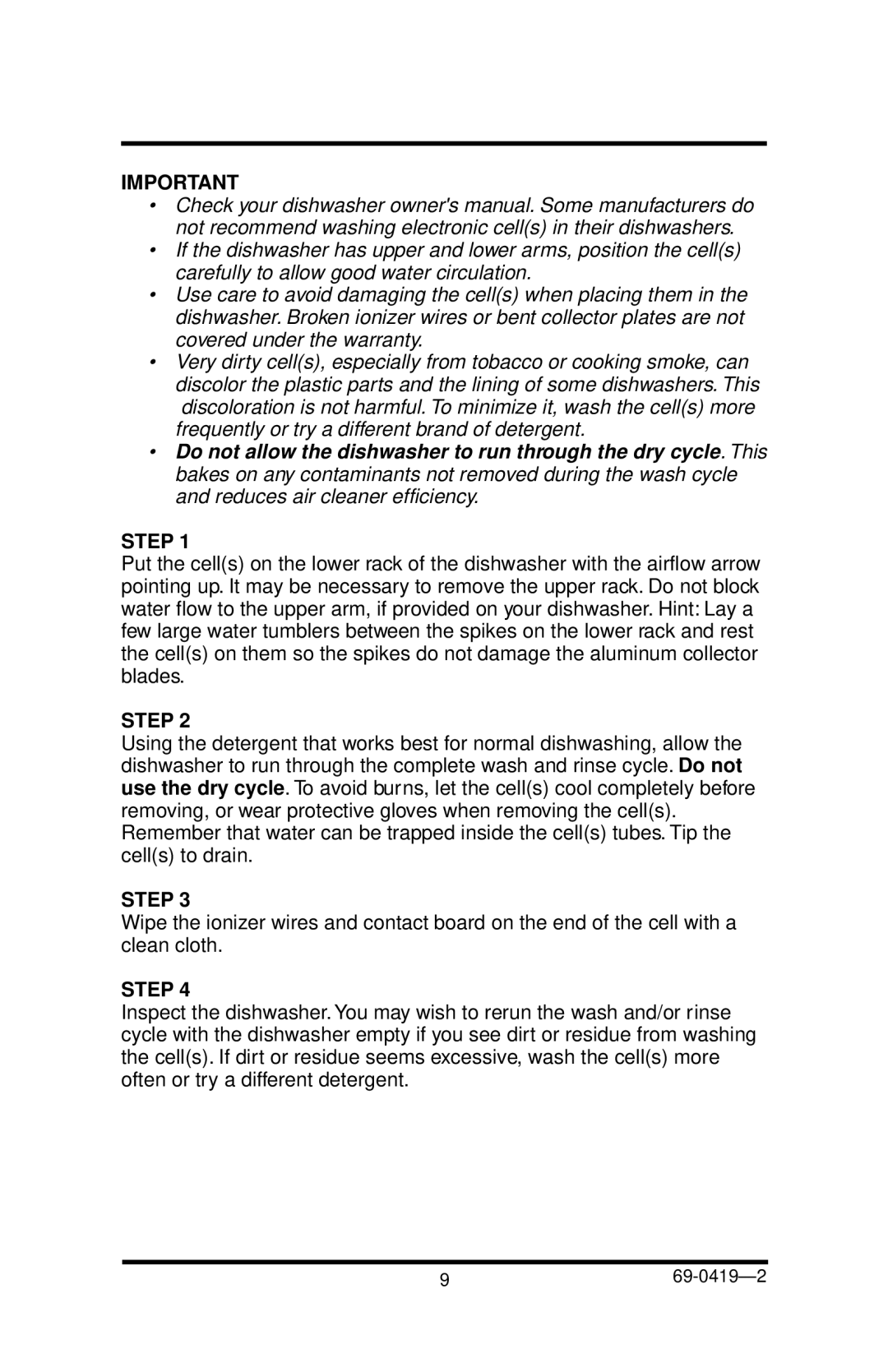IMPORTANT
•Check your dishwasher owner's manual. Some manufacturers do not recommend washing electronic cell(s) in their dishwashers.
•If the dishwasher has upper and lower arms, position the cell(s) carefully to allow good water circulation.
•Use care to avoid damaging the cell(s) when placing them in the dishwasher. Broken ionizer wires or bent collector plates are not covered under the warranty.
•Very dirty cell(s), especially from tobacco or cooking smoke, can discolor the plastic parts and the lining of some dishwashers. This discoloration is not harmful. To minimize it, wash the cell(s) more frequently or try a different brand of detergent.
•Do not allow the dishwasher to run through the dry cycle. This bakes on any contaminants not removed during the wash cycle and reduces air cleaner efficiency.
STEP 1
Put the cell(s) on the lower rack of the dishwasher with the airflow arrow pointing up. It may be necessary to remove the upper rack. Do not block water flow to the upper arm, if provided on your dishwasher. Hint: Lay a few large water tumblers between the spikes on the lower rack and rest the cell(s) on them so the spikes do not damage the aluminum collector blades.
STEP 2
Using the detergent that works best for normal dishwashing, allow the dishwasher to run through the complete wash and rinse cycle. Do not use the dry cycle. To avoid burns, let the cell(s) cool completely before removing, or wear protective gloves when removing the cell(s). Remember that water can be trapped inside the cell(s) tubes. Tip the cell(s) to drain.
STEP 3
Wipe the ionizer wires and contact board on the end of the cell with a clean cloth.
STEP 4
Inspect the dishwasher. You may wish to rerun the wash and/or rinse cycle with the dishwasher empty if you see dirt or residue from washing the cell(s). If dirt or residue seems excessive, wash the cell(s) more often or try a different detergent.
9 |