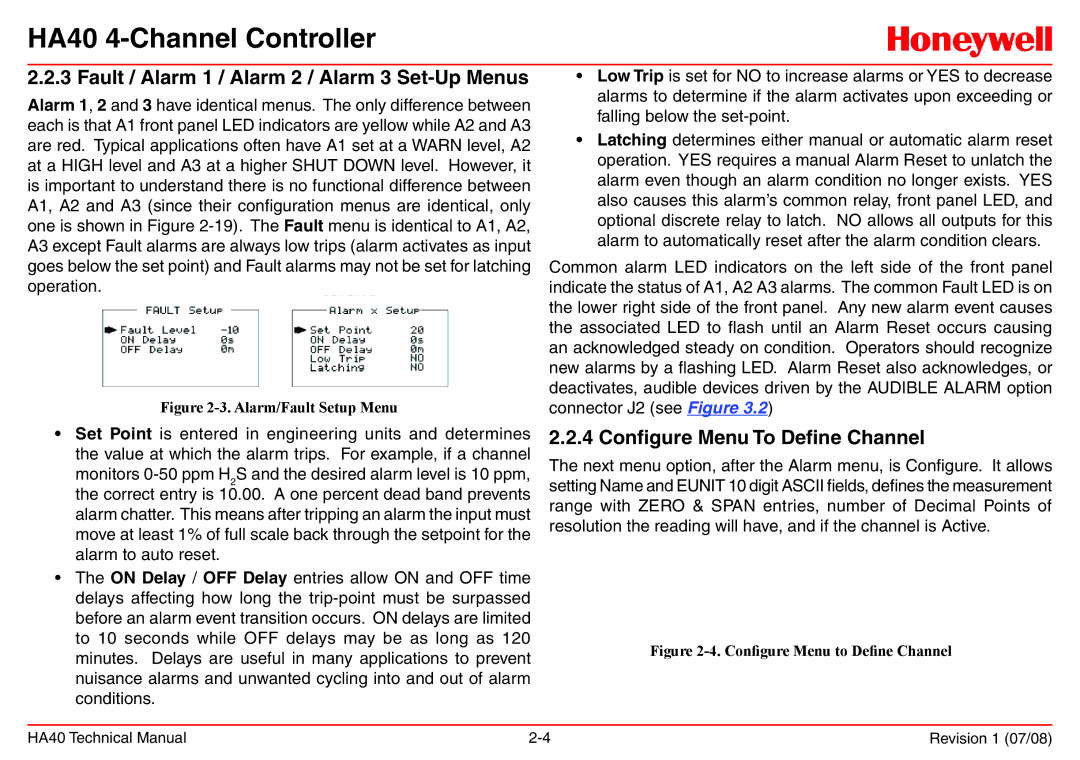HA40 specifications
The Honeywell HA40 is an advanced air quality monitor that offers a multitude of features designed to provide users with accurate and real-time data regarding their indoor air conditions. As part of Honeywell’s commitment to improving the environments where people live and work, the HA40 stands out as an essential tool for continuous air quality assessment.One of the main features of the Honeywell HA40 is its capability to measure a variety of air pollutants. It provides real-time readings of particulate matter (PM2.5 and PM10), volatile organic compounds (VOCs), carbon dioxide (CO2), and formaldehyde levels. This comprehensive monitoring allows users to understand their air quality better and take appropriate actions to improve it.
The HA40 is equipped with advanced sensor technology that enhances its accuracy and reliability. The device utilizes laser scattering methods to precisely detect particulate matter, which offers detailed information on the concentration of airborne particles. Additionally, its integrated VOC sensor leverages photoionization to deliver quick and exact results concerning the presence of harmful compounds in the air.
Another notable characteristic of the Honeywell HA40 is its user-friendly design. The device features a clear, intuitive display that presents data in an easily understandable format. Users can quickly assess air quality levels at a glance and receive alerts when pollutants exceed predefined thresholds. Furthermore, the HA40 is compact and portable, making it suitable for both home and office use.
Connectivity is another strong point of the Honeywell HA40. The device can be connected to a smartphone application, enabling users to monitor air quality remotely. This app provides additional functionalities such as trend analysis, historical data tracking, and personalized recommendations for improving indoor air quality.
Power efficiency is also a priority with the HA40, featuring a low-power design that extends battery life and reduces the frequency of recharging. This makes it convenient for users who wish to place the monitor in various locations without the hassle of constant maintenance.
In summary, the Honeywell HA40 represents a significant advancement in indoor air quality monitoring. With its accurate sensors, user-friendly interface, and connectivity options, it empowers users to maintain a healthier living and working environment.