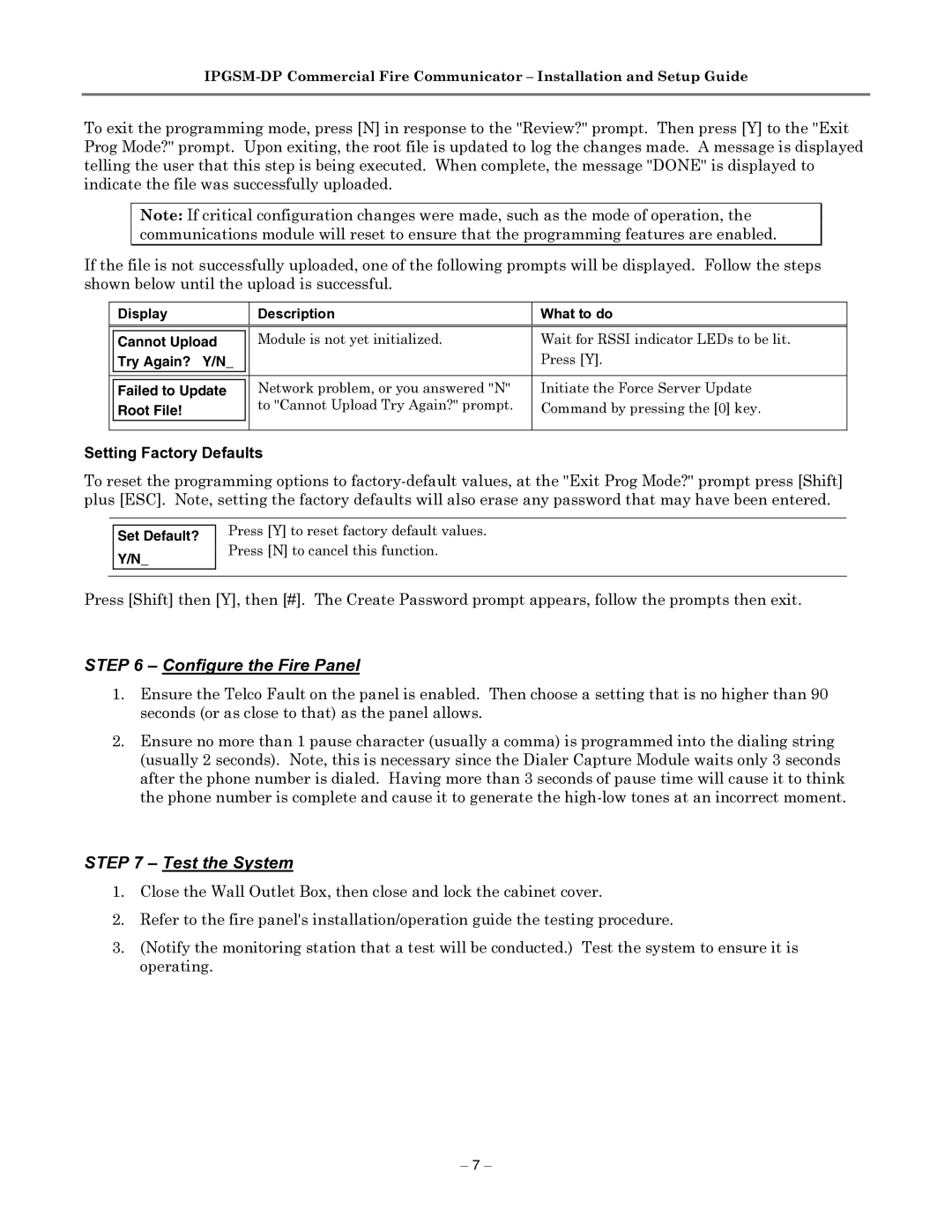IPGSM-DP specifications
The Honeywell IPGSM-DP is an advanced communication device specifically designed for alarm signaling and monitoring in contemporary security systems. This state-of-the-art unit is engineered to enhance the efficiency and reliability of alarm communications, serving as an integral part of home and business security solutions.One of the main features of the IPGSM-DP is its dual-path communication capability, allowing it to connect via both cellular networks and the internet. This dual communication method ensures that security signals are transmitted even in situations where traditional phone lines may fail or be compromised. This capability is particularly crucial in maintaining a reliable line of communication between alarm systems and monitoring stations.
In terms of technology, the IPGSM-DP utilizes a robust GSM (Global System for Mobile Communications) module for cellular communication. This technology provides high-speed data transmission, which is essential for sending real-time alerts and notifications to security personnel or end-users. This feature enhances the overall responsiveness of the alarm system, enabling swift action in the event of a security breach.
Moreover, the IPGSM-DP is compatible with various alarm control panels, making it a versatile addition to existing security setups. It seamlessly integrates with both Honeywell and third-party systems, allowing users to upgrade their alarm capabilities without overhauling their entire security infrastructure.
The device also boasts advanced encryption technology, which serves to protect the integrity of the communication channels. This security feature is vital in safeguarding sensitive information and ensuring that alarm signals cannot be intercepted or tampered with.
In terms of characteristics, the IPGSM-DP is designed with user-friendliness in mind. It comes with an intuitive LED indicator that provides visual feedback on operational status, signal strength, and any potential issues that may arise. The compact design allows for easy installation in various locations within a property, minimizing disruption to the environment.
Furthermore, the Honeywell IPGSM-DP supports multiple protocols, including Contact ID and SIA, thereby ensuring compatibility with a wide range of monitoring stations and allowing for flexible deployment in diverse security scenarios. Enhanced diagnostic capabilities further simplify troubleshooting and maintenance of the device, ensuring long-term reliability.
In summary, the Honeywell IPGSM-DP is a cutting-edge communication device offering dual-path communication, GSM technology, compatibility with multiple alarm systems, and advanced security features. Its distinctive characteristics make it an excellent choice for enhancing the efficiency and reliability of alarm monitoring and signaling in various security applications.