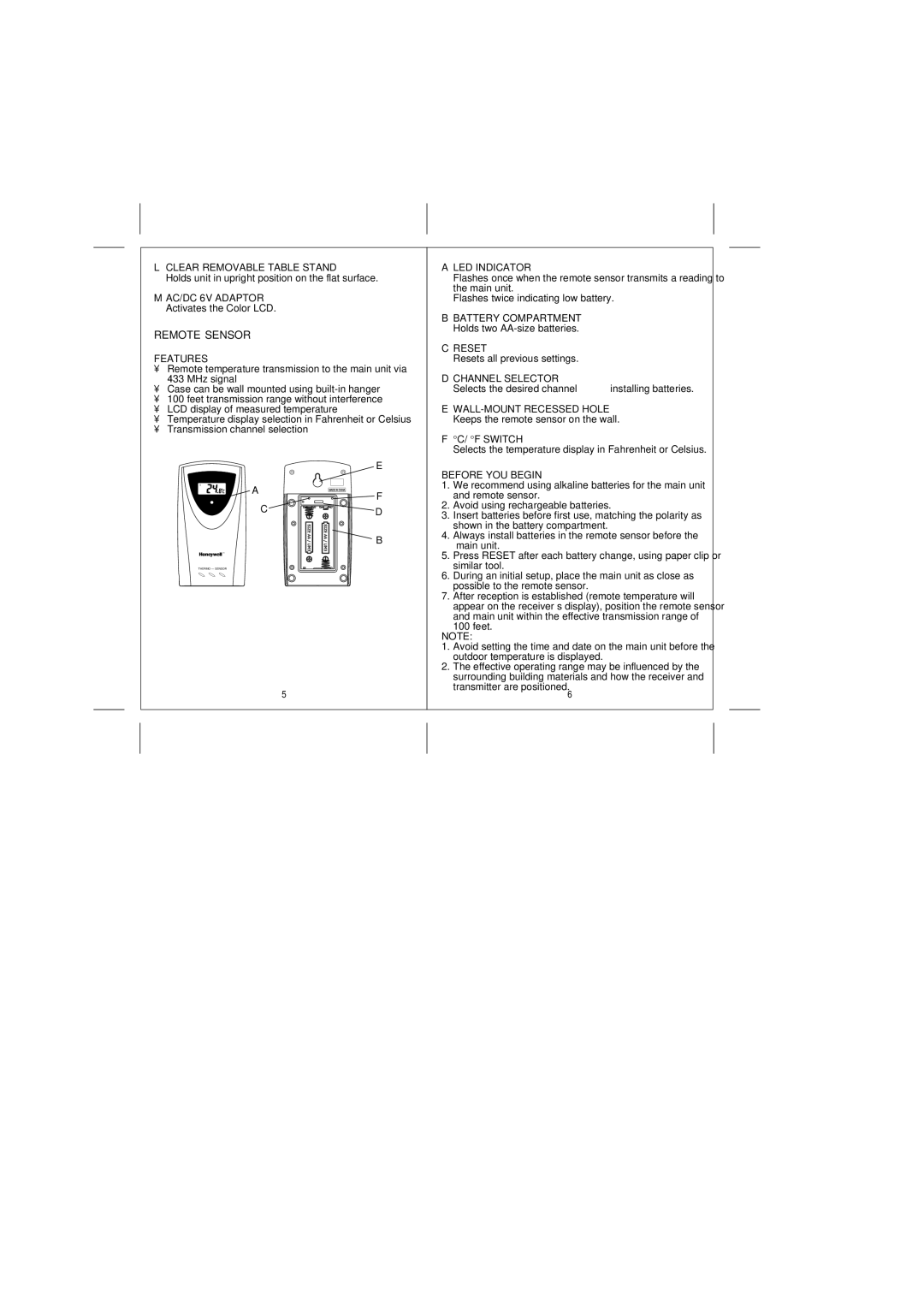LCLEAR REMOVABLE TABLE STAND Holds unit in upright position on the flat surface.
MAC/DC 6V ADAPTOR Activates the Color LCD.
REMOTE SENSOR
FEATURES
•Remote temperature transmission to the main unit via 433 MHz signal
•Case can be wall mounted using
•100 feet transmission range without interference
•LCD display of measured temperature
•Temperature display selection in Fahrenheit or Celsius
•Transmission channel selection
E
ALED INDICATOR
Flashes once when the remote sensor transmits a reading to the main unit.
Flashes twice indicating low battery.
BBATTERY COMPARTMENT Holds two
CRESET
Resets all previous settings.
DCHANNEL SELECTOR
Selects the desired channel before installing batteries.
E
F°C/ °F SWITCH
Selects the temperature display in Fahrenheit or Celsius.
BEFORE YOU BEGIN
1
2
3
THERMO – SENSOR
A | MADE IN CHINA | F |
C |
| |
| D | |
|
| B |
1.We recommend using alkaline batteries for the main unit and remote sensor.
2.Avoid using rechargeable batteries.
3.Insert batteries before first use, matching the polarity as shown in the battery compartment.
4.Always install batteries in the remote sensor before the main unit.
5.Press RESET after each battery change, using paper clip or similar tool.
6.During an initial setup, place the main unit as close as possible to the remote sensor.
7.After reception is established (remote temperature will appear on the receiver’s display), position the remote sensor and main unit within the effective transmission range of 100 feet.
NOTE:
5
1.Avoid setting the time and date on the main unit before the outdoor temperature is displayed.
2.The effective operating range may be influenced by the surrounding building materials and how the receiver and transmitter are positioned. 6