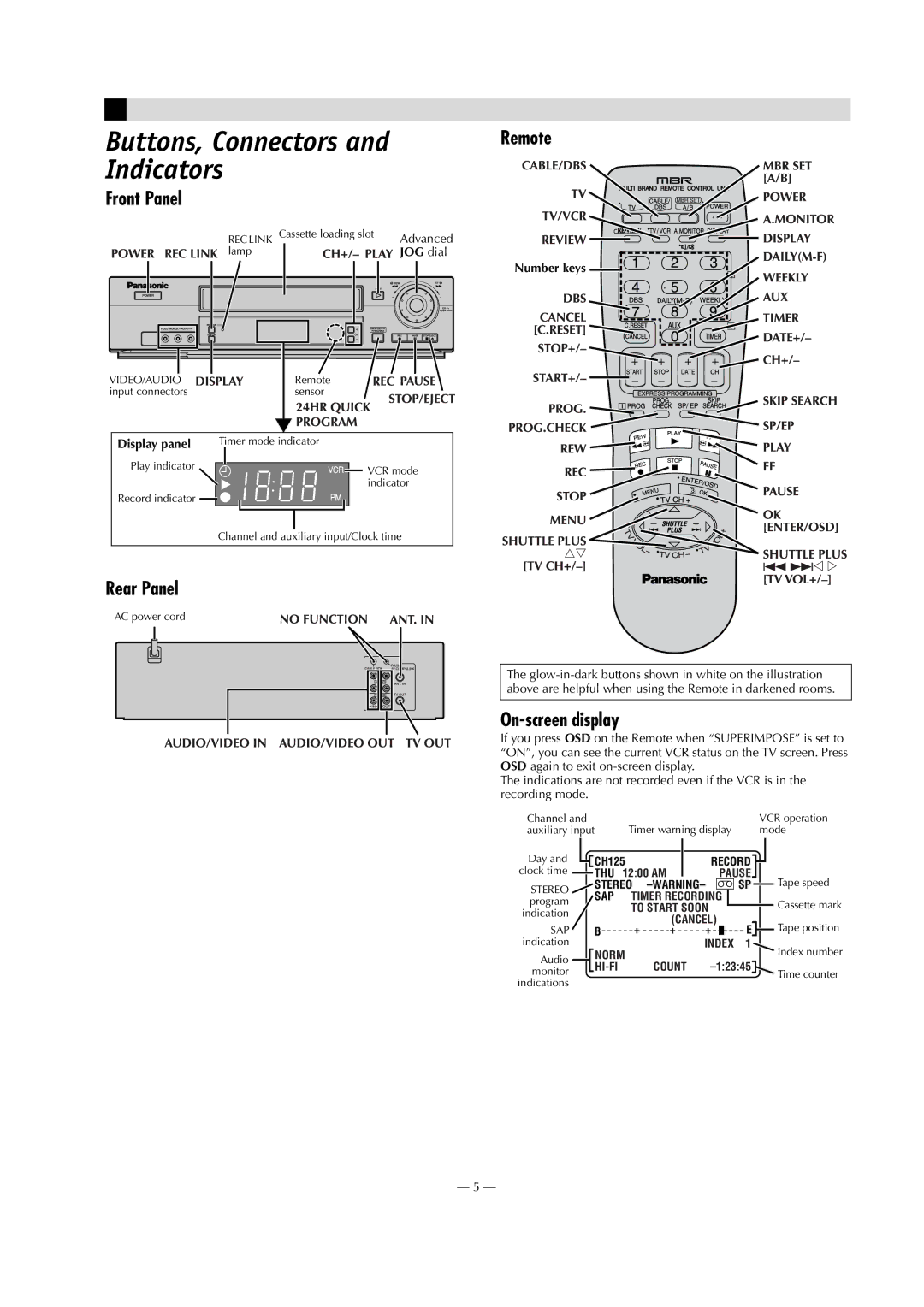Buttons, Connectors and Indicators
Remote
Front Panel
REC LINK Cassette loading slot | Advanced | ||
lamp |
|
| JOG dial |
| |||
Number keys ![]()
VIDEO/AUDIO | Remote |
input connectors | sensor |
Display panel |
| Timer mode indicator | |||
Play indicator |
|
|
|
| VCR mode |
|
|
|
| ||
|
|
|
|
| |
|
|
|
|
| indicator |
Record indicator |
Channel and auxiliary input/Clock time
Rear Panel
AC power cord
The
On-screen display
If you press OSD on the Remote when “SUPERIMPOSE” is set to “ON”, you can see the current VCR status on the TV screen. Press OSD again to exit
The indications are not recorded even if the VCR is in the recording mode.
Channel and |
| VCR operation |
auxiliary input | Timer warning display | mode |
Day and |
| CH125 |
|
|
| RECORD |
|
|
| |||||||
|
|
|
| |||||||||||||
|
|
|
|
|
| |||||||||||
clock time |
|
| THU 12:00 AM |
|
| PAUSE | ||||||||||
STEREO |
| STEREO |
|
|
|
| SP | |||||||||
| SAP | TIMER RECORDING |
|
|
|
|
|
|
| |||||||
program |
|
|
|
|
|
|
|
| ||||||||
|
| TO START SOON |
|
|
|
|
|
|
| |||||||
indication |
|
|
|
|
|
|
|
|
| |||||||
|
|
| (CANCEL) |
|
|
|
|
|
| |||||||
SAP |
| B | + | + |
| + |
|
|
| E |
|
|
| |||
indication |
| NORM |
|
| INDEX | 1 |
|
|
|
|
| |||||
Audio |
|
|
|
|
|
|
|
|
|
|
|
|
|
|
| |
|
|
| COUNT | |||||||||||||
monitor |
|
| ||||||||||||||
|
|
|
|
|
|
|
|
|
|
|
|
|
|
| ||
indications |
|
|
|
|
|
|
|
|
|
|
|
|
|
|
| |
Tape speed Cassette mark Tape position Index number Time counter
— 5 —