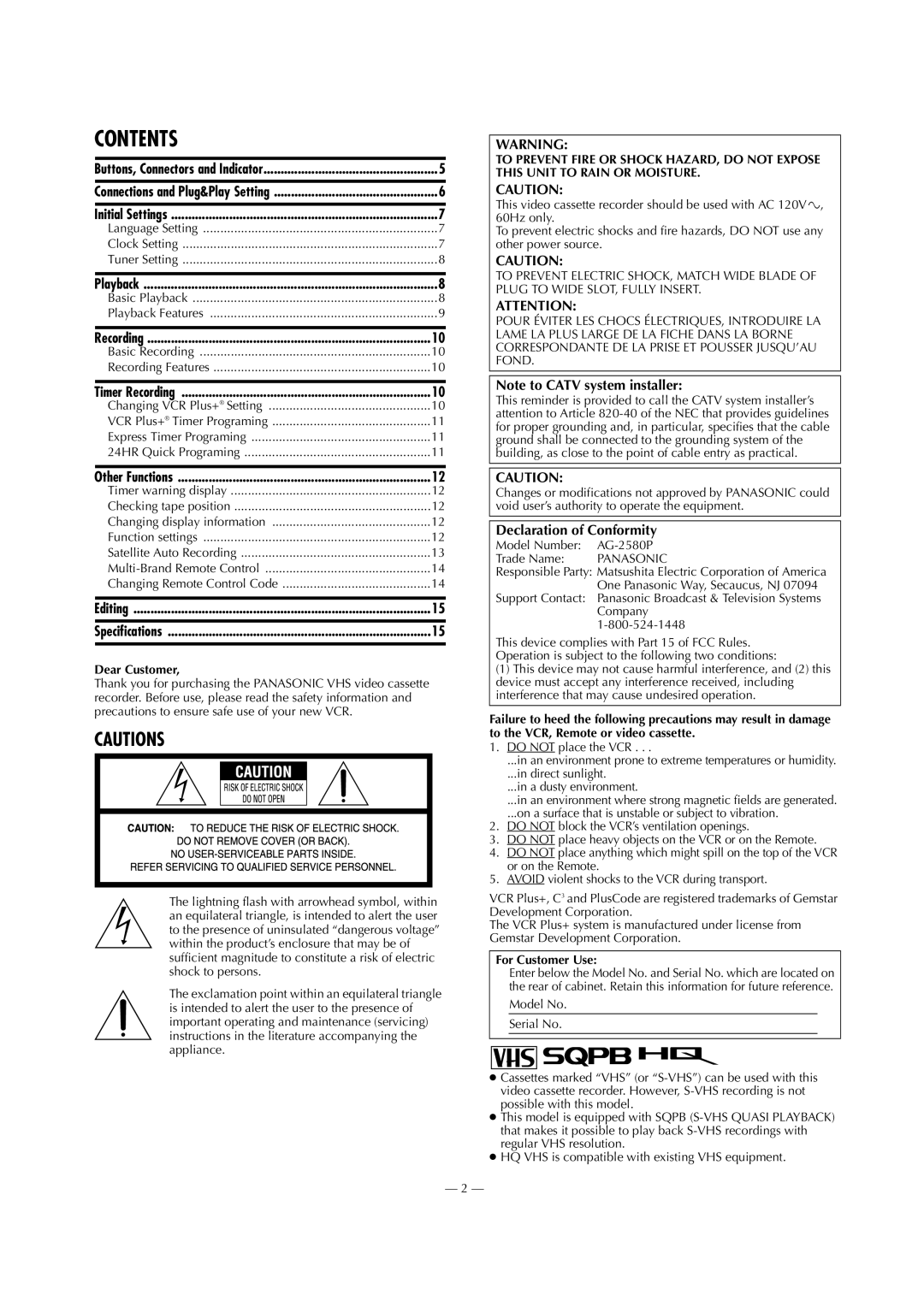CONTENTS |
|
Buttons, Connectors and Indicator | 5 |
Connections and Plug&Play Setting | 6 |
Initial Settings | 7 |
Language Setting | 7 |
Clock Setting | 7 |
Tuner Setting | 8 |
Playback | 8 |
Basic Playback | 8 |
Playback Features | 9 |
Recording | 10 |
Basic Recording | 10 |
Recording Features | 10 |
Timer Recording | 10 |
Changing VCR Plus+® Setting | 10 |
VCR Plus+® Timer Programing | 11 |
Express Timer Programing | 11 |
24HR Quick Programing | 11 |
WARNING:
TO PREVENT FIRE OR SHOCK HAZARD, DO NOT EXPOSE THIS UNIT TO RAIN OR MOISTURE.
CAUTION:
This video cassette recorder should be used with AC 120Vd, 60Hz only.
To prevent electric shocks and fire hazards, DO NOT use any other power source.
CAUTION:
TO PREVENT ELECTRIC SHOCK, MATCH WIDE BLADE OF PLUG TO WIDE SLOT, FULLY INSERT.
ATTENTION:
POUR ÉVITER LES CHOCS ÉLECTRIQUES, INTRODUIRE LA LAME LA PLUS LARGE DE LA FICHE DANS LA BORNE CORRESPONDANTE DE LA PRISE ET POUSSER JUSQU’AU FOND.
Note to CATV system installer:
This reminder is provided to call the CATV system installer’s attention to Article
Other Functions | 12 |
Timer warning display | 12 |
Checking tape position | 12 |
Changing display information | 12 |
Function settings | 12 |
Satellite Auto Recording | 13 |
14 | |
Changing Remote Control Code | 14 |
Editing | 15 |
Specifications | 15 |
Dear Customer,
Thank you for purchasing the PANASONIC VHS video cassette recorder. Before use, please read the safety information and precautions to ensure safe use of your new VCR.
CAUTIONS
The lightning flash with arrowhead symbol, within an equilateral triangle, is intended to alert the user to the presence of uninsulated “dangerous voltage” within the product’s enclosure that may be of sufficient magnitude to constitute a risk of electric shock to persons.
The exclamation point within an equilateral triangle is intended to alert the user to the presence of important operating and maintenance (servicing) instructions in the literature accompanying the appliance.
— 2 —
CAUTION:
Changes or modifications not approved by PANASONIC could void user’s authority to operate the equipment.
Declaration of Conformity
Model Number:
Trade Name: PANASONIC
Responsible Party: Matsushita Electric Corporation of America One Panasonic Way, Secaucus, NJ 07094
Support Contact: Panasonic Broadcast & Television Systems Company
This device complies with Part 15 of FCC Rules. Operation is subject to the following two conditions:
(1)This device may not cause harmful interference, and (2) this device must accept any interference received, including interference that may cause undesired operation.
Failure to heed the following precautions may result in damage to the VCR, Remote or video cassette.
1.DO NOT place the VCR . . .
...in an environment prone to extreme temperatures or humidity.
...in direct sunlight.
...in a dusty environment.
...in an environment where strong magnetic fields are generated.
...on a surface that is unstable or subject to vibration.
2.DO NOT block the VCR’s ventilation openings.
3.DO NOT place heavy objects on the VCR or on the Remote.
4.DO NOT place anything which might spill on the top of the VCR or on the Remote.
5.AVOID violent shocks to the VCR during transport.
VCR Plus+, C3 and PlusCode are registered trademarks of Gemstar Development Corporation.
The VCR Plus+ system is manufactured under license from Gemstar Development Corporation.
For Customer Use:
Enter below the Model No. and Serial No. which are located on the rear of cabinet. Retain this information for future reference.
Model No.
Serial No.
●Cassettes marked “VHS” (or
●This model is equipped with SQPB
●HQ VHS is compatible with existing VHS equipment.