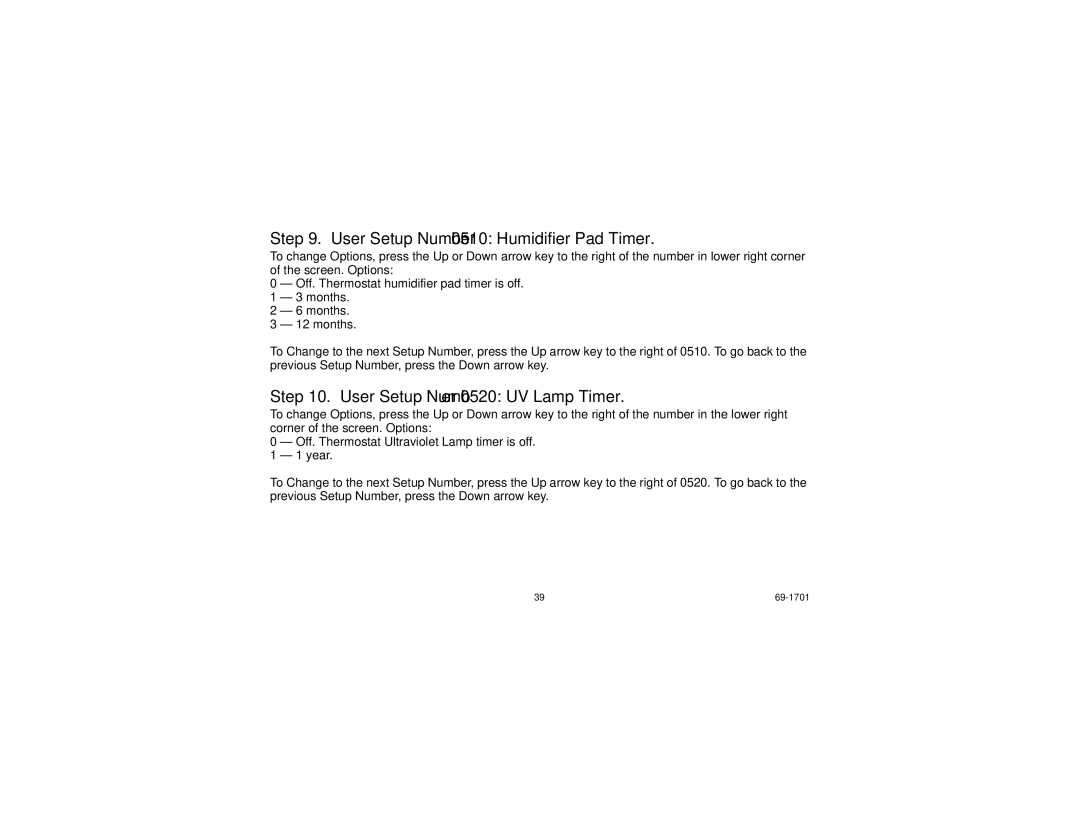Step 9. User Setup Number 0510: Humidifier Pad Timer.
To change Options, press the Up or Down arrow key to the right of the number in lower right corner of the screen. Options:
0 — Off. Thermostat humidifier pad timer is off.
1 — 3 months.
2 — 6 months.
3 — 12 months.
To Change to the next Setup Number, press the Up arrow key to the right of 0510. To go back to the previous Setup Number, press the Down arrow key.
Step 10. User Setup Number 0520: UV Lamp Timer.
To change Options, press the Up or Down arrow key to the right of the number in the lower right corner of the screen. Options:
0 — Off. Thermostat Ultraviolet Lamp timer is off.
1 — 1 year.
To Change to the next Setup Number, press the Up arrow key to the right of 0520. To go back to the previous Setup Number, press the Down arrow key.
39 |