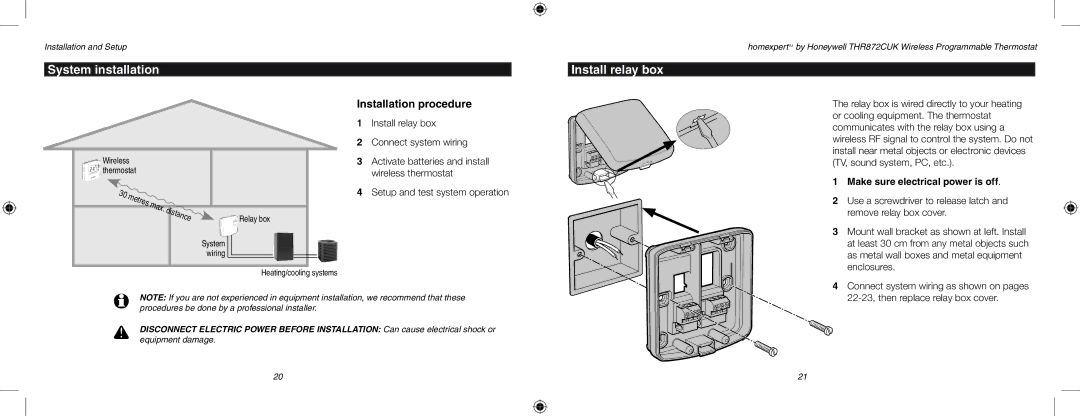THR872CUK specifications
The Honeywell THR872CUK is a sophisticated and versatile thermostat designed to improve home heating and cooling efficiency. With a modern design and user-friendly interface, this thermostat not only enhances comfort but also promotes energy savings for homeowners.One of the standout features of the THR872CUK is its programmable functionality. Users can set customized heating and cooling schedules tailored to their daily routines, ensuring optimal comfort when needed while reducing energy consumption during off-peak times. The thermostat allows for multiple daily settings, which can be adjusted via the easy-to-navigate touchscreen interface.
Another key characteristic of the THR872CUK is its compatibility with various heating systems, including combi boilers, heat pumps, and electric heating. This versatility makes it a suitable choice for a wide range of heating applications, accommodating different home environments and user preferences.
The Honeywell THR872CUK also incorporates smart technology, allowing for remote access through a smartphone app. This feature enables homeowners to monitor and adjust their heating and cooling settings from anywhere, ensuring they can maintain comfort even when they are away from home. The ability to receive alerts and notifications regarding system performance further enhances the convenience of managing home climate.
Additionally, the thermostat is designed with energy efficiency in mind. It features an eco-friendly mode that optimizes energy use without sacrificing comfort. The THR872CUK also provides users with real-time energy usage data, empowering them to make informed decisions about their energy consumption.
Installation of the THR872CUK is straightforward, with the device designed for easy integration into existing heating systems. The clear instructions and intuitive setup process make it accessible for both DIY enthusiasts and professional installers alike.
In terms of design, the Honeywell THR872CUK boasts a sleek and modern appearance that complements any home décor. The bright, clear display is easy to read, and the intuitive interface allows users to navigate through various settings effortlessly.
Overall, the Honeywell THR872CUK combines advanced technology, user-friendly features, and energy-saving capabilities, making it an excellent choice for homeowners looking to enhance comfort and efficiency in their living spaces. Its adaptability to different heating systems and remote access functionality set it apart as a leading option in the thermostat market.