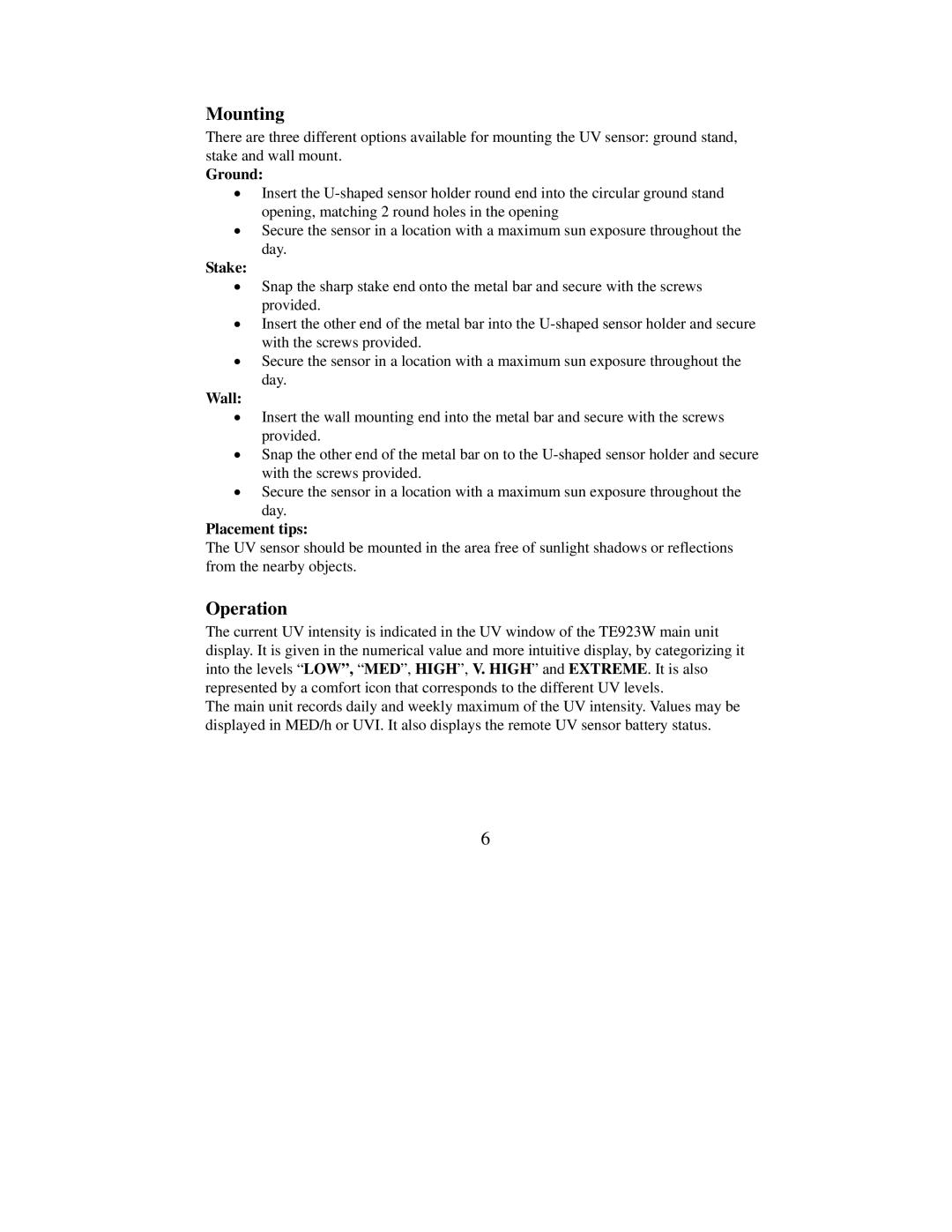TE923WD, TS704 specifications
The Honeywell TE923WD and TS704 are advanced weather stations designed for both personal and professional use, offering a broad array of features and technologies that make monitoring weather conditions accurate and accessible.The Honeywell TE923WD is renowned for its sleek design and user-friendly interface. It provides real-time weather data, including temperature, humidity, wind speed, and rainfall measurements. The display console is easy to read, featuring a bright LCD screen that updates readings frequently. One of the standout features of the TE923WD is its ability to track and display trends in weather conditions, allowing users to anticipate changes in the weather effectively.
In addition to its display capabilities, the TE923WD includes wireless remote sensors that expand the monitoring range, enabling the capture of data from various locations around the property. This feature is particularly useful for users who want to monitor microclimates or assess conditions in multiple areas simultaneously. Integrated with advanced algorithm technology, this weather station also ensures that the readings are as accurate as possible, minimizing the impact of environmental noise.
On the other hand, the Honeywell TS704 is designed for versatility and efficiency. It is equipped with integrated software that allows users to log and analyze historical data, providing insights into long-term weather patterns. The TS704 features robust connectivity options, enabling users to sync data with smartphones or tablets for easy access and remote monitoring. This connectivity is particularly advantageous for those who are frequently on the move and need to keep track of weather conditions without being physically present.
Both models are equipped with solar-powered sensors, enhancing their sustainability and reducing the need for frequent battery changes. The technology used in these weather stations is engineered for durability, ensuring that they withstand a variety of weather conditions while maintaining functionality.
In summary, the Honeywell TE923WD and TS704 weather stations represent a blend of cutting-edge technology and user-friendly design. Whether for personal use, gardening, or professional meteorological applications, these devices provide essential data, making them invaluable tools for anyone interested in improving their understanding of weather patterns.